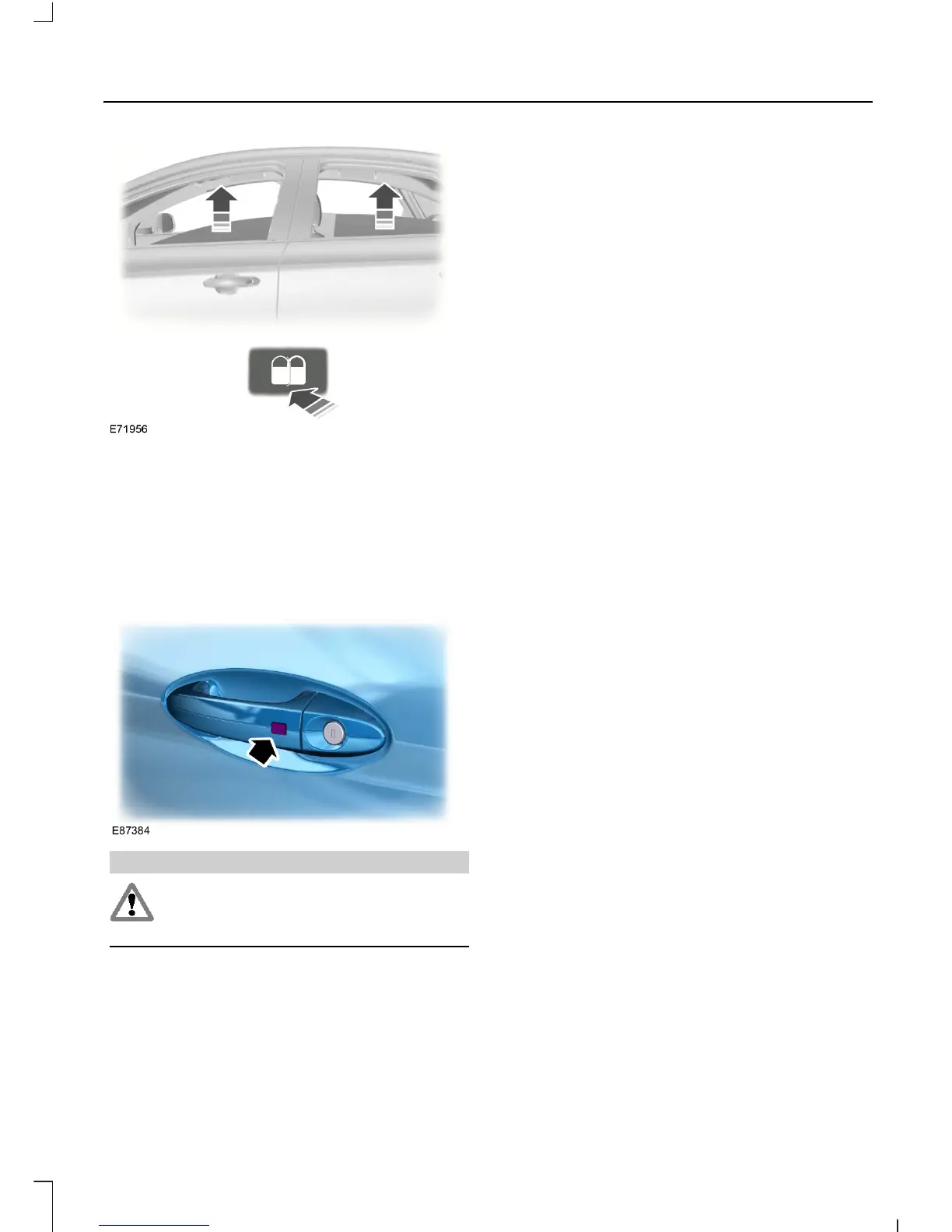To close all the windows, press and hold
the remote control lock button for at least
three seconds. Press the lock or unlock
button to stop the closing function. The
bounce-back function is also on during
global closing.
Vehicles With Keyless Entry
WARNING
Take care when using global closing.
In an emergency, touch a door
handle lock sensor to stop.
Note: Global closing can be switched on
using the driver’s door handle. Global
opening and closing can also be switched
on using the buttons on the passive key.
To close all the windows, press and hold
the driver’s door handle for at least three
seconds. The bounce-back function is also
on during global closing.
57
B-MAX (CB2) Vehicles Built From: 25-06-2012, Vehicles Built Up To: 31-12-2013
Windows and Mirrors
