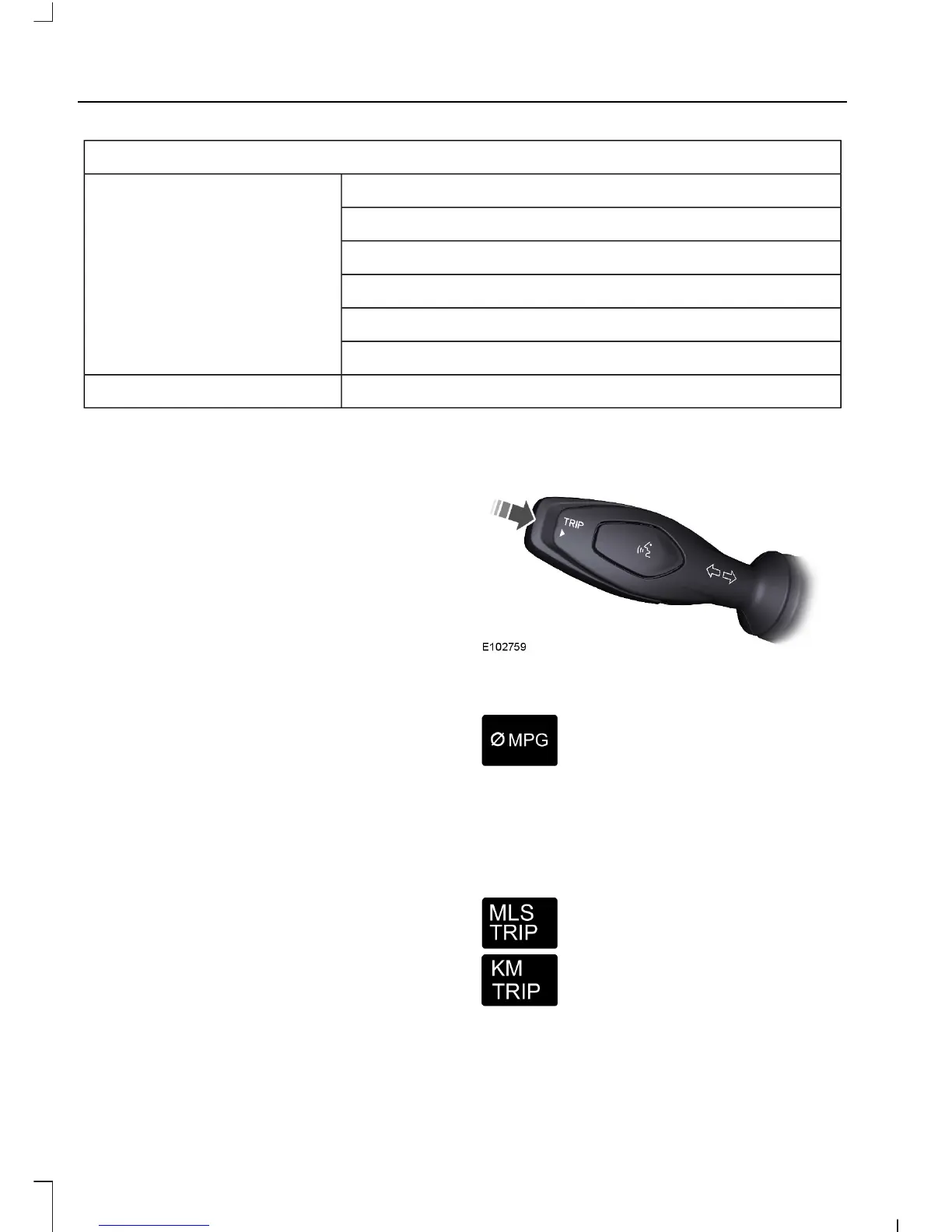Menu
Active City Stop
Speed limit
Speed warning
Volume limit
Information
Clear all MyKeys
InformationMyKey active
System Check
All active warnings will display first if
applicable. The system check menu may
appear different based upon equipment
options and current vehicle status. Press
the up or down arrow button to scroll
through the list.
CLOCK
Type 1
To adjust the clock, switch the ignition on
and press buttons H or M on the
information and entertainment display as
necessary.
Type 2
Note: Use the information display to adjust
the clock. See General Information (page
63).
TRIP COMPUTER
Press the button to scroll through the
displays.
You can reset the trip, average
fuel consumption and average
speed. Scroll to the required
display, then press and hold the button.
The trip computer includes the following
information displays:
Trip Odometer
Registers the distance traveled
of individual journeys.
66
B-MAX (CB2) Vehicles Built From: 25-06-2012, Vehicles Built Up To: 31-12-2013
Information Displays
