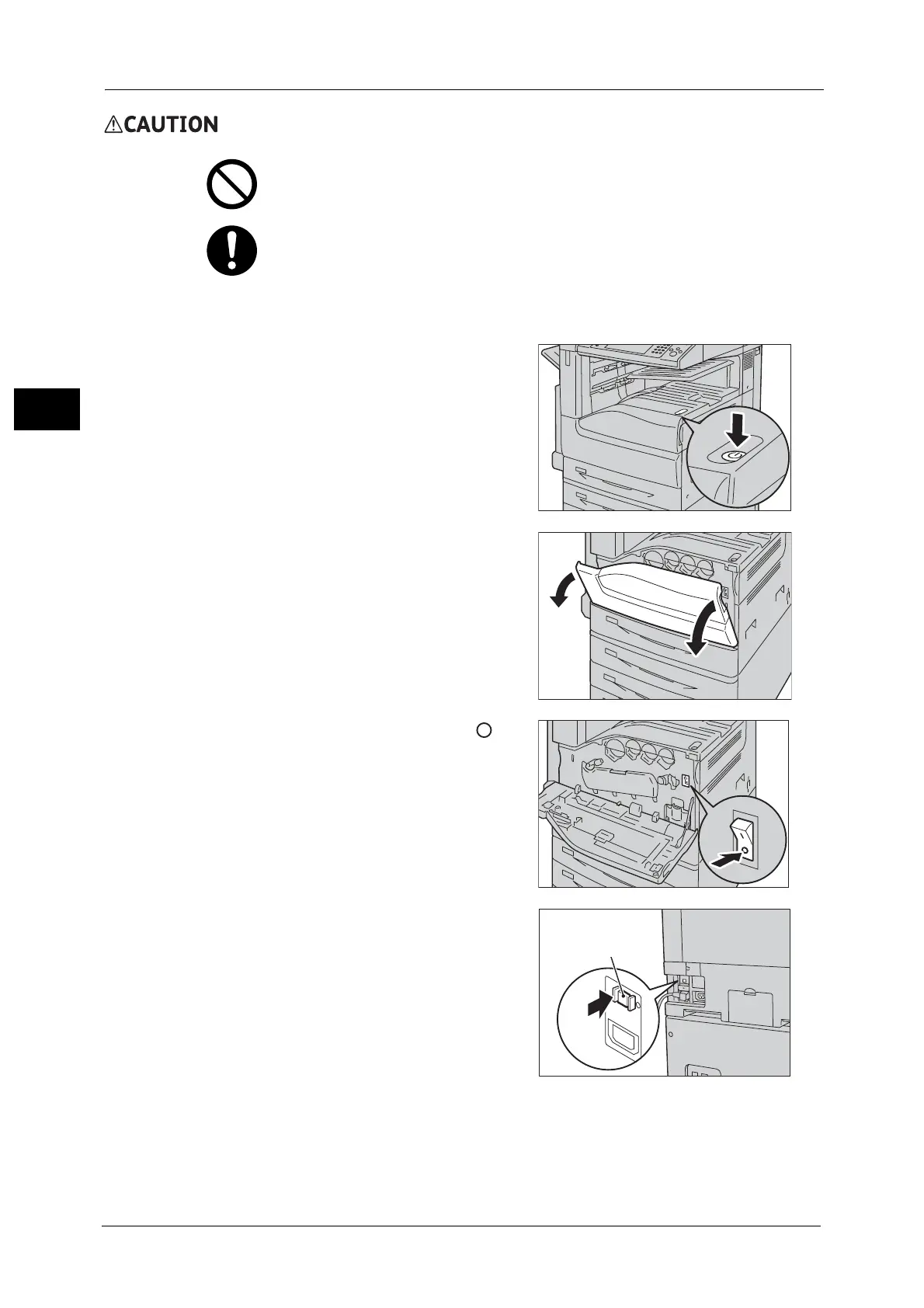1 Before Using the Machine
26
Before Using the Machine
1
1 Switch the power off.
2 Open the front cover.
3 Press the main power switch to the [ ]
position to switch the main power off.
4 Press the <RESET> button to the reset
position. The button will be depressed even
after the pushing force is released.
Keep electrical and mechanical safety interlocks active. Keep the safety
interlocks away from magnetic materials. Magnetic materials may
accidentally activate the product and cause injuries or electric shock.
A ground fault interrupter is embedded in this product. If current leakage
occurs, the ground fault interrupter automatically cuts off power circuit to
prevent electric shock and a fire accident. The ground fault interrupter is
normally ON. Check once a month if the ground fault interrupter works
properly in accordance with the following procedures:
