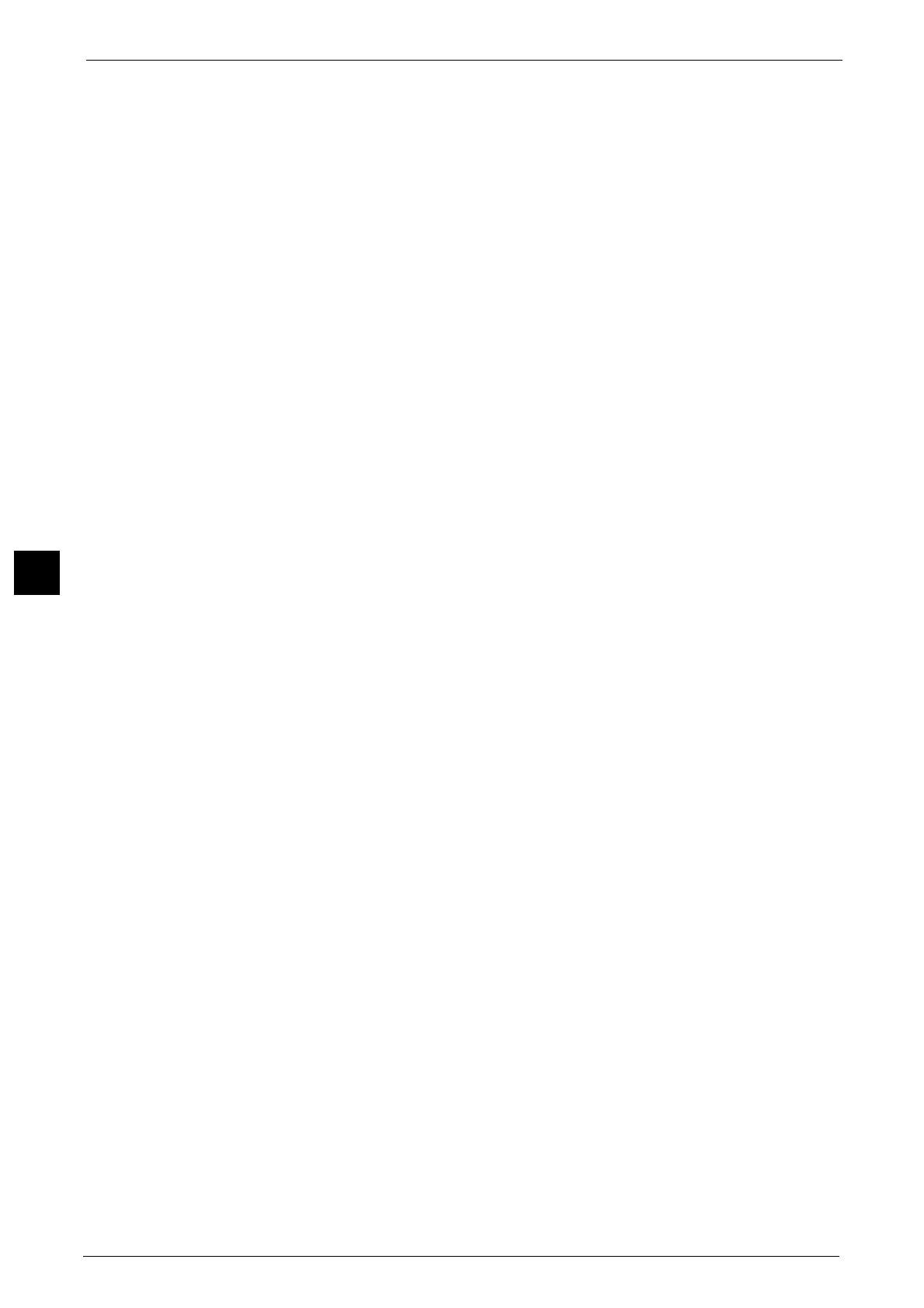5 Scan
302
Scan
5
Text Settings
Displays the [Text Settings] screen.
For more information, refer to "[Text Settings] Screen" (P.302).
Page Orientation
Select the page orientation for the file; the orientation when loading/placing the original
document or the upright orientation for the recognized text with OCR feature.
Image Area Format
Select the image format from [AutoShapes] or [Picture Object] for image areas of the
original document.
[Text Settings] Screen
This screen allows you to select a language to identify the text on the original document and
a font to be used for the recognized text.
Language of the Original
Select the language of the original document from the following options: Japanese, Korean,
Traditional Chinese, Simplified Chinese, and English.
Font for Language of the Original
Select the font from the two to four available types for each language of the original
document.
Alphanumeric Font
Select the alphanumeric font of the original document when using a different font from the
font for the language of the original.
Note • This item is available for Microsoft
®
Word format.
