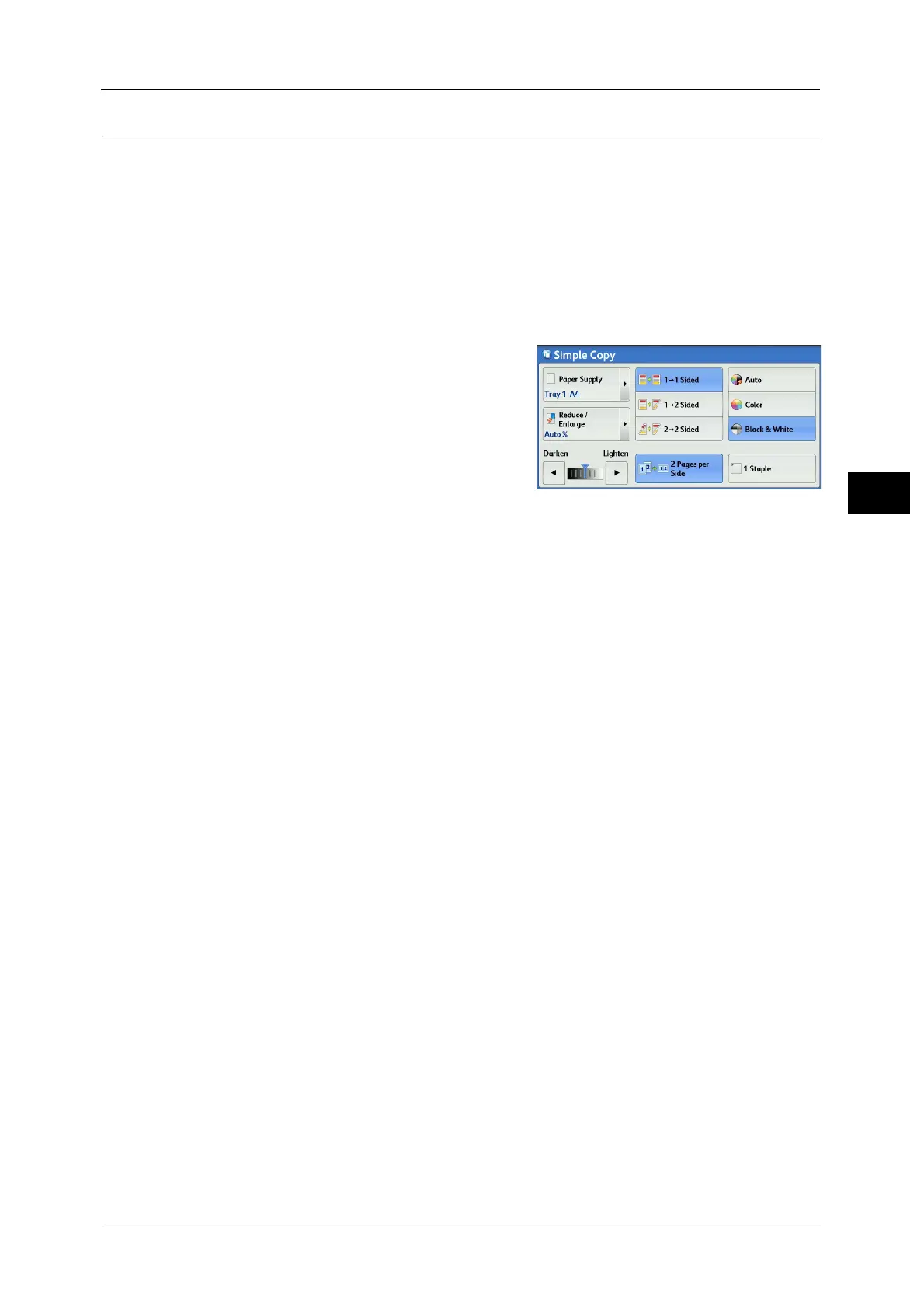Simple Copy
115
Copy
3
1 Staple
This feature allows you to select whether to staple copied outputs at the top left corner.
The number of sheets that can be stapled is 2 - 50 (when 80 gsm paper is used). Available
paper types are: Bond, Plain, Recycled, Plain Reload, Lightweight, Heavyweight,
Heavyweight Reload, Extra Heavyweight (170 - 220 gsm), Extra Heavyweight (170 - 220
gsm) Reload, Gloss
*
, Gloss Reload
*
, Heavyweight Gloss (170 - 220 gsm)
*
, Heavyweight Gloss
(170 - 220 gsm) Reload
*
, Punched, and Custom Paper 1 to 5.
* : The paper types are not available for Finisher-A1.
Note • This feature does not appear for some models. An optional component is required. For more
information, contact our Customer Support Center.
1 Select [1 Staple].
