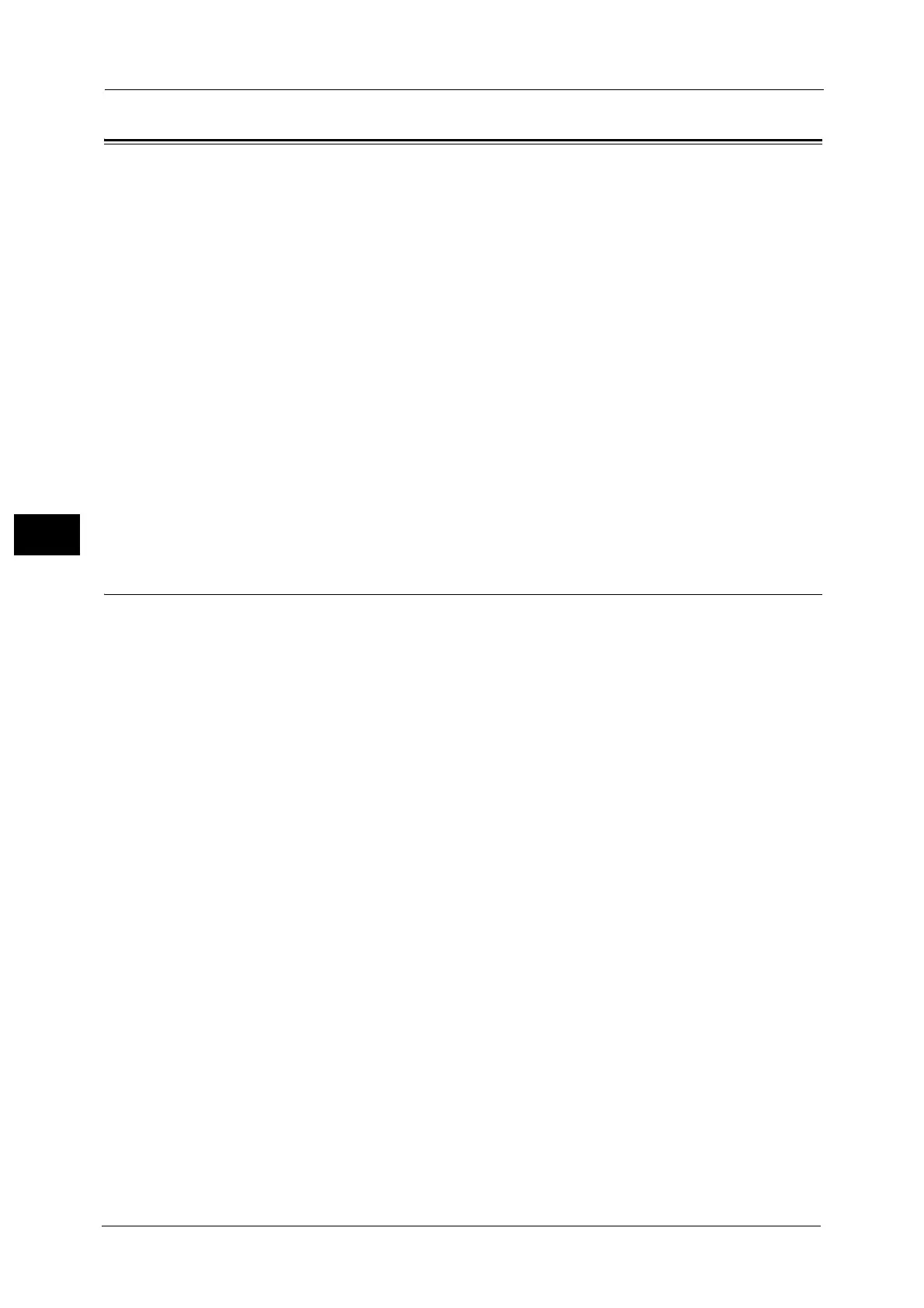4 Fax
198
Fax
4
About Internet Fax
Unlike general fax communications using public phone lines, Internet Fax uses corporate
intranets and the Internet to send or receive scanned documents as e-mail attachments.
Because Internet Fax uses existing corporate intranets and the Internet, the transmission is
less expensive than general fax transmission.
Note • This feature is not available for some models. An optional component is required. For more
information, contact our Customer Support Center.
• To use Internet Fax, various settings are required to display [Internet Fax] from the drop-down menu
on the [Fax/Internet Fax] screen. For more information, consult your system administrator.
• Internet Fax does not support color documents. If the machine receives color documents for
Internet Fax (Profile: TIFF-C), the documents are converted to black-and-white documents and
printed. To send and receive color documents, use the E-mail service.
For information on how to connect the machine to a network and how to set the network environment, refer to "5 Tools" >
"Connectivity & Network Setup" in the Administrator Guide, and the manual included in the Media (Software/Product
Manual).
Internet Fax Features ................................................................................................................................................................. 198
Sending Internet Fax .................................................................................................................................................................. 200
Receiving Internet Fax................................................................................................................................................................ 201
Useful Features ............................................................................................................................................................................ 202
Internet Fax Features
The following describes the Internet Fax features of the machine.
Sending Internet Fax
The Internet Fax service allows you to send documents scanned by the machine as TIFF-
format attachments to Internet Fax-compatible machines.
Important • The TIFF file profiles that can be processed differ depending on the Internet Fax-compatible
machine of the recipient. Confirm the profile that can be processed by the recipient's Internet Fax-
compatible machine before specifying a profile. For more information, refer to "Sending Internet
Fax" (P.200). For information on profiles, refer to "Internet Fax Profile (Specifying Internet Fax
Profiles)" (P.257).
• If a document is sent to a computer using the Internet Fax service, it cannot be opened in some
cases. When you send a document to a computer, use the E-mail service.
Using Direct Internet Fax feature
You can send an Internet fax directly to the Internet Fax-compatible machines without
going through the SMTP server.
Note • You can switch between Internet Fax and Direct Internet Fax in the System Administration mode.
These two features cannot be enabled simultaneously. For information on how to switch them, refer
to "5 Tools" > "Fax Service Settings" > "Internet Fax Control" > "Internet Fax Path" in the
Administrator Guide.
Registering e-mail addresses in address numbers
Once you register a recipient's e-mail address in an address number, you do not need to
enter the e-mail address each time you send Internet Fax to the recipient.
Note • To address numbers, you can also register the Internet Fax profile and other settings required for
transmission.
For information on how to register address numbers, refer to "5 Tools" > "Setup" > "Add Address Book Entry" in the
Administrator Guide.
