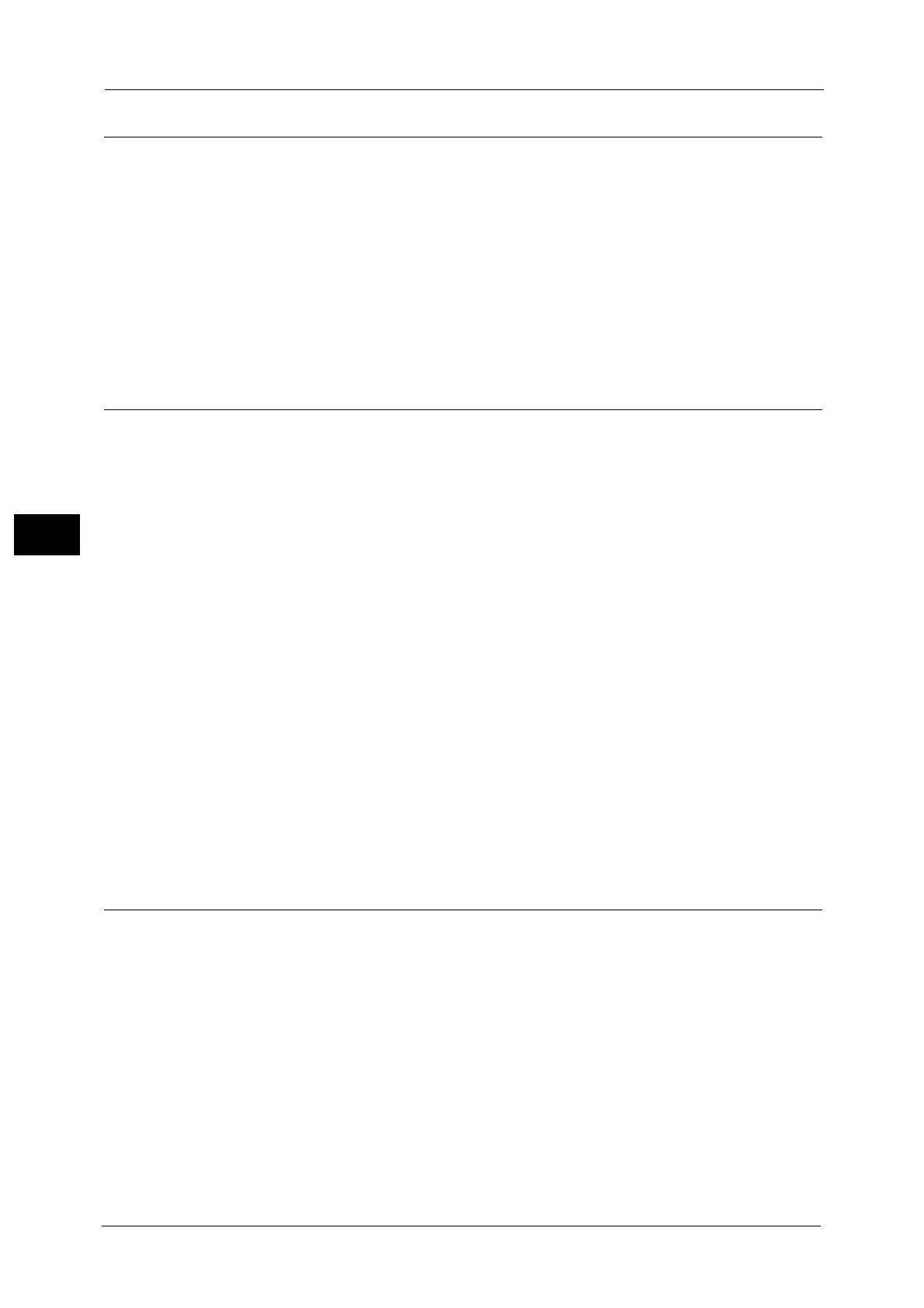4 Fax
274
Fax
4
Using Auto Receive
When [Fax Receiving Mode] is set to [Auto Receive] on the [Machine Information] screen,
the following two methods are available to receive a fax:
When the machine automatically switches to fax reception
When there is an incoming call, the machine automatically receives a fax after it rings for a
certain period of time.
When the machine automatically switches between a call and fax reception
When there is an incoming fax, the machine automatically receives a fax. When there is an
incoming call, pick up the telephone receiver to talk while the machine is ringing.
Using Manual Receive
When [Fax Receiving Mode] is set to [Manual Receive], and the machine rings to notify of
an incoming call, pick up the receiver of the external telephone or select [On-hook] on the
screen displayed.
Note • We recommend that you set the monitor volume to [Loud] when using the On-hook feature. For
information on how to change the volume of the line monitor, refer to "5 Tools" > "Common Service
Settings" > "Audio Tones" > "Line Monitor Volume" in the Administrator Guide.
1 When the machine rings, the receiving screen appears.
If there is a telephone, pick the receiver up. If not, select [On-hook] on the receiving screen.
2 Confirm whether the call is from a telephone or a fax machine.
If the call is from a telephone, use the receiver to talk.
If the call is from a fax machine, you will hear the sound of a fax machine.
Note • If you select [On-hook], you will hear the sound from the machine speaker. However, you cannot talk
to the other party.
3 Press the <Start> button.
4 If you picked up the receiver, place it back in the cradle when the <Data> indicator lights up
on the control panel.
Important • Make sure to place the receiver back in the cradle properly. Otherwise, the line will remain "busy" with
the receiver being left off the cradle.
Using Folder Receive
Files received using Folder Receive are stored in a folder. After a file is received in a folder,
the <Data> indicator lights up and the machine prints a Folder Report. The Folder Report
lists the folder number and folder name.
To receive files in a folder using the F Code method, notify the sender of the following
information:
F Code (sub-address): 0 (to designate F Code transmission) and the folder number to store
the file in
Password (if necessary): the passcode of the folder to store the file in
Note • For IP Fax (SIP), the fax signal method and the F code method are available.
• For IP Fax (SIP), in communicating via VoIP gateway, the Sending to Folder with the fax signal
method is not available. Only the Sending to Folder with the F code method is available.
• The DTMF method is available for Remote Folder. The supported signals are numerals, "*", and "#".
