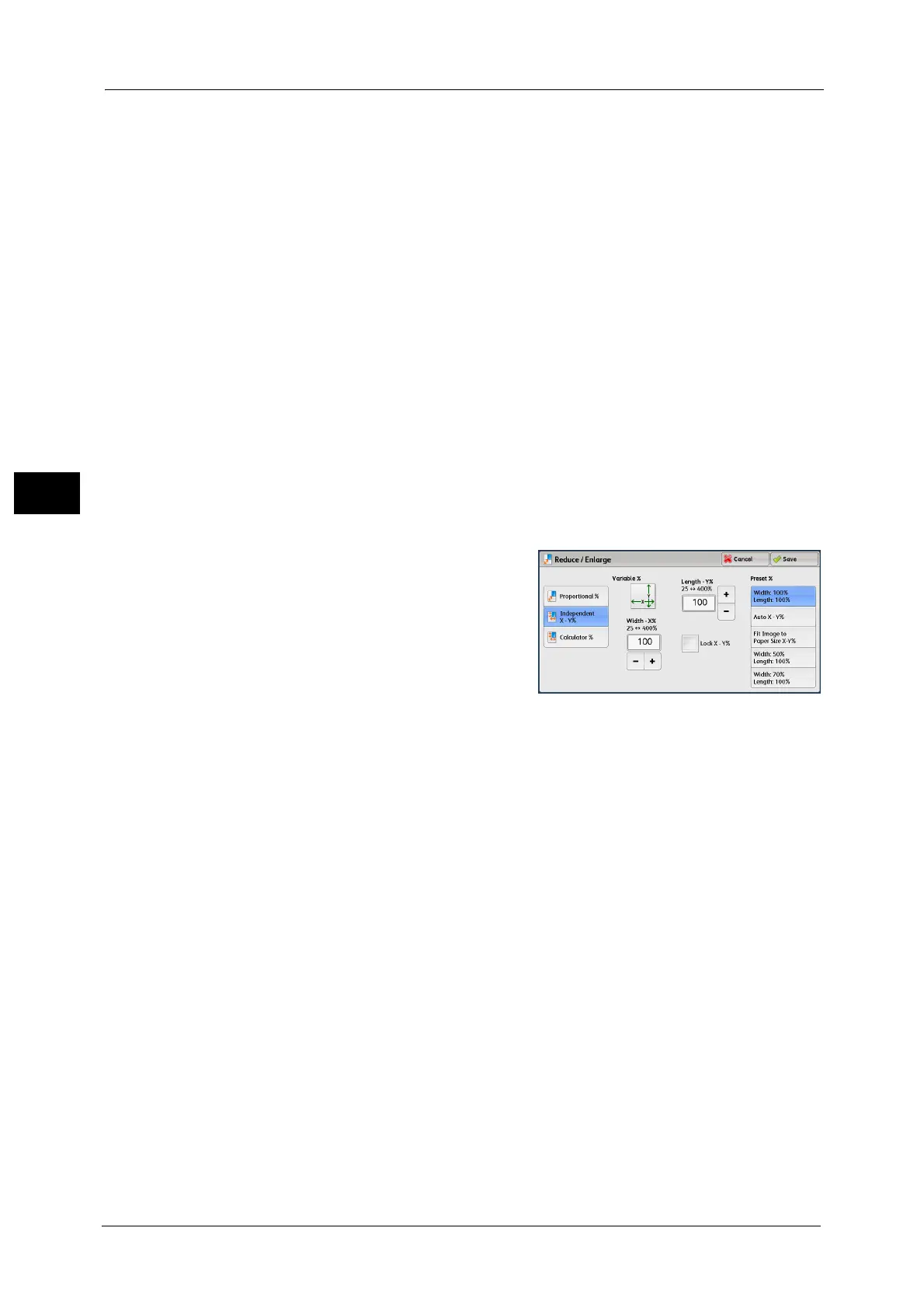3 Copy
118
Copy
3
Auto %
Automatically determines the copy ratio based on the document size and the paper size
specified in [Paper Supply], and copies the document to fit into the paper.
Note • This cannot be selected together with [Auto Select] under [Paper Supply].
Preset ratios
Select from the preset ratios.
You can change the copy ratio associated with each button. For information on the settings, refer to "5 Tools" > "Copy
Service Settings" > "Reduce/Enlarge Presets" in the Administrator Guide.
Slight Reduction (Improves Fit)
Select this check box to slightly reduce the specified copy ratio to copy the complete image
onto the paper.
Important • If you select [Slight Reduction (Improves Fit)] and you do not want to erase the edges of the
document, set the amount of edge erase to 0 mm. Note that if the amount is set to 0 mm, the edges
of the copied document may get dirty. You can set [Edge Erase] on the [Layout Adjustment] screen.
For more information, refer to "Edge Erase (Erasing Edges and Margin Shadows of the Document)"
(P.140).
When [Independent X - Y%] is Selected
You can specify reduction/enlargement ratios for the width and length individually.
1 Select any option.
Variable %
Width - X%, Length -Y%
Allows you to specify reduction/enlargement
ratios for the width and length in the range
from 25 to 400% in 1% increments. Use [+]
and [-] or the numeric keypad to specify a
ratio.
Lock X - Y%
Allows you to make the same ratio adjustment for the width and length at the same time.
Preset %
100%
Copies at the same image size as the original document.
Auto X - Y%
Automatically determines the reduction/enlargement ratios for the width and length so
that the document image fits in the paper.
Fit Image to Paper Size X - Y%
Automatically determines the reduction/enlargement ratios for the width and length so
that the document image fits in the paper, and then slightly reduces the ratios so that the
complete image is copied onto the paper.
Width: XX% Length: XX%
Allows you to specify the preset reduction/enlargement ratios.
When [Calculator %] is Selected
You can specify values for the length and width individually.
