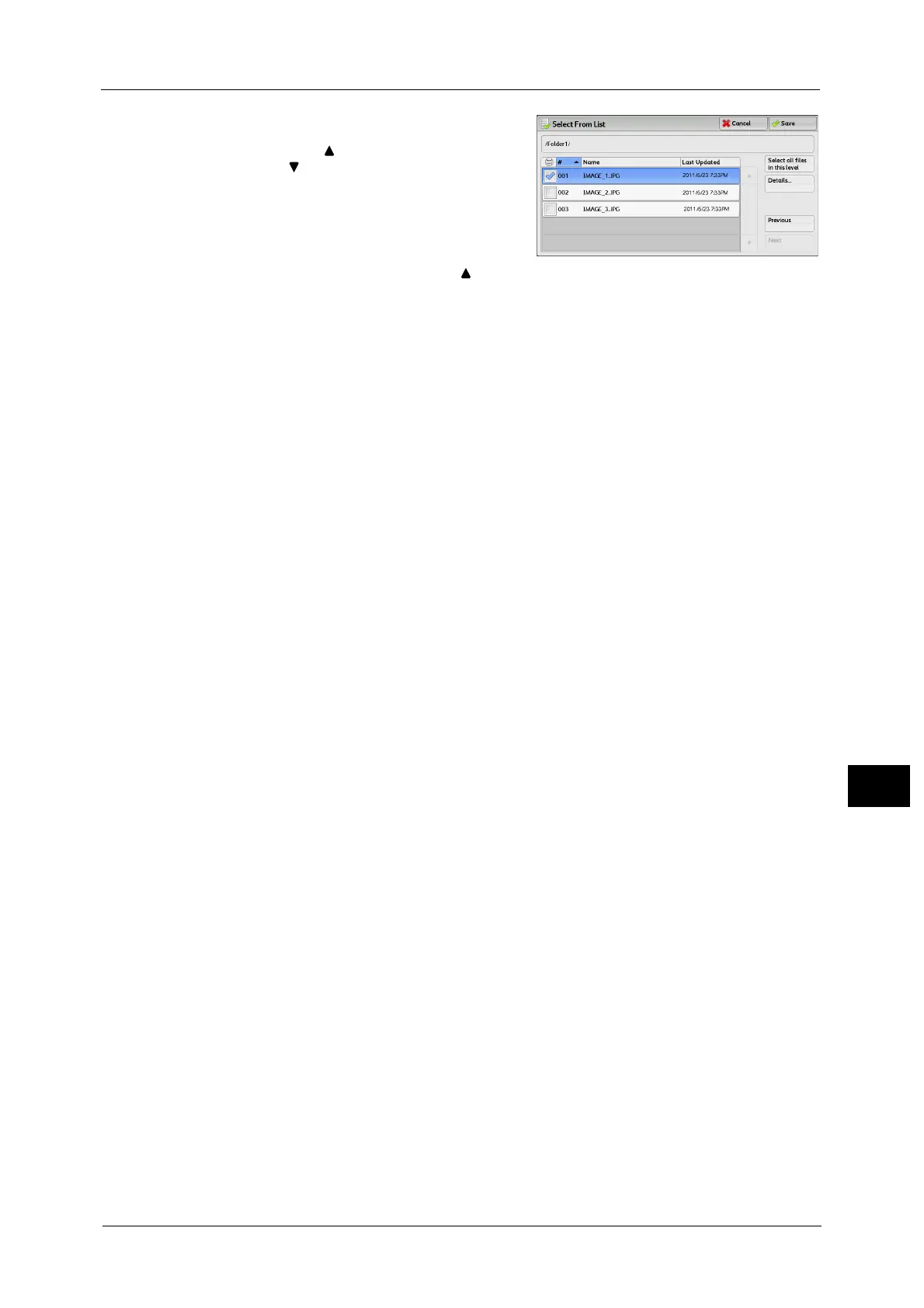Media Print - Text
415
Media Print (Text and Photos)
10
1 Select the desired files from a list of files.
Note • Select [ ] to return to the previous screen or
[ ] to move to the next screen.
• Scroll the list by drag or flick operation to
switch the screen to be displayed. For
information on how to drag or flick, refer to
"Touch Screen" (P.97).
• You can sort the list in ascending or
descending order by selecting [# ], [Name],
or [Last Updated].
• A check mark is placed in the check box for each file selected. To deselect the file, select the file
again while the file is selected (highlighted).
• If a folder or file name has more than 170 characters long, the folder or file name is not displayed.
• Folder names which include characters that the machine does not support may not be correctly
displayed. If you specify the folders as file storage locations, an error occurs. For more information
on characters that the machine supports, refer to "Entering Text" (P.99).
• The machine does not distinguish between upper and lower cases of folder and file names that are
created in Windows environment and that consist of eight characters or less. The names for these
folders and files are displayed in capital letters.
Select all files in this level
Selects all files in the current folder.
Details
Displays detailed information on the selected (highlighted) file. To print the file, select the
[Print] check box on the [Details] screen.
Previous
Allows you to move to the upper directory.
Note • This button is grayed out if there is no upper directory.
Next
Allows you to move to the lower directory.
Note • This button is available when a folder is selected.
