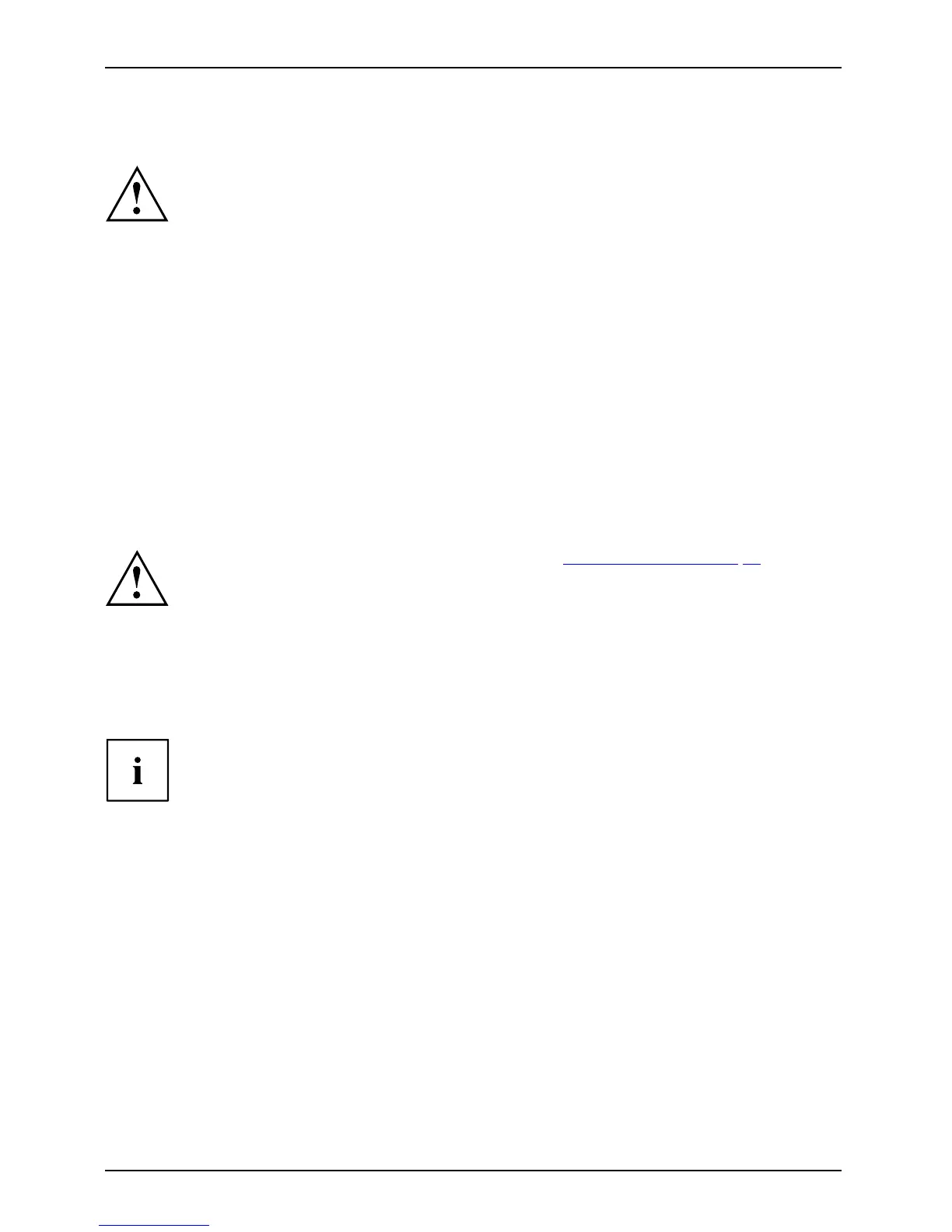First-time setup of you r device
Selecting a location
SelectingalocationDeviceAC ada pter
Select a suitable location for the device be fore setting it up. Follow
the instructions below when doing so:
• Never place the device o r the AC adapter on a heat-sen sitive surface.
The surface could be damaged as a result.
• Never place the device on a s oft surface (e.g. carpeting, upholstered furniture,
bed). This can block the air vents and cause overheating and damage.
• The und erside of the de vice heats up during normal operation. Prolonged contact
with the skin may become unpleasant or even result in burns.
• Place the device on a stable, fl at, non-slippery surfa ce. Please n ote that the
rubber feet of the device may mark certain types of delicate surfaces.
• Keep other objects at least 100 mm away from the device and its
AC adapter to ensure adequate ventilation.
• Never cover t he ventilation s lots of the device .
• Do not exp ose the device to extreme environmental c onditions. Protect
the device from dust, humidity, and heat.
Connecting external devices
Always refer to the safety information provided in "Important notes", P age 11 before
connecting or disconnecting any devices to or from yo ur noteboo k.
Always read the documenta tion s upplied with the device you wish to connect.
Never connect or disconnect cables during a thunderstorm.
Never pull at a cable when disconnecting it. Always grasp the plug.
Follow the steps below in order, when connect ing o r disconnecting
devices to your notebook:
With some devices such as USB devices, HDMI or VGA monitors, headphones and
microphones , it is not necessary to switch off the no tebook and the device befo re
connecting/disconnecting. For more information about whether or not devices need to
be switched off, please refer to t he documentation supplied with the external device.
Some of th e external devices require s pecial drivers (see the operating
system and external device documentation).
16 Fujitsu
