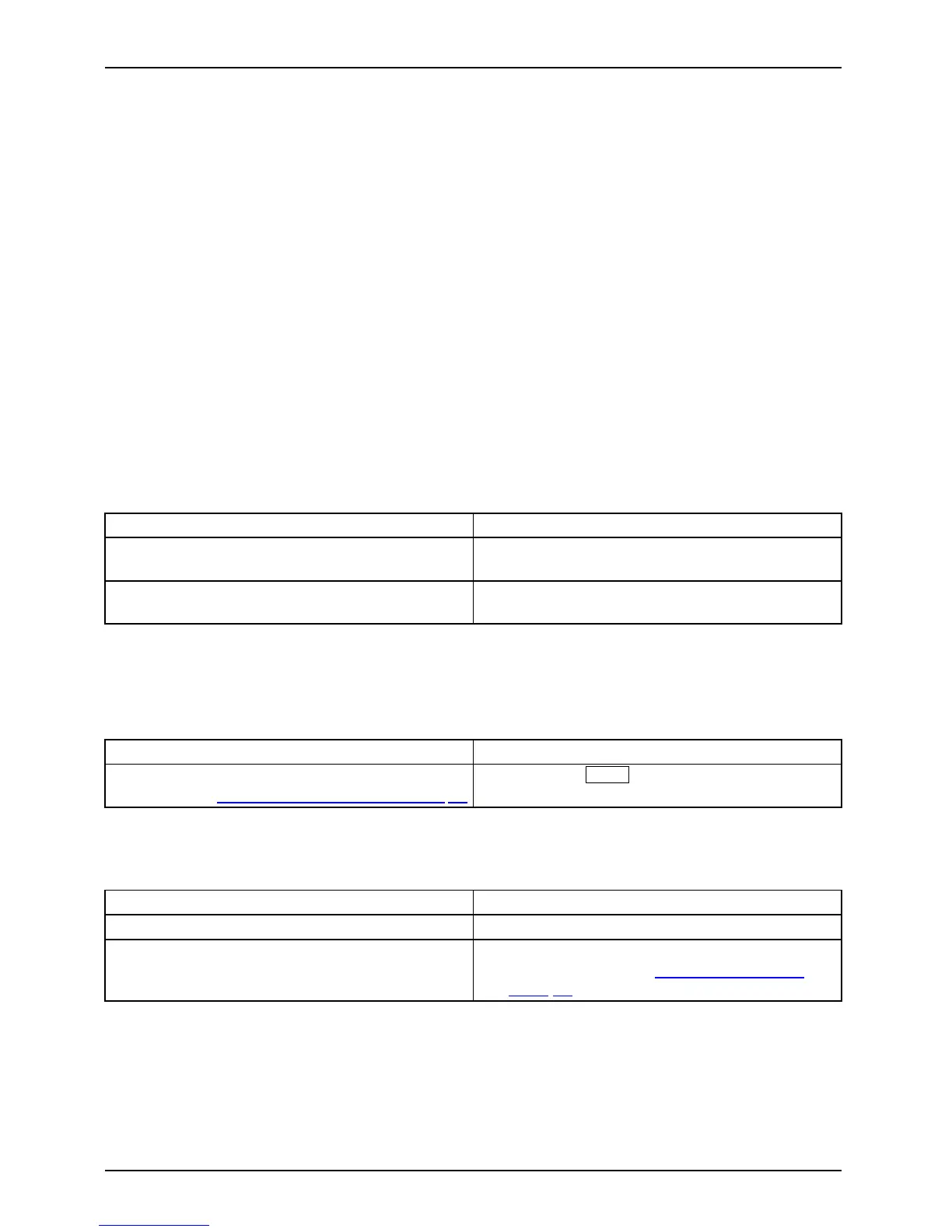Troubleshooting and tips
Using the reset key
If the device stops responding and no longer reacts to the O N/O FF button,
use the reset key to shut down the device.
► Disconnect the device from the AC adapter.
► Push a pen o r a piece of wire (such as a paper clip) firmly into the opening
of the reset key to shut down the system.
► Connect the AC adapter to the de vice ag ain.
► Switch the device on again.
Recovering your Factor
yImage
Harddisk:Operating system,recoveringFactoryImage
In the event you need to restore your original Factory Image refer to the step s
in "Ap pendix: Miscellaneous Information".
The notebook’s date or time is incorrect
SummertimeTime,dayligh t savingsTimeno tcorrectTimenotc orrectIncorre ctda te/ti meDateisincorrectBufferbattery,load
Cause Troubleshooting
Time a nd date are incorrect. ► With the BIOS-Setup-Utility, you can set the
date and time in the main menu.
If the time and date are still set incorrectly after
switching on the notebook.
► Please contact your sales outlet or our
Hotline/Service Desk.
When certain characters are entered on the
keyboard, only numerals are written
Abeep sou nd
severy second
Cause Troubleshooting
The virtual numeric keypad of your device is
activated, see "
Virtual n umeric keypad", Page 28
► Press the
Num
key.
The notebook’s L CD screen remains blank
LCDscreenLCDscreenistoodark
Cause Troubleshooting
Monitor is switched off.
► Press a key or touch the touchpad.
External monitor or television set connecte d. ► Press the key combination to switch the
screen output, see "
Key combinations",
Page 28.
56 Fujitsu
