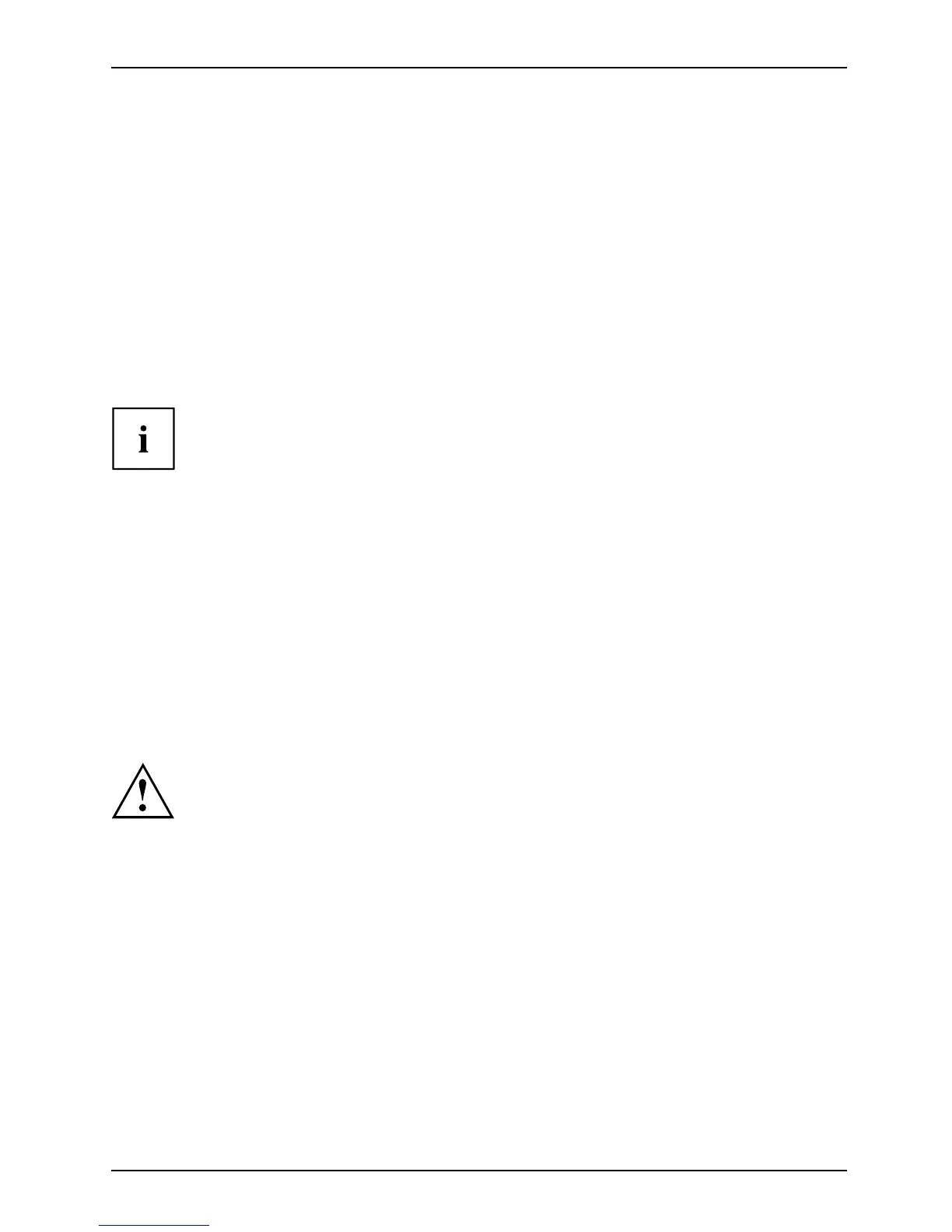Appendix
RECOVER YOUR SYSTEM WHEN THE HARD
DRIVEISNOTBOOTABLE
Restore the Recov ery Image for Full Hard Drive
Follow the steps in the “Recovering your Recovery Image using Recovery and
Utility (for new hard drive or non-bootable hard drive)” section. You will need th e
Bootable Disk and the Recovery Disk Set for this task.
Utility tool: If applicable for your region, the Utility tool contains two options:
Hard Disk D at a Delete and Partition Creation.
The Hard Disk Data Delete utility is used to d e lete all data on the hard disk
and prevent the data from being reused.
NOTE: Do not use the Hard Disk Data Delete utility unless you are absolutely certain
that you want to erase your entire hard disk, including all partitions.
To delete hard disk data:
1. Click the Hard Disk Data Delete button. The progress bar appears, followed by the EULA screen.
2. Agree to the EULA and click Next.
3. Choose t he hard disk from which the d ata should be deleted in the list of hard disks and c lick Next.
The Partition Creation utility is used to change the C: and D: drive partition sizes.
To run this utility: (This is not an option when using W indows 7.)
1. Click th e Partition Creation button.
2. A progress ba r appears, followed by the EULA screen. Agree to the EULA.
3. On the Recovery Tool - Partition C reation screen, move the slider to set disk size , and then click OK.
4. Click Yes in the Partition Creation confirmation dialog.
WARNING: It is highly recommended that you send your p roduct to Fujitsu
Service to replace a hard drive. A mis take could possibly destroy your
computer, your new hard drive or both.
Fujitsu 71
