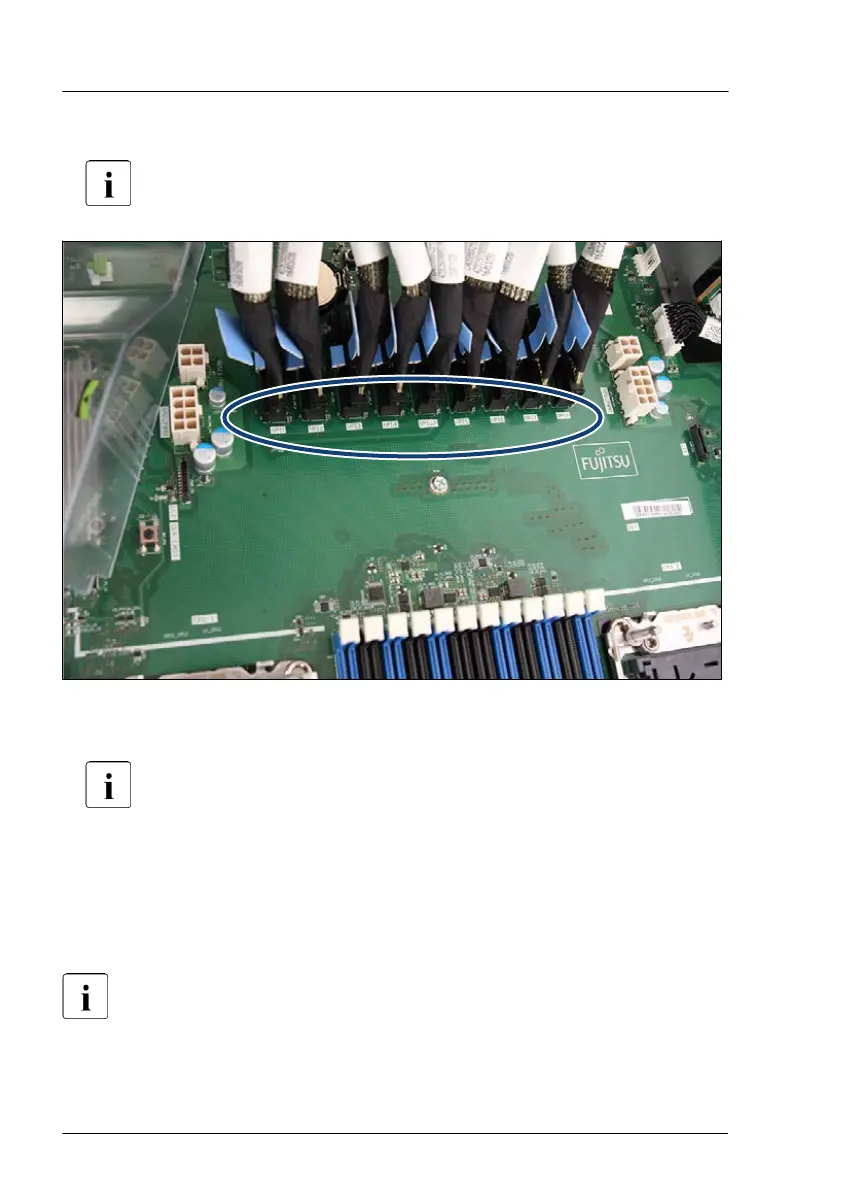▶
Disconnect the defective UPI cable from the top system board.
Hold the UPI cable by the blue latch.
Figure 230: UPI cables on the bottom system board
▶
Disconnect the defective UPI cable from the bottom system board.
Hold the UPI cable by the blue latch.
Installing the new UPI sideband and signal cable
▶
Connect the new UPI cable to the bottom system board, see Figure 230.
▶
Connect the new UPI cable to the top system board, see Figure 229 .
The UPI sideband cable is differend from the UPI signal cable with red
apparancen and be installed in the middle.
System board and components
372 Upgrade and Maintenance Manual RX4770 M6