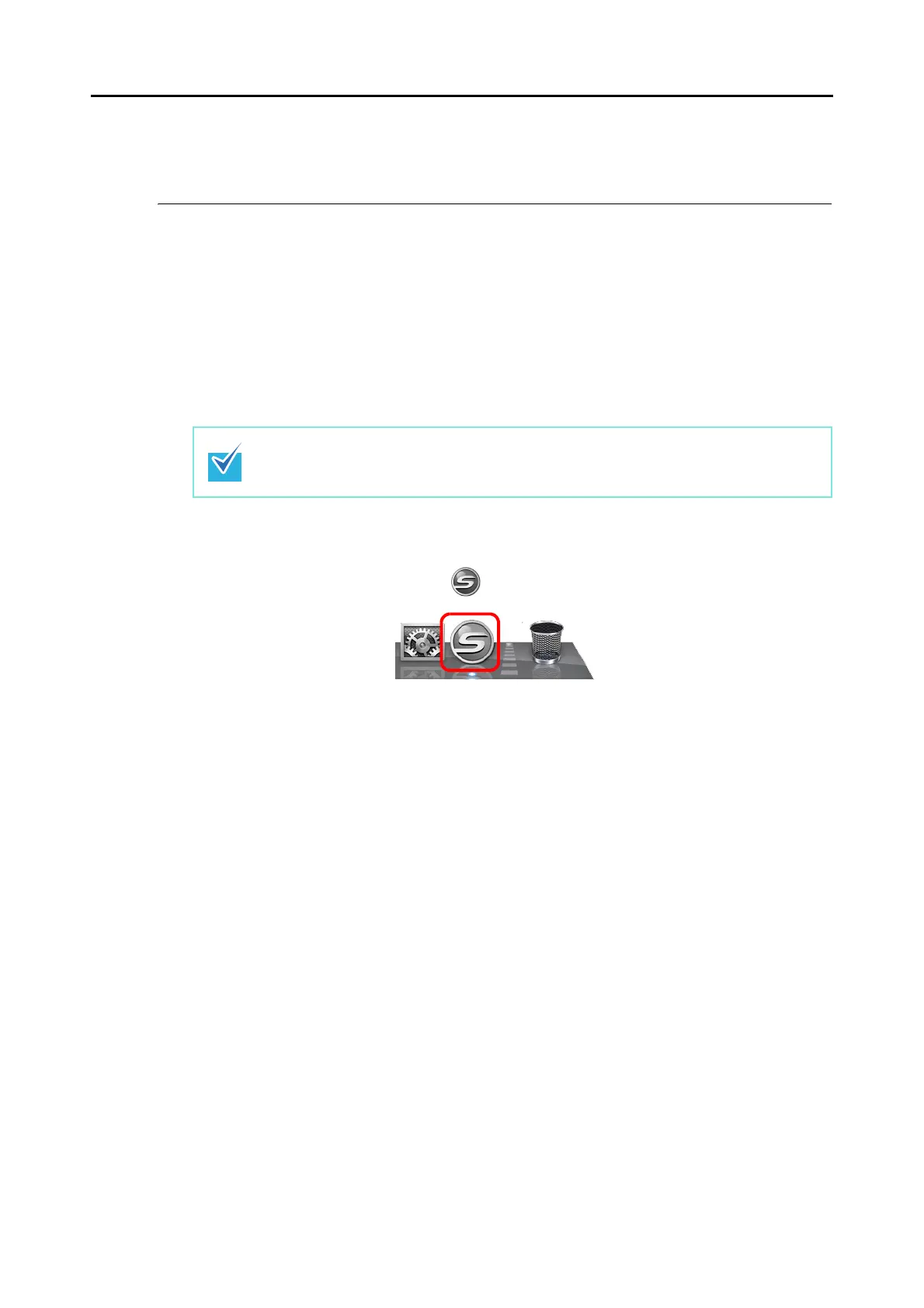How to Perform a Scan (for Mac OS Users)
192
How to Perform a Scan
This section describes how to perform a scan with the ScanSnap.
■ Preparation
1. Make sure that the power cable is connected to the ScanSnap properly.
2. Make sure that the ScanSnap is connected to your computer properly.
3. Turn your computer on.
⇒ The [ScanSnap Manager] icon appears in the Dock when Mac OS starts up.
You can turn the computer on before connecting the ScanSnap.
When the ScanSnap is already connected to your computer, you do not have to discon-
nect and reconnect.