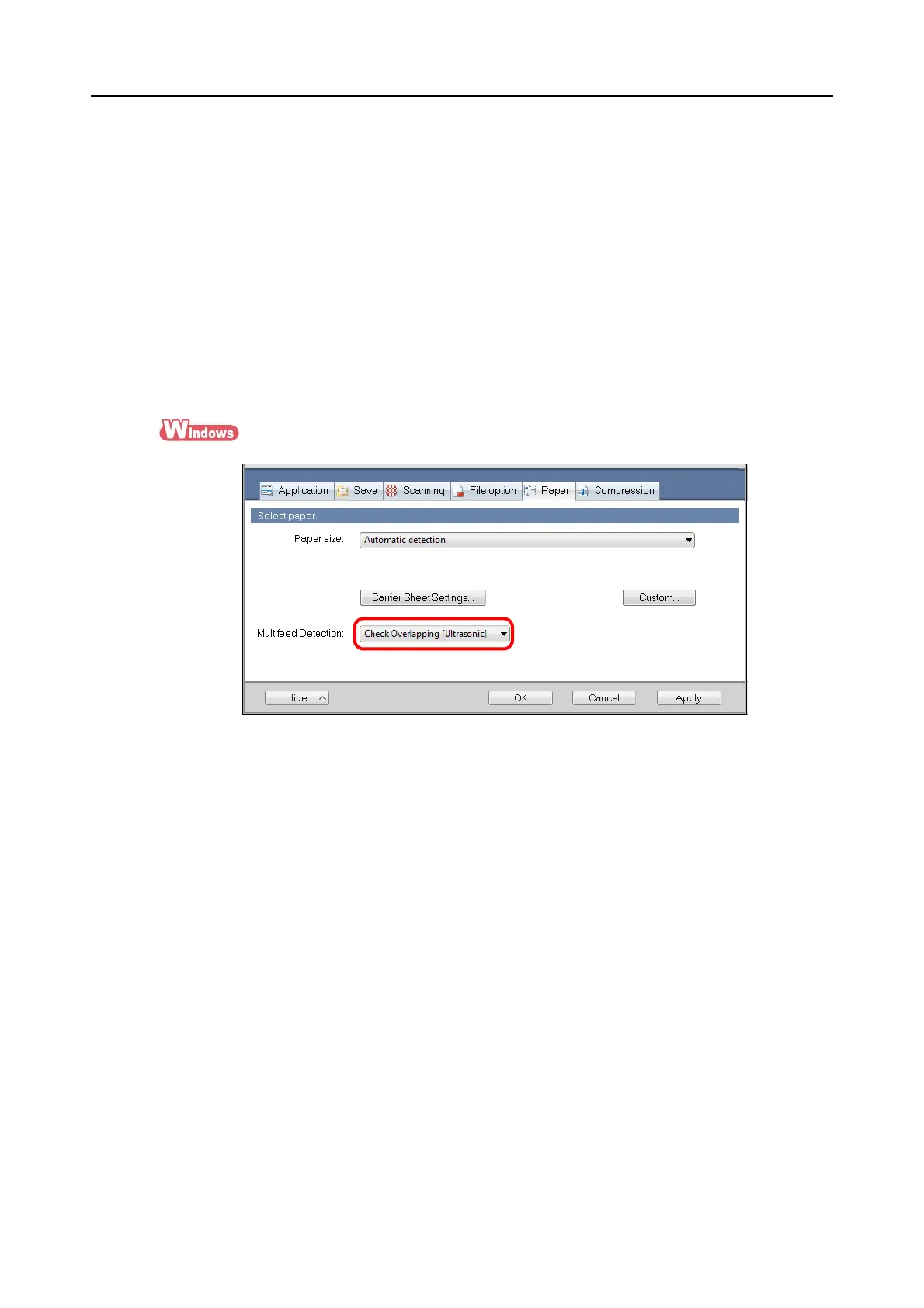Troubleshooting for Multifeed
304
Troubleshooting for Multifeed
The ScanSnap can detect multifeed with an ultrasonic sensor. Multifeed is an error that occurs
when two or more sheets are fed into the ScanSnap simultaneously.
When a multifeed error occurs while sheets are scanned, part of the scanned image data may
be lost when saved. In such a case, the ScanSnap checks the scanned image data and
restores missing pages with its recovery function.
To enable multifeed detection by ultrasonic sensor and the recovery function, select the
[Paper] tab → [Multifeed Detection] → [Check Overlapping [Ultrasonic]] on the ScanSnap
setup dialog box/window.