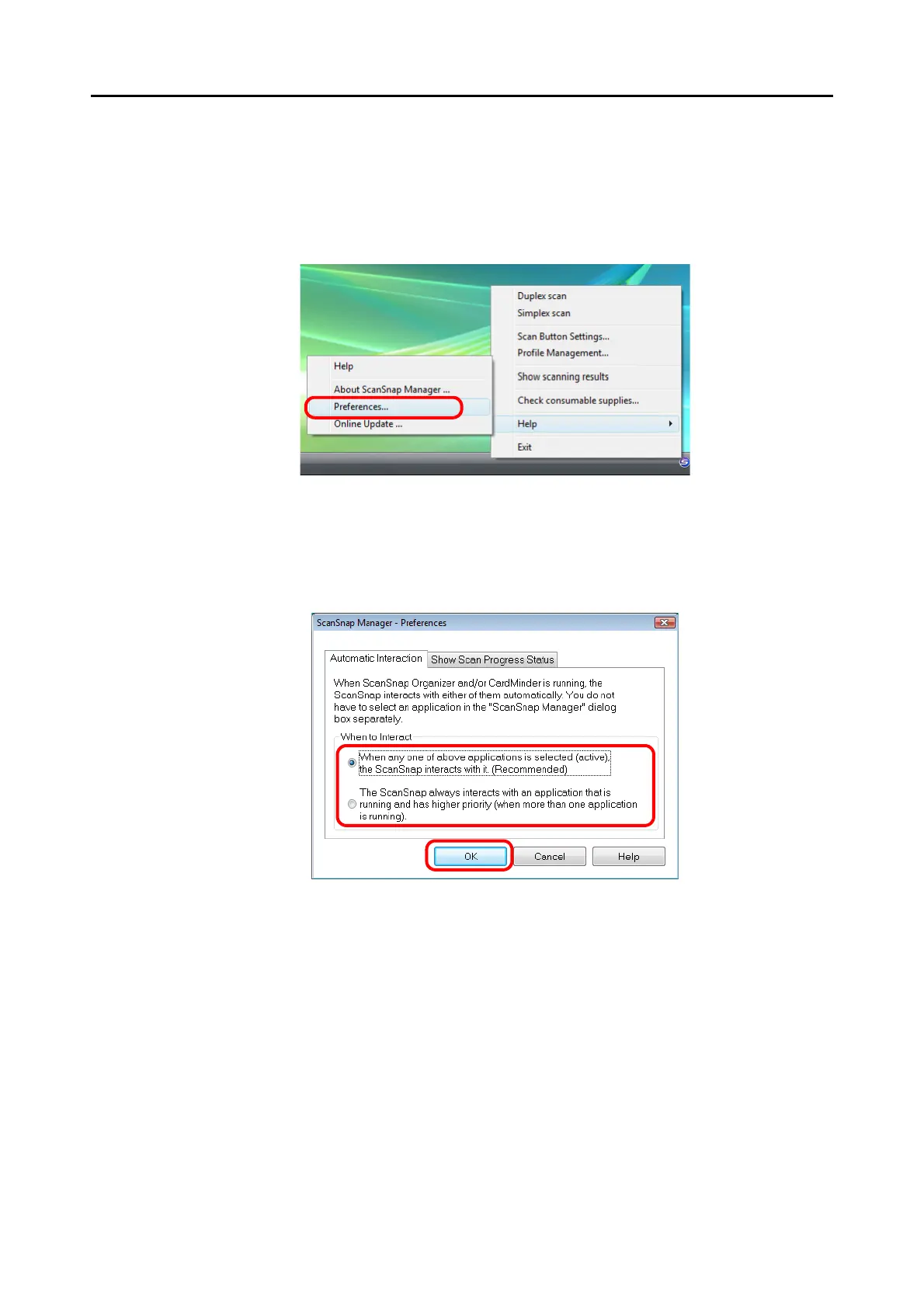Setting the ScanSnap (for Windows Users)
83
Changing Automatic Interaction Mode Options
Follow the procedure below to change Automatic Interaction mode options.
1. From the Right-Click Menu, select [Help] → [Preferences].
⇒ The [Preferences] dialog box appears.
2. In the [Automatic Interaction] tab, select the Automatic Interaction mode
and click the [OK] button.
• When any one of above applications is selected (active), the ScanSnap
interacts with it. (Recommended)
When ScanSnap Organizer, CardMinder, or Rack2-Filer becomes active, that is, when
one of them is clicked on the taskbar and its window is brought to the front, the active
application automatically starts interacting with the ScanSnap.
• The ScanSnap always interacts with an application that is running and
has higher priority.
When ScanSnap Organizer, CardMinder, or Rack2-Filer is running, an application
selected in the [Application] drop-down list on the [Application] tab on the ScanSnap
setup dialog box is automatically switched to the running application.