
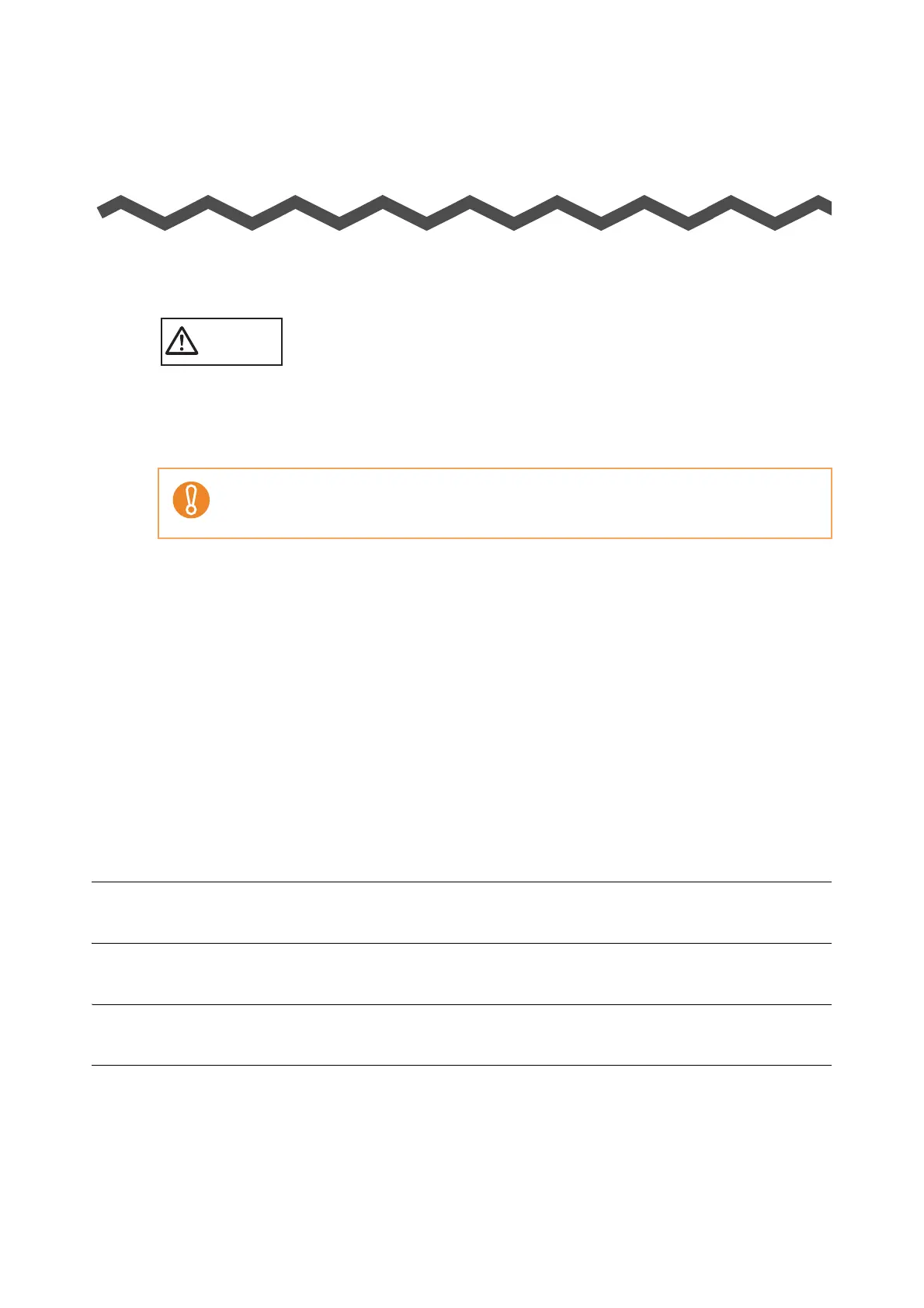 Loading...
Loading...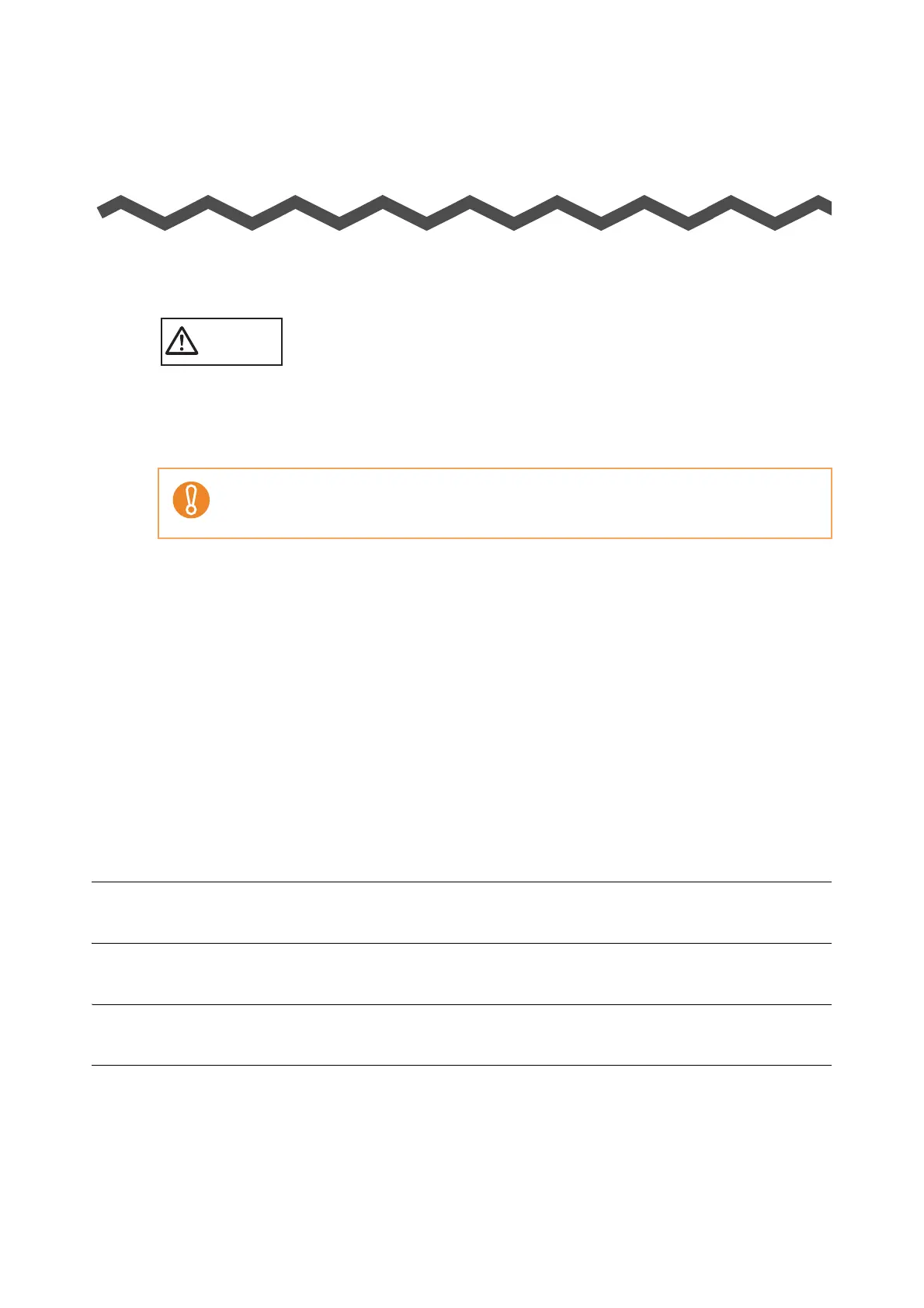
Do you have a question about the Fujitsu S1500M - ScanSnap - Document Scanner and is the answer not in the manual?
| Type | Document Scanner |
|---|---|
| Model | S1500M |
| Optical Resolution | 600 dpi |
| Interface | USB 2.0 |
| Color Depth | 24-bit color |
| ADF Capacity | 50 sheets |
| Duplex Scanning | Yes |
| Scanning Technology | CIS |
| Supported Operating Systems | Mac OS, Windows |
| Output Formats | PDF, JPEG |
| Scanner Type | Sheet-fed |
| Maximum Document Size | A4 (8.27 x 11.69 inches) |
Details the key capabilities and functionalities of the ScanSnap scanner.
Lists the necessary operating system and hardware specifications for using the ScanSnap.
Provides step-by-step instructions on how to properly load documents into the scanner.
Lists software supplied with the S1500 model and their functions.
Details the installation procedure for Adobe Acrobat on the S1500.
Lists software supplied with the S1500M model and their functions.
Details the installation procedure for Adobe Acrobat on the S1500M.
Guides users through the process of scanning documents using the ScanSnap.
Explains how to configure and save scanning settings for optimal performance.
Details how to save custom scanning configurations as profiles for quick access.
Guides users through the process of scanning documents using the ScanSnap on Mac.
Explains how to configure and save scanning settings for optimal performance on Mac.
Details how to save custom scanning configurations as profiles for quick access on Mac.
Provides instructions for safely removing jammed documents from the scanner.
Addresses issues related to multiple sheets being fed simultaneously during scanning.
Offers a systematic guide to diagnose and resolve common ScanSnap problems.
Explains the procedure for cleaning the scanner's internal components to maintain performance.
Details the steps for replacing the pad assembly, a key consumable part.
Guides users through the process of replacing the pick roller consumable.











