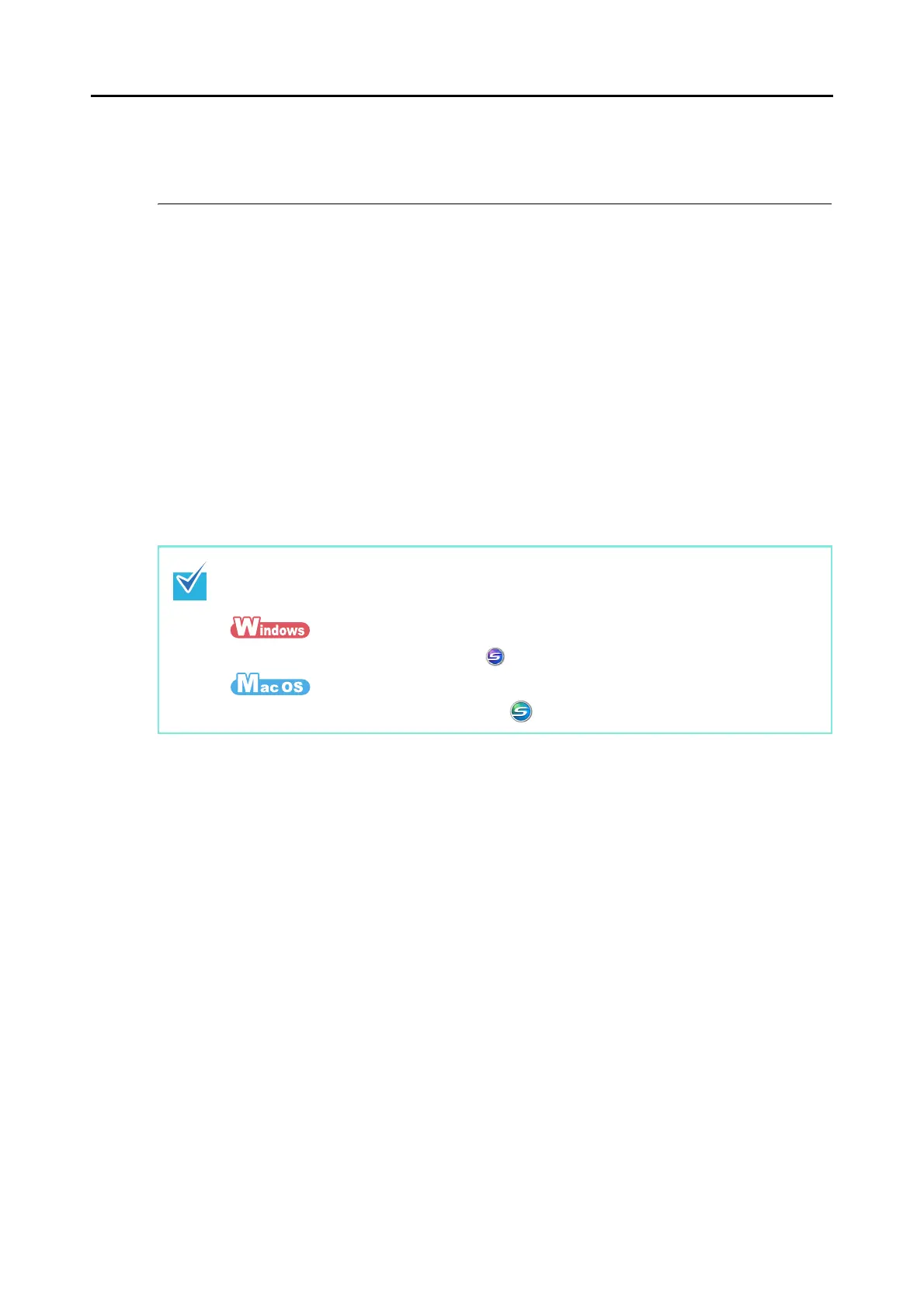Basic Flow of Operations
32
Basic Flow of Operations
This section describes the flow of operations for scanning documents.
You can scan documents in two different ways. Use either way according to your preference.
• Using the Quick Menu
After the scanning of a document is complete, select an action to be performed from
the Quick Menu.
Beginners can use the Quick Menu to easily operate the ScanSnap.
For Windows (page 55)
For Mac OS (page 194)
• Without using the Quick Menu
Before scanning a document, select the desired profile.
For Windows (page 60)
For Mac OS (page 199)
You can specify whether to use the Quick Menu to scan documents, by using the [Use Quick
Menu] check box, on the ScanSnap setup dialog box/window.
Open the ScanSnap setup dialog box/window by the following procedure:
Right-click the [ScanSnap Manager] icon on the taskbar, and select [Scan Button Settings].
Click and hold the [ScanSnap Manager] icon in the Dock, and select [Settings].