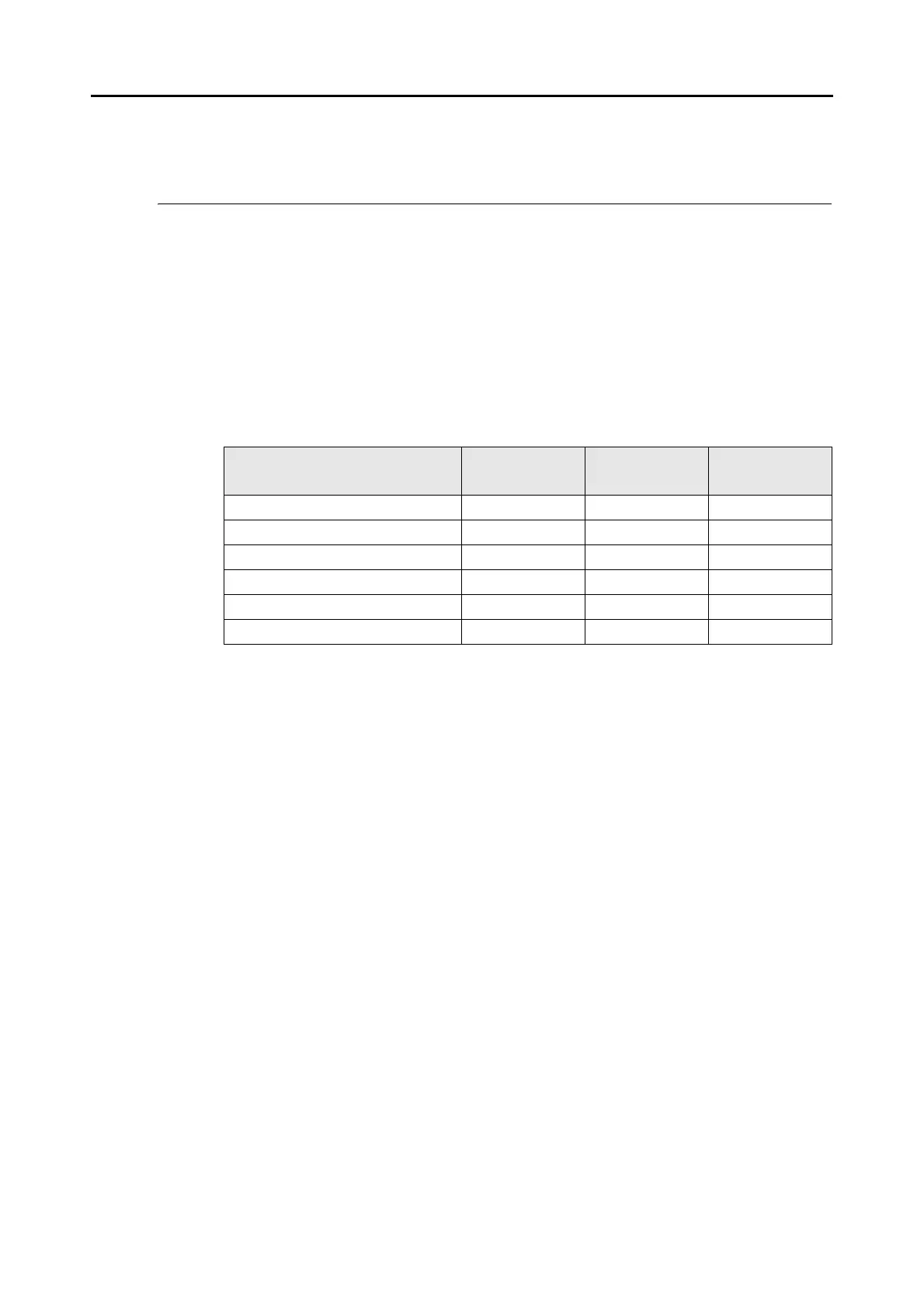System Requirements
21
System Requirements
The system requirements for the ScanSnap are as follows:
■ Windows
• Operating system
− Windows Vista
− Windows XP
− Windows 2000
OK: Supported —: Not supported
*1 : Service Pack 2 or later must be applied
*2 : Service Pack 4 or later must be applied
• Computer
• Memory
• Hard disk space
− ScanSnap Manager: 480 MB
− ScanSnap Organizer: 690 MB
− CardMinder: 280 MB
− ABBYY FineReader for ScanSnap: 600 MB
− Scan to Microsoft SharePoint: 40 MB
− Adobe Acrobat 9 Standard: 830 MB
Supplied software Windows Vista
Windows XP
(*1)
Windows 2000
(*2)
ScanSnap Manager OK OK OK
ScanSnap Organizer OK OK OK
CardMinder OK OK OK
ABBYY FineReader for ScanSnap OK OK OK
Scan to Microsoft SharePoint OK OK OK
Adobe Acrobat 9 Standard OK OK —
Recommended: Intel Core 2 Duo 2.2 GHz or higher
Minimum: Intel Pentium 4 1.8 GHz
Recommended: 1 GB or more
Minimum: 512 MB