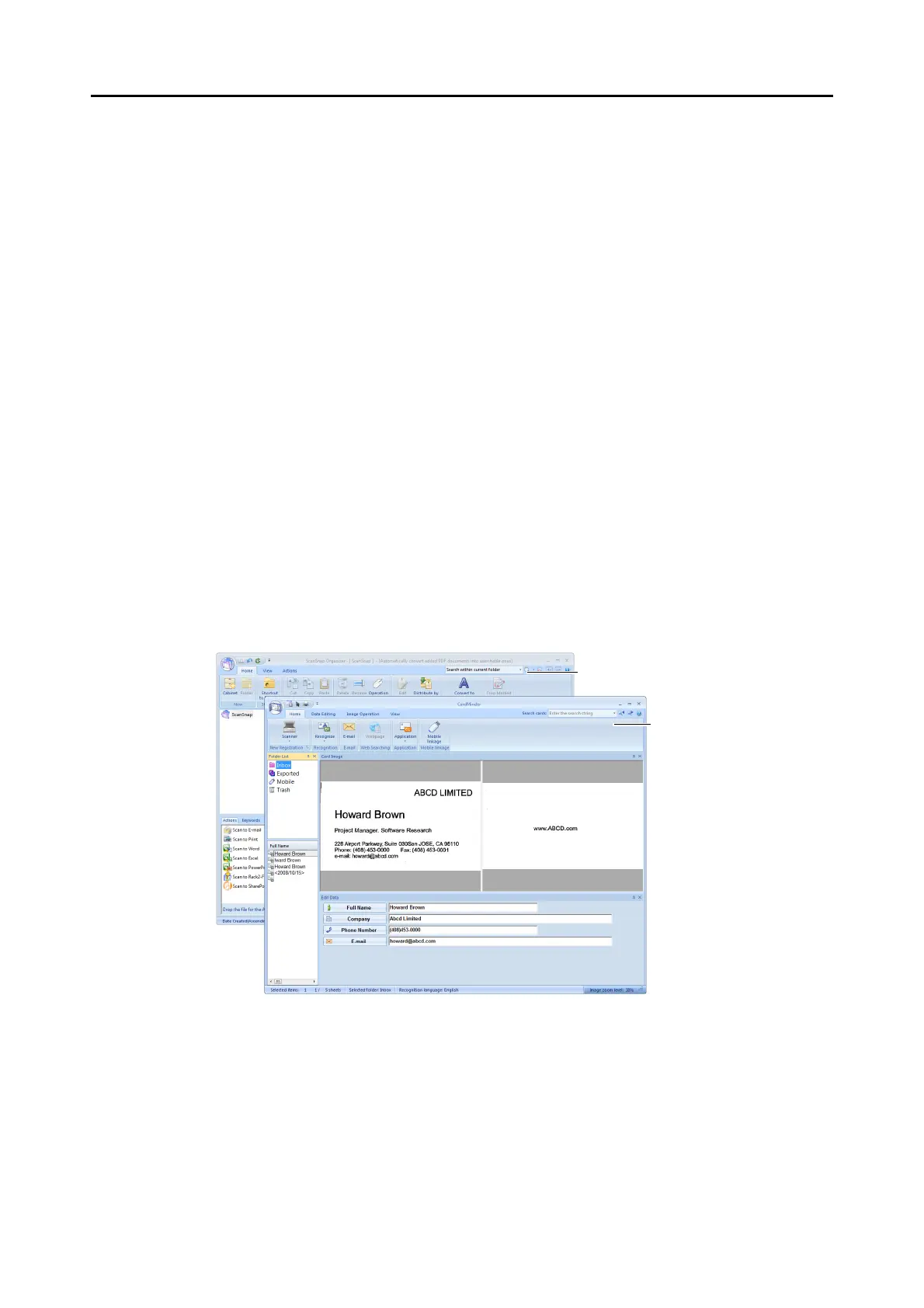Setting the ScanSnap (for Windows Users)
81
■ Automatic Interaction with Applications
ScanSnap Organizer, CardMinder, Rack2-Filer Trial Version supplied with the ScanSnap, and
Rack2-Filer (V5.0 recommended) (bundled or sold separately) can automatically interact with
the ScanSnap upon startup.
Automatic Interaction Mode (When to Interact)
There are two modes for automatic interaction.
• When any one of above applications is selected (active), the ScanSnap
interacts with it. (Recommended)
When ScanSnap Organizer, CardMinder, or Rack2-Filer becomes active, that is, when
one of them is clicked on the taskbar and its window is brought to the front, scanning the
document by pressing the [Scan] button automatically starts interaction between the
ScanSnap and the active application in which the scanned document image is dis-
played.
Even when the ScanSnap is in Quick Menu mode, the Quick Menu does not appear
after scanning; the ScanSnap automatically interacts with the active application, in
which the scanned document image is displayed.
When the application becomes inactive or it is deselected, the ScanSnap no longer
interacts with the application.
The example above shows that the CardMinder window is brought to the front, showing
that the ScanSnap is automatically to interact with CardMinder.
Interacting
Not interacting