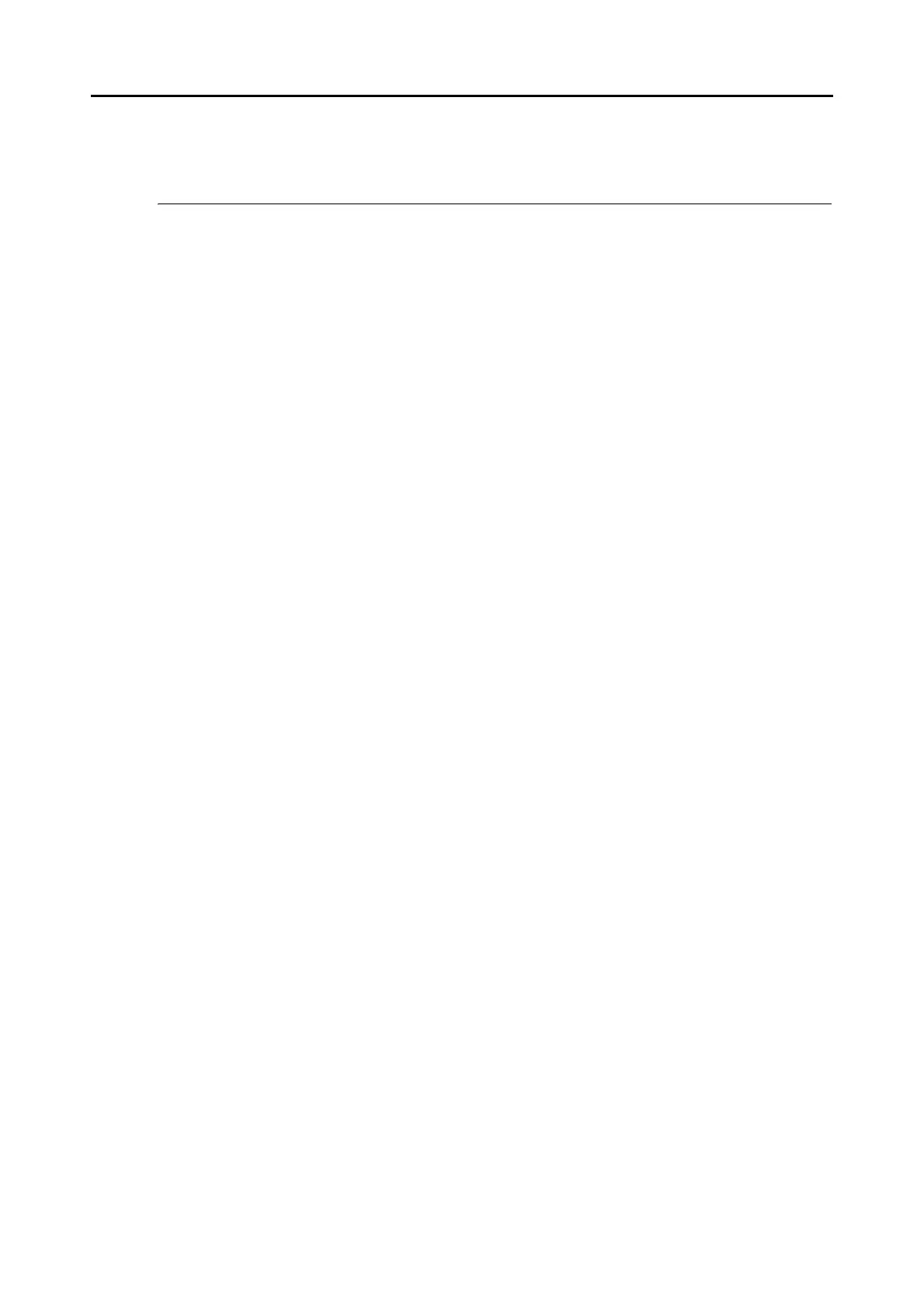Uninstalling the Software
355
Uninstalling the Software
This section describes how to uninstall software supplied with the ScanSnap.
■ Uninstalling on a Windows OS
Follow the procedure below to uninstall software (ScanSnap Manager, ScanSnap Organizer,
CardMinder, ABBYY FineReader for ScanSnap, and Scan to Microsoft SharePoint) supplied
with the ScanSnap S1500.
1. Start your computer.
Always log on as a user with "Administrator" privileges.
2. Exit all currently running programs.
3. Select [Start] menu → [Control Panel] → [Programs] → [Programs and
Features].
⇒ The [Uninstall or change a program] window appears with a list of the currently
installed applications.
4. Select the application to uninstall.
• When uninstalling ScanSnap Manager
Select [ScanSnap Manager].
• When uninstalling ScanSnap Organizer
Select [ScanSnap Organizer].
• When uninstalling CardMinder
Select [CardMinder].
• When uninstalling ABBYY FineReader for ScanSnap
Select [ABBYY FineReader for ScanSnap(TM) 4.0].
• When uninstalling Scan to Microsoft SharePoint
Select [Scan to Microsoft SharePoint].
5. Click the [Uninstall] button.
⇒ The confirmation message appears.