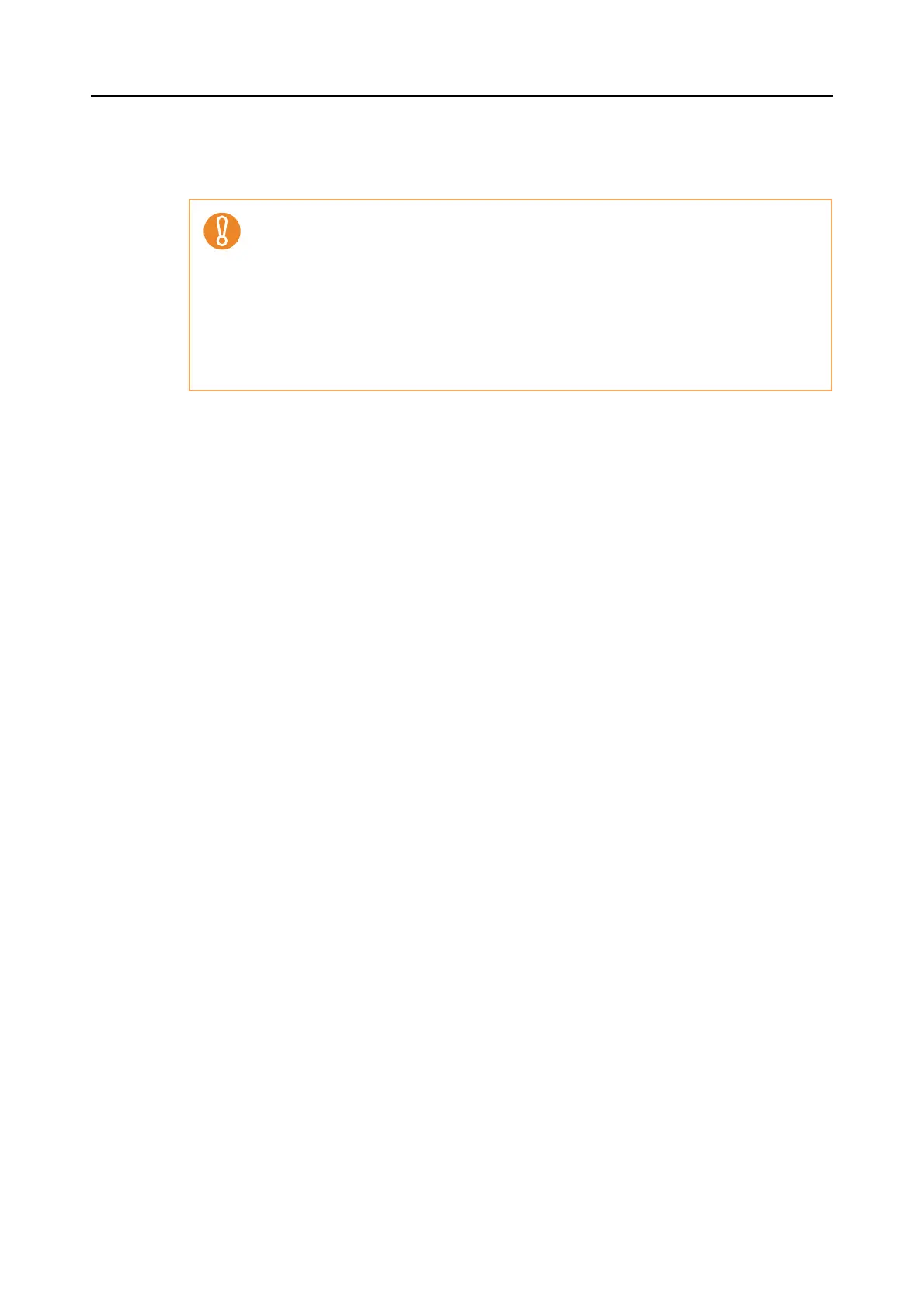Uninstalling the Software
356
6. Click the [Yes] button.
⇒ This executes the uninstallation.
Screen displays may vary slightly depending on the operating system of your computer.
Follow the on-screen instructions of the operating system.
Example:
• [Change/Remove] button
For Windows XP: [Add or Remove Programs]
For Windows 2000: [Add/Remove Programs]
• [Uninstall] button
For Windows XP: [Change/Remove] button
For Windows 2000: [Add/Remove] button