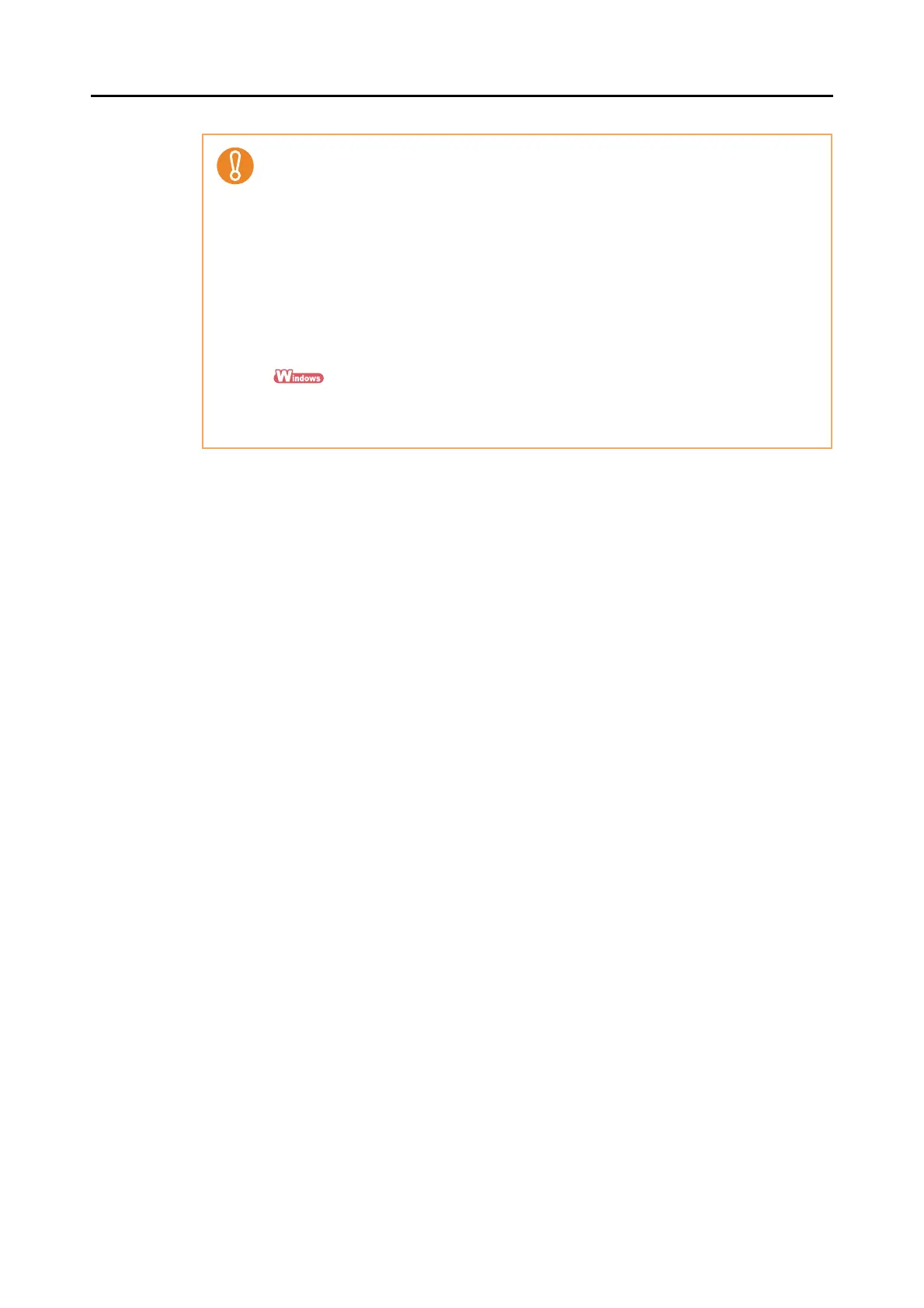Troubleshooting for Multifeed
307
• Thumbnails displayed on the multifeed detection window appear without applying the
specified scanning settings, such as color mode or blank page removal. Scanning set-
tings are applied when the image data is saved.
For example, even if the black-and-white scanning setting is set for a color document,
the thumbnail will be displayed in color.
Corresponding scanning settings are as follows:
- [Auto Color Detection], [Gray], [B&W], [Color high compression] (Windows only),
for [Color mode]
- [Allow automatic blank page removal]
- [Correct skewed character strings automatically]
- [Allow automatic image rotation]
- Carrier Sheet (the image of the document inserted in the Carrier Sheet is shown
as a thumbnail)
• If the [Set the document with its face up] check box is selected in [Option] on the
[Scanning] tab of the ScanSnap setup dialog box, thumbnails are displayed in the
order of the original document.