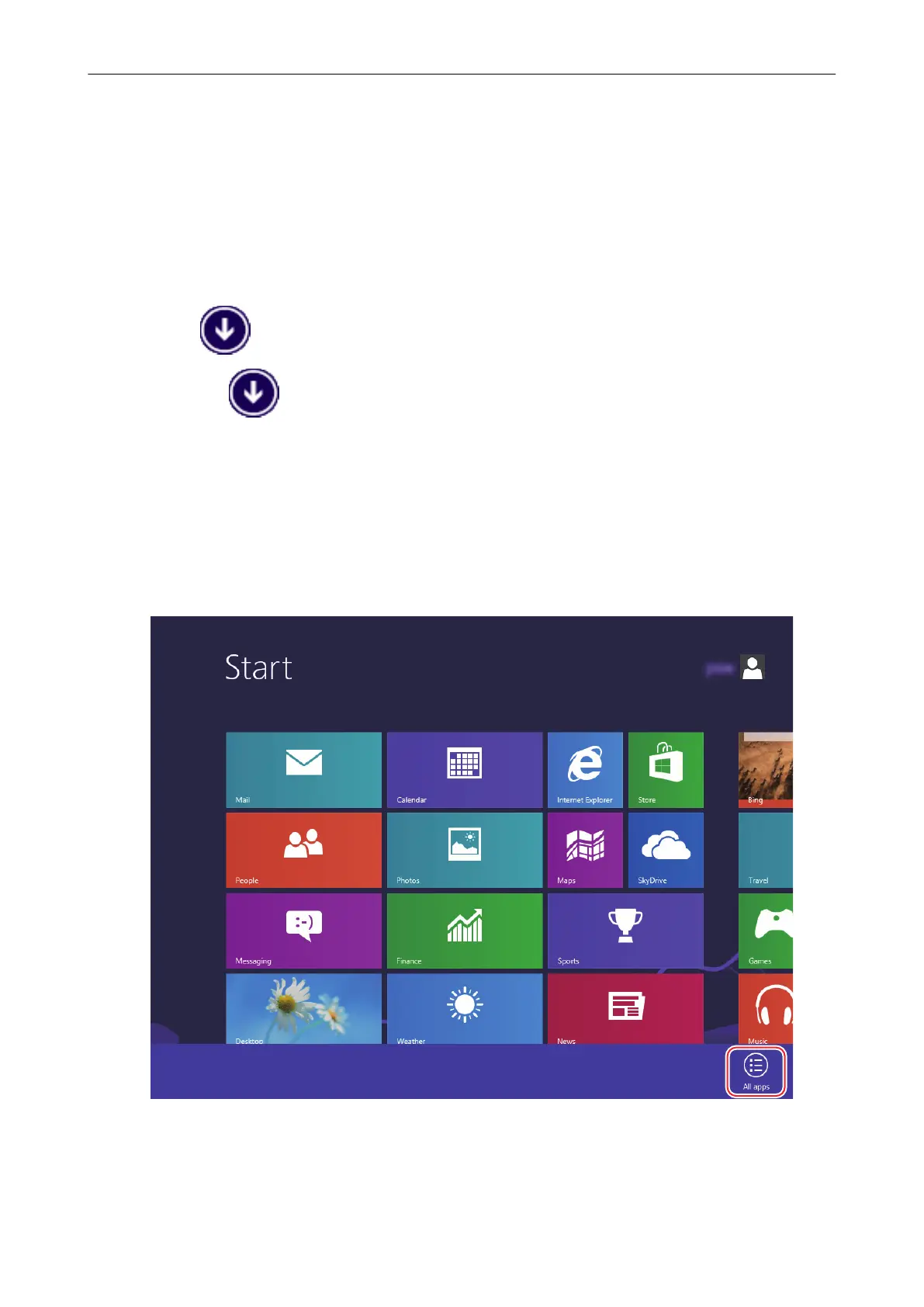For Windows 8.1 or Windows 8 Users
To start ScanSnap applications or display Control Panel, use the All apps screen.
The All apps screen is displayed by following the procedure below.
Windows 8.1
1. Click on the lower left side of the Start screen.
To display
, move the mouse cursor.
Windows 8
1. Right-click the Start screen.
2. Click [All apps] on the app bar.
For Windows 8.1 or Windows 8 Users
12