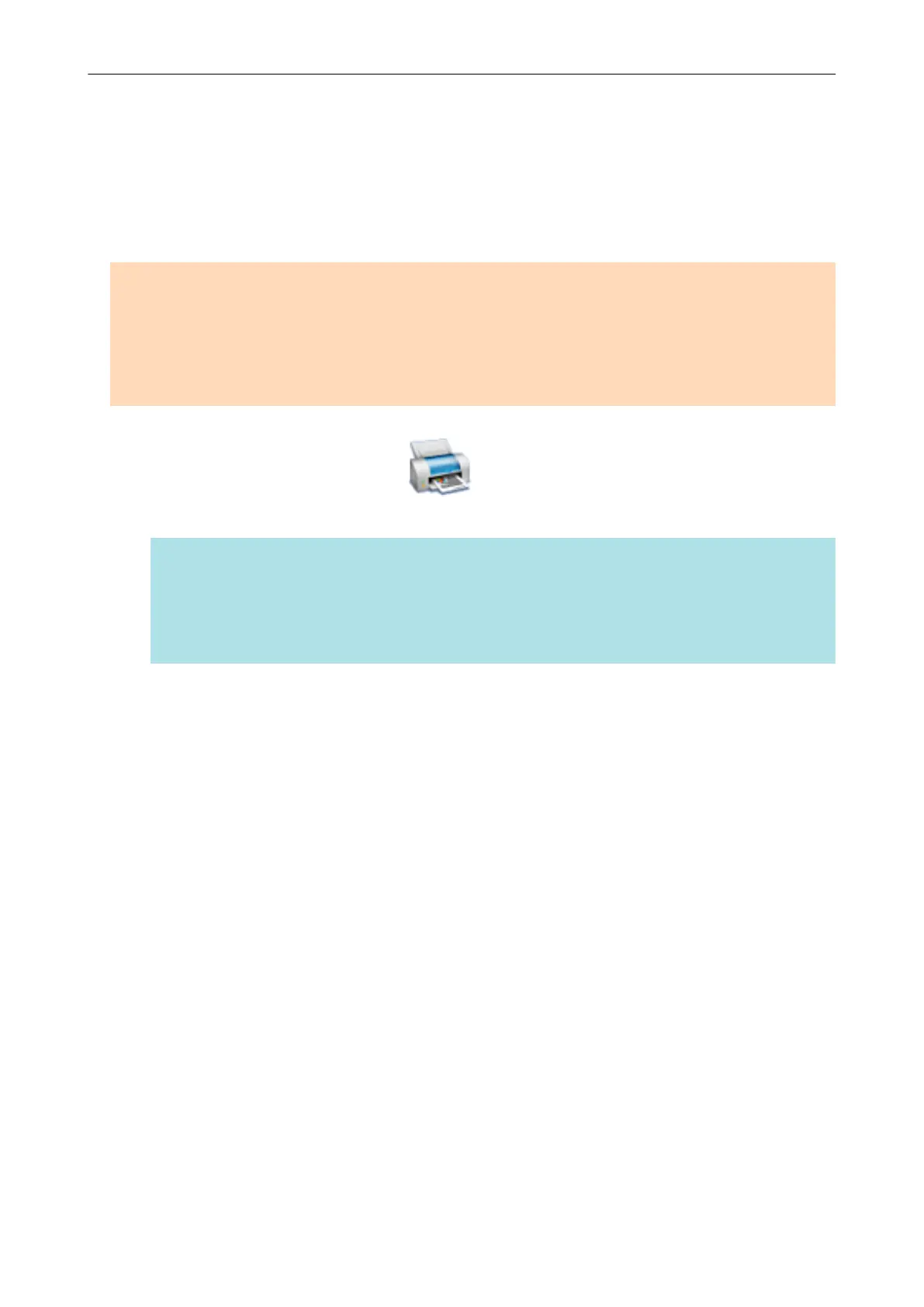Using ScanSnap as a Copy Machine to Print Scanned
Images with a Printer
This section explains how to print the scanned image with a printer.
When a printer links with ScanSnap Manager, the ScanSnap can be used as a copy machine.
ATTENTION
l Note that shadows around the edges of the document may appear as lines on the generated
scanned image, depending on the scanning method and paper conditions. If you print such an
image, the printed image will also have lines appearing in it.
l The scanned image will be printed at a resolution of 150 dpi regardless of the settings specified for
[Image quality] on the [Scanning] tab.
1.
Click the [Scan to Print] icon
in the Quick Menu.
a The [Scan to Print] window appears.
HINT
You can configure the settings to not show the [Scan to Print] window. If you configure the
settings to not show the [Scan to Print] window, printing is performed directly.
For details about changing the settings, refer to "Changing the Settings of Linked Applications"
(page 171).
2. Check the scanned image in the preview area.
In the [Scan to Print] window, you can specify the printer to be used, the number of copies and
size of the scanned image to be printed, and whether to save the scanned image in the folder
specified for [Image saving folder].
For details about the [Scan to Print] window, refer to the ScanSnap Manager Help.
Using ScanSnap as a Copy Machine to Print Scanned Images with a Printer
32