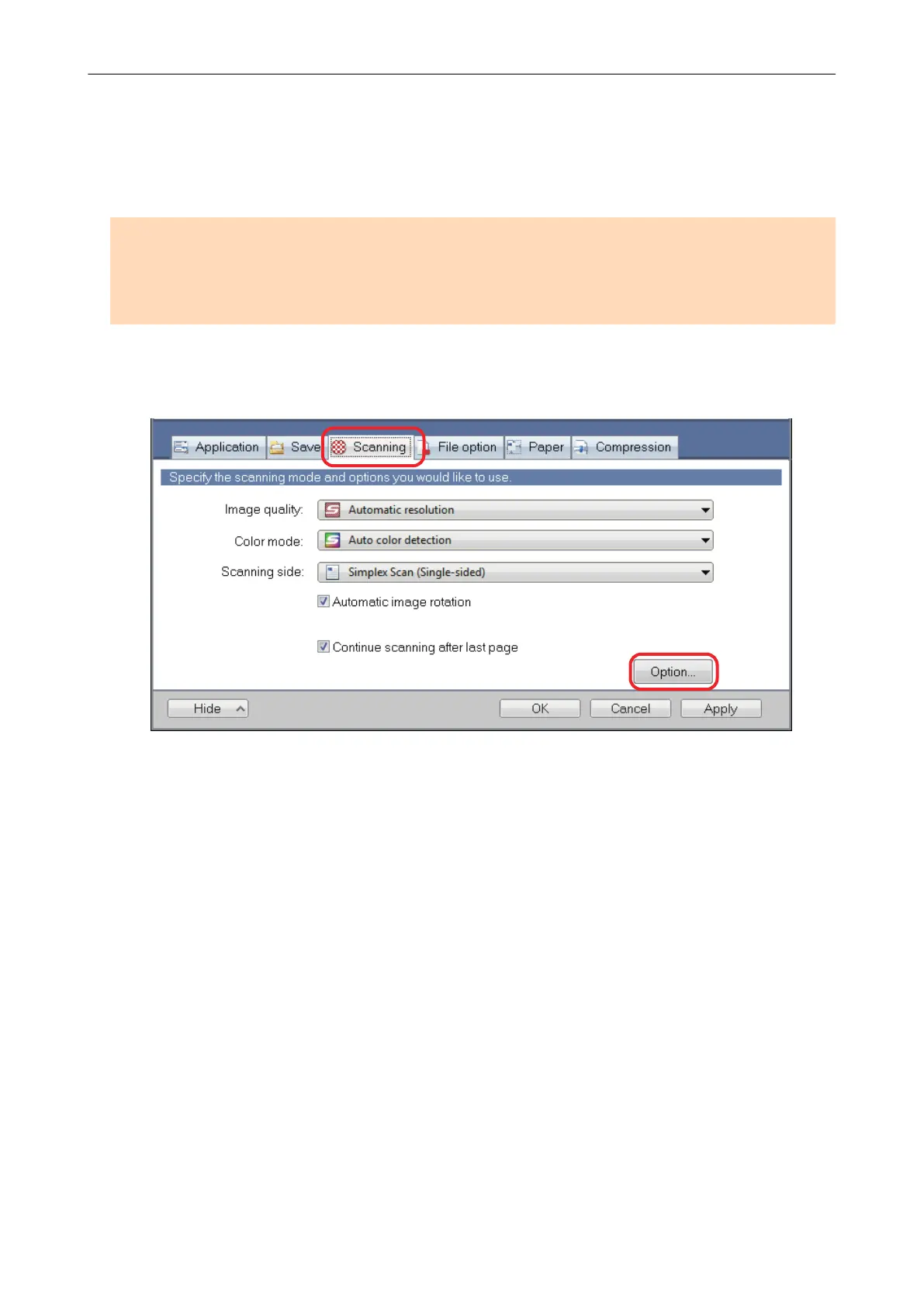Reducing the Effect of Lighting (For SV600)
Horizontal stripes caused by the effect of fluorescent or other lighting can be reduced in the scanned
image.
ATTENTION
l This process makes scanning speed slower than usual. It also makes the waiting time to start
scanning longer for continuous scanning.
l This process may take extra time depending on your computer system environment.
1. In the ScanSnap setup window, select the [Scanning] tab, and click the
[Option] button.
a The [Scanning mode option] window appears.
2. Click the [Image quality] tab, and select the [Reduce fluorescent lamp flicker]
checkbox.
Reducing the Effect of Lighting (For SV600)
97