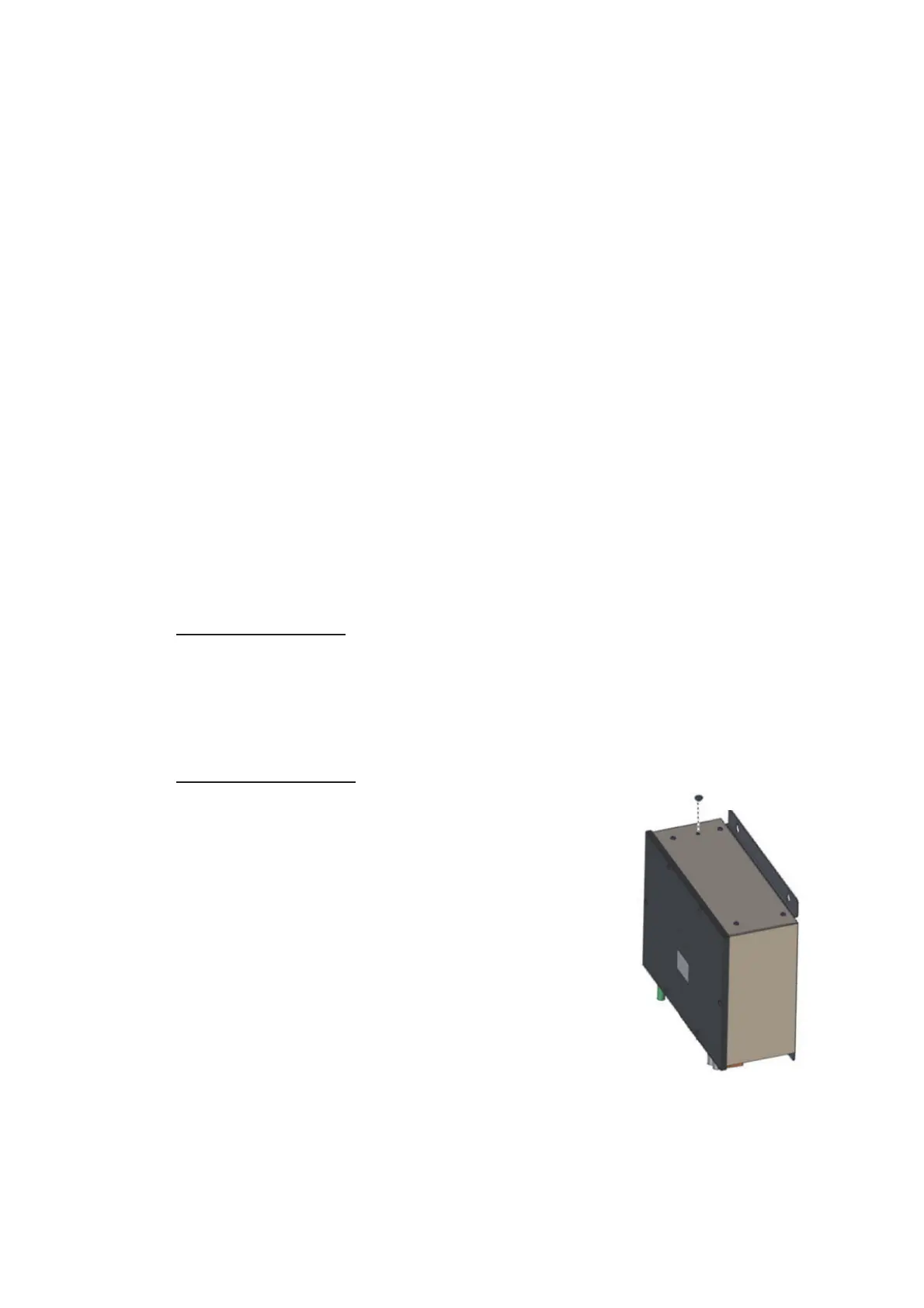1. INSTALLATION
1-10
1.5 Processor Unit
1.5.1 Mounting considerations
The processor unit can be mounted on a desktop or bulkhead. When selecting a
mounting location, keep in mind the following points.
• Locate the unit out of direct sunlight and away from heat sources because of heat
that can build up inside the cabinet.
• Locate the equipment away from places subject to water splash and rain.
• Select a mounting location considering the length of the cables connected.
• For bulkhead mounting, make sure the mounting location is strong enough to sup-
port the weight of the unit under the vibration normally encountered on the vessel.
Reinforce the mounting location if necessary.
• Leave sufficient space on the sides and rear of the unit to facilitate maintenance.
(See the outline drawing at the back of this manual for recommended maintenance
space.)
• A magnetic compass will be affected if placed too close to the processor unit. Ob-
serve the compass safe distances shown on page ii to prevent interference to a
magnetic compass.
1.5.2 How to mount the processor unit
Desktop installation
Fasten the unit with four bolts (M5, supplied) or self-tapping screws (5×20, local sup-
ply).
Note: If the installation must meet the waterproofing standard IPX2, install the proces-
sor unit IPX2 kit. See paragraph 2.4.5 for details.
Bulkhead installation
Mark locations for four self-tapping screws if screws will
be used. Insert four M5 bolts (or self-tapping screws),
leaving approx. 5 mm of the bolts (screws) exposed.
Hang the processor unit on the four bolts (screws).
Tighten all bolts (screws).
Note: If the installation must meet the waterproofing
standard IPX2, set the blind seal supplied with the pro-
cessor unit installation materials (CP03-36501) to the
hole on the unit as shown in the right figure.
