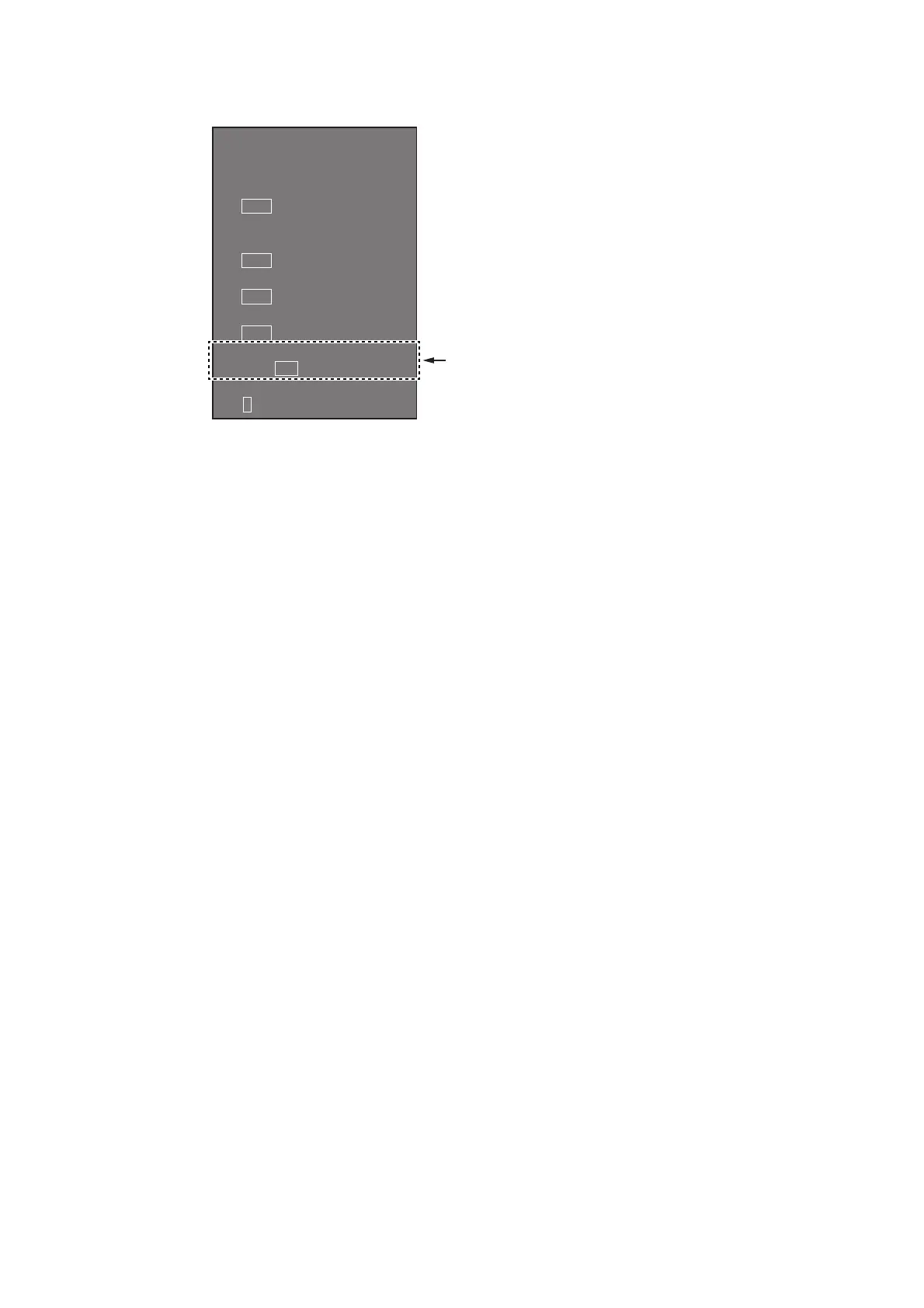3. ADJUSTMENTS
3-13
3.7.9 OTHERS menu
[DEMO ECHO]: Select the source for the demonstration echo, [EG-3000] (Echo Gen-
erator EG-3000), [TT-TEST], [EG-4000] (Echo Generator EG-4000) or [PC]. Select
[OFF] to disable the demonstration echo feature.
[EAV W/O GYRO]: The each averaging feature can be used without a gyrocompass.
Select [ON] to use the feature without a gyrocompass.
[INS]: Select the INS communication method, [SERIAL] or [LAN]. Select [OFF] for no
INS connection.
[SUB MONITOR]: No use. Keep in the [OFF] setting.
[AIS FUNCTION]: Enable or disable the AIS function. (Available with non-IMO type
only.)
[SUB MONITOR]: No use. Keep in the [OFF] setting.
[MONITOR TYPE]: For future use. Keep default setting ([1]).
[OTHERS]
1 BACK
2 DEMO ECHO
OFF/EG-3000/TT-TEST/
PC/EG-4000
3 EAV W/O GYRO
OFF/ON
4 INS
OFF/SERIAL/LAN
5 SUB MONITOR
OFF/ON
6 AIS FUNCTION
OFF/ON
7 MONITOR TYPE
1/2/3/4/5/6/7/8/9/10
Appears with non-IMO
specification.
