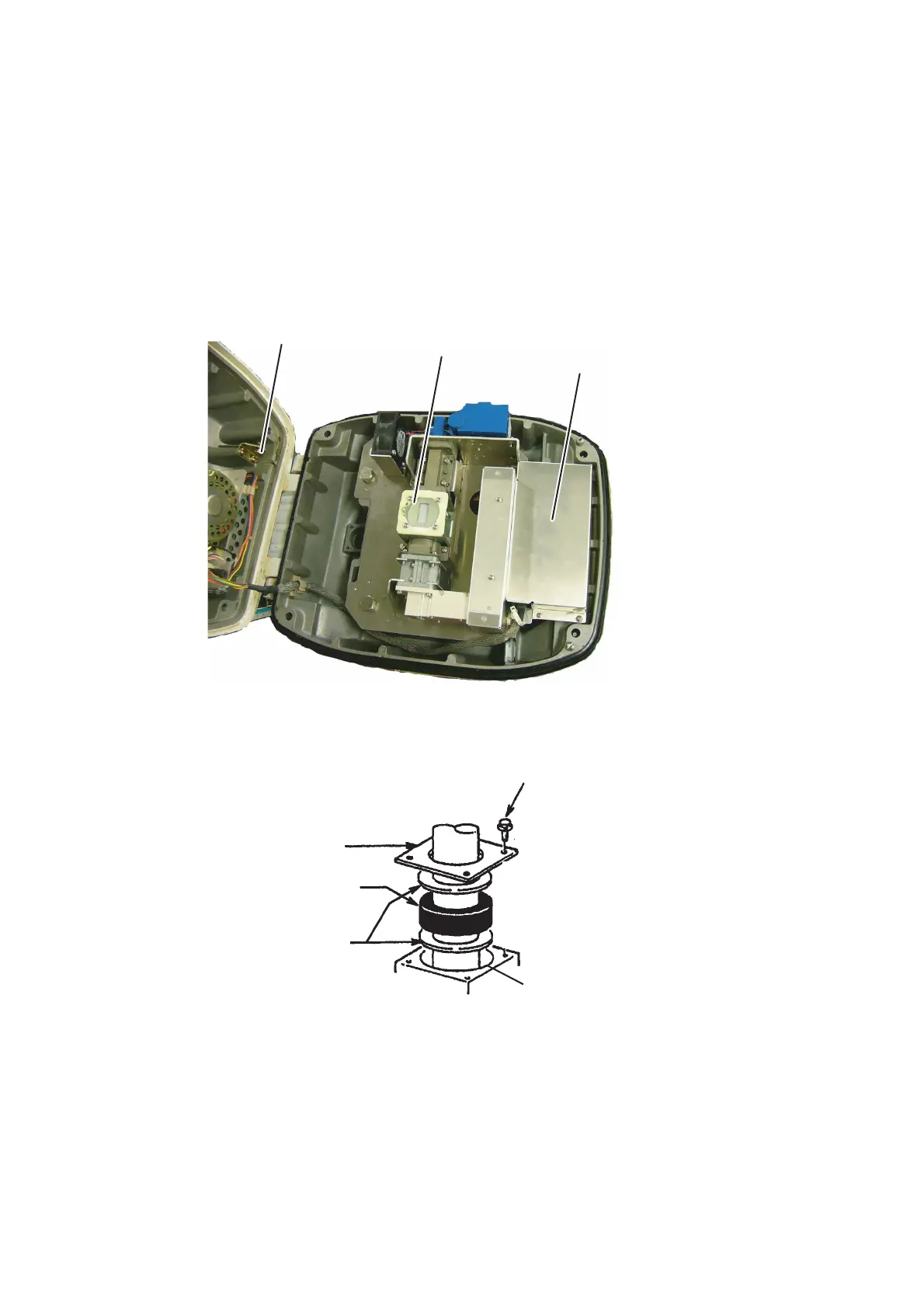2. WIRING
2-2
2.2 How to Connect the Signal Cable for FAR-1513,
FAR-1523
In order to minimize the chance of picking up electrical interference, avoid where pos-
sible routing the signal cable near other onboard electrical equipment. Also, avoid run-
ning the cable in parallel with power cables.
This signal is ready for connection; no fabrication is required. Connect the cable as
shown below.
1. Open the antenna cover by loosening four bolts, and then fix the stay.
2. Unfasten the cable gland assembly (gasket, flat washer).
3. Pass the signal cable with connector through the bottom of the antenna unit chas-
sis. Pass the cable through the gland assembly as shown below.
4. Fasten the fixing plate with four bolts.
Cable entry
RTB board cover
Stay
Fixing plate
Gasket
Flat washer
Fixing bolt
(M4×16, 4 pcs.)
Cable entrance
