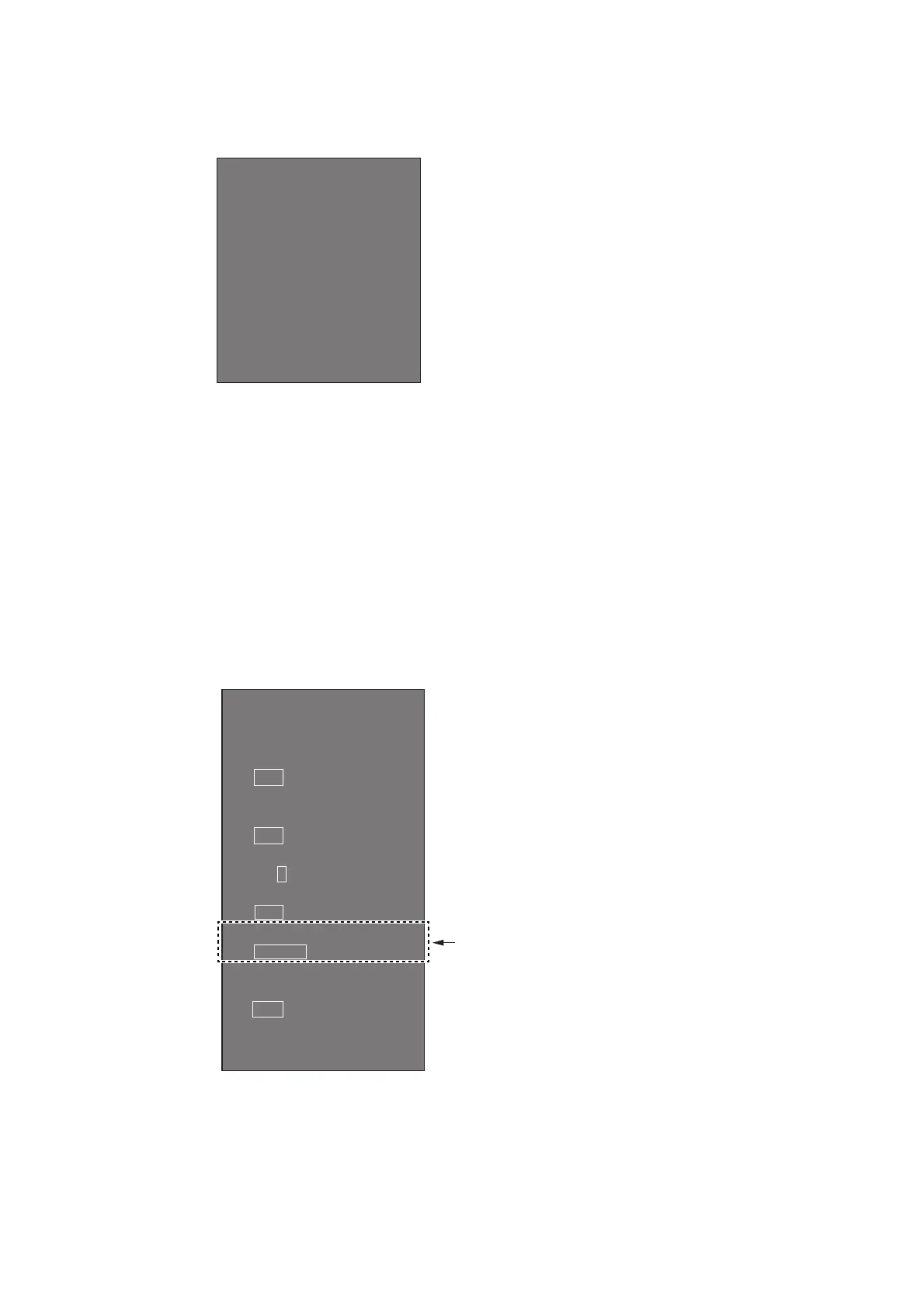3. ADJUSTMENTS
3-2
3.2 How to Use the Menu
1. Press the MENU key to open the main menu.
2. Operate the Setting knob to select a menu then push the knob.
3. Operate the Setting knob to select a menu item then push the knob.
4. Operate the Setting knob to select a menu option then push the knob.
5. If the menu option requires entry of numeric data, rotate the setting knob to set
then push the knob. The knob can also be long-pushed to set a numeric. Each
push increments the numeric by one.
3.3 How to Initialize Tuning
1. Open the main menu.
2. Open the [ECHO] menu.
3. Select [TUNE INITIALIZE], then press the Left button.
The indication "TUNE INITIALIZE" appears on the screen during the initialization.
4. After the tuning is completed, press the Right button twice to close the menu.
[MAIN MENU]
1 [ECHO]
2 [MARK]
3 [NAVTOOL]
4 [ALERT]
5 [TT•AIS]
6 [FILES]
7 [INFORMATION BOX]
8 [NAV LINE•WPT]
9 [INITIAL SETTING]
0 [RADAR INSTALLATION]
[ECHO]
1 BACK
2 2nd ECHO REJ
OFF/ON
3 TUNE INITIALIZE
4 PERFORMANCE MON
OFF/ON
5 PM ARC
2/3/5/6
6 SART
OFF/ON
7 ECHO AREA
CIRCLE/WIDE/
ALL/SIMPLE
8 WIPER
OFF/1/2
9 [ACE]
0 [CUSTOM SELECT]
Appears with non-IMO
specification.
