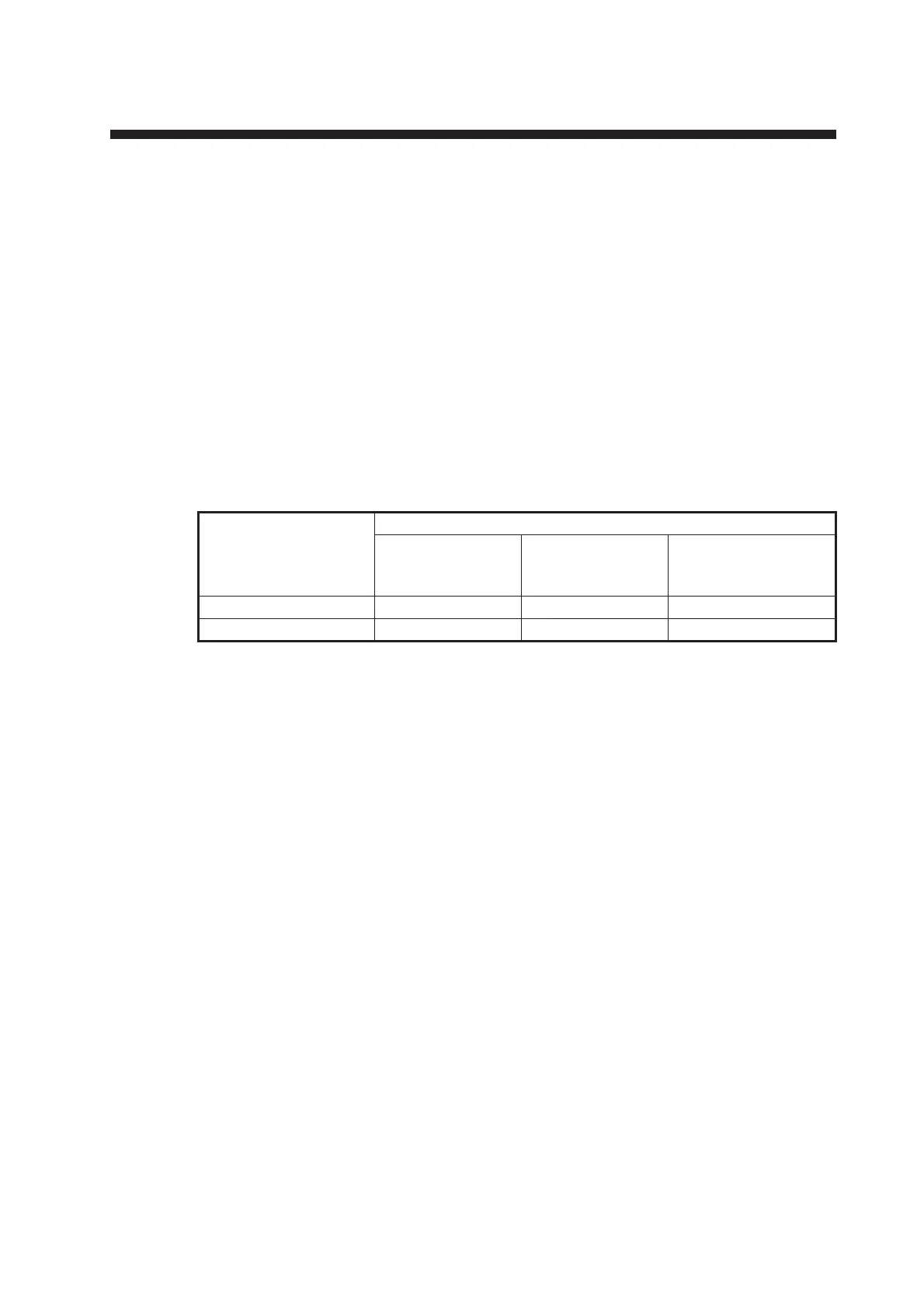1-1
1. INSTALLATION
1.1 Before Beginning the Installation...
Please read the instructions below before beginning the installation.
• Do the installation following the instructions contained in this manual.
• Be sure to do the installation setup (tuning, timing, heading alignment, etc.) in chap-
ter 3 after installing the equipment.
• The cable names mentioned throughout this manual are JIS (Japan Industrial Stan-
dard) cables. If not available locally, see Appendix 1 for the equivalent cables.
• The control unit cannot be mounted in a console - it is designed to be mounted on
a desktop.
• See the table below for retrofit possibility. The existing antenna cable for the FR-
8125 or FR-8255 can be used, by attaching a connector (NH and VH). However,
replacement of the cable is recommended.
• The antenna cable for the FAR-1513/FAR-1523 has connectors at both its ends. If
the cable is to be passed through a bulkhead, do not remove the connectors (to
make it easier to pass the cable through the bulkhead). Make an opening in the
bulkhead large enough to pass the cable and the connectors.
• Use only the specified power cable and fuse.
• Connect the DC power specification processor unit to the ship’s mains via a break-
er.
• Ground the AC power specification processor unit.
• If the processor unit is to be installed near where water or rain splash may occur,
install the optional waterproofing kit, which waterproofs the unit to waterproofing
standard IPX2. Do not install the unit in an area where water or rain splash exceeds
the conditions of IPX2.
• Do not connect the radar to the ship’s onboard LAN.
• Connect the drain wires of external equipment to the specified locations in the pro-
cessor unit to prevent noise.
• Do not disassemble the equipment, to prevent electrical shock.
• Do not apply paint, anti-corrosive sealant or contact spray to exterior surfaces or
plastic parts of the equipment. Those items contain organic solvents that can dam-
age coating and plastic parts, especially plastic connectors.
• In case of trouble consult with a FURUNO dealer.
• The “BB” (BlackBox, monitor unit supplied locally) model is not included in section
titles or descriptions unless necessary, since the configuration is the same other-
wise.
Retrofit possibility
FAR-1513/1523
FAR-1518/1528
(no Performance
Monitor)
FAR-1518/1528
(w/Performance
Monitor)
FR-8002 series Yes No No
FR-1500 MK3 series Yes Yes No
