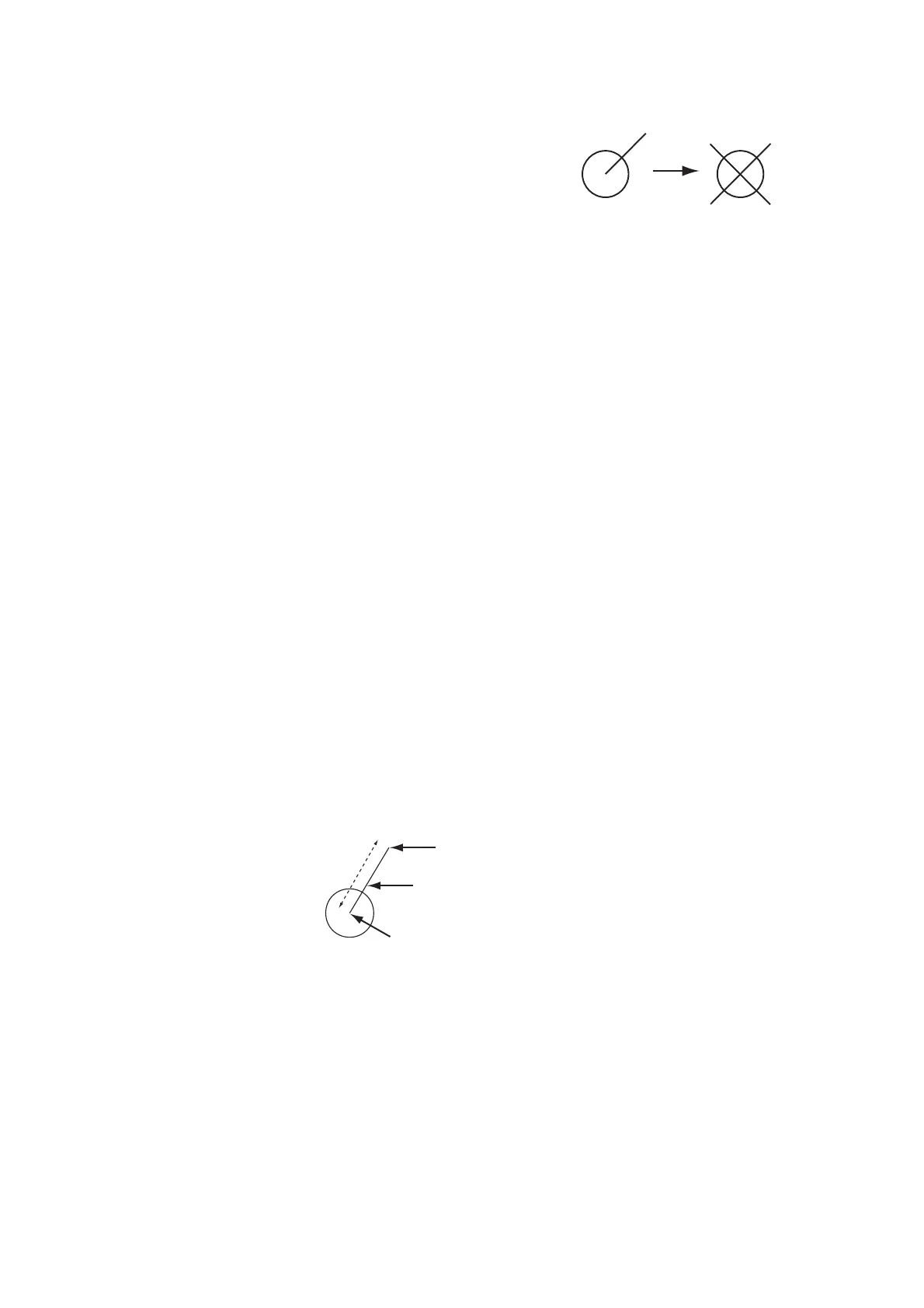4. TT OPERATION
4-5
4.7 Lost Target
When the system detects a lost TT, the au-
dio alarm sounds and the alarm message
"LOST" appears. The target symbol be-
comes a flashing circle like the image to the
right. When the system detects the target
again, the target symbol becomes a normal
symbol.
To erase a lost TT symbol, put the cursor on the symbol, then press the CANCEL/HL
OFF key. If you do not manually erase a lost target symbol, the symbol disappears
after one minute.
You can remove all lost TT from the screen as follows:
1. Press the MENU key to open the menu.
2. Select [TT], then press the ENTER key.
3. Select [Erase Lost Targets], then press the ENTER key. A confirmation message
appears.
4. Use the cursorpad () to select [Yes], then press the ENTER key. All lost targets
symbols are erased from the screen and the long beep sounds.
5. Press the MENU key to close the menu.
4.8 Vector Attributes
4.8.1 What is a vector?
A vector is a line extending from a tracked target. A vector shows speed and course
of the target. The top of a vector shows estimated position of the target after the se-
lected vector time elapses. If you extend the vector length (time), you can evaluate the
risk of collision with any target.
4.8.2 Vector time and vector reference
1. Press the MENU key to open the menu.
2. Select [Target], then press the ENTER key.
Target before
alart generation
(flashing)
Target after
generation
Vector
Current position of the target
Vector time
Predicted position of the target
after the set time has elapsed
