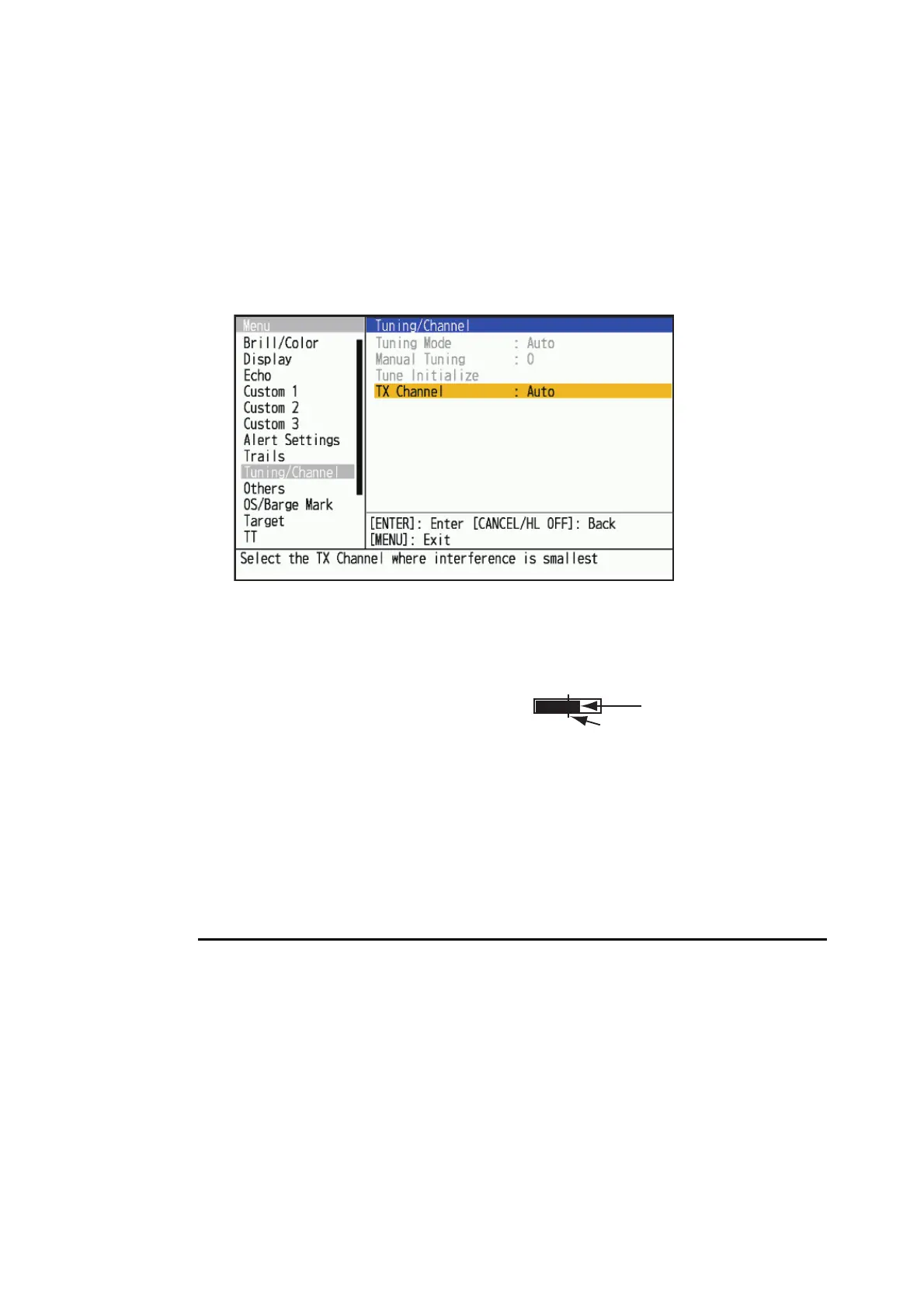2. OPERATION
2-7
2.7 Tuning/Channel
For magnetron radars, the radar receiver can be tuned automatically after turning the
radar to TX. The default setting is auto-tune. However, if manual tuning is required,
proceed as follows:
1. Set the radar in transmit state, then select the maximum range with the RANGE
knob.
2. Press the MENU key to open the menu.
3. Select [Tuning/Channel], then press the ENTER key.
4. Select [Tuning Mode], then press the ENTER key.
5. Select [Manual], then press the ENTER key.
6. Select [Manual Tuning], then press the ENTER key to show the manual tuning
setting window.
7. Use the cursorpad to adjust the tuning
while you look at the tuning bar at the
upper-right corner of the display. The
best tuning point is where the tuning
bar moves to maximum value. The vertical bar on the tuning bar shows the tuning
voltage.
8. Press the ENTER key.
9. Press the MENU key to close the menu.
Note: If the automatic tuning does not give the correct tuning, select [Tune Initialize].
TX channel selection (Available only for the DRS-NXT series radar sensor)
In the default setting, the best TX channel is automatically selected at random among
three channels. However, if interference is received from the radar of a nearby ship,
open the [Radar] menu, then set [TX Channel] to [1], [2] or [3], the channel where the
interference is smallest.
Tuning bar
Vertical bar
(Shown only on the manual tuning.)
