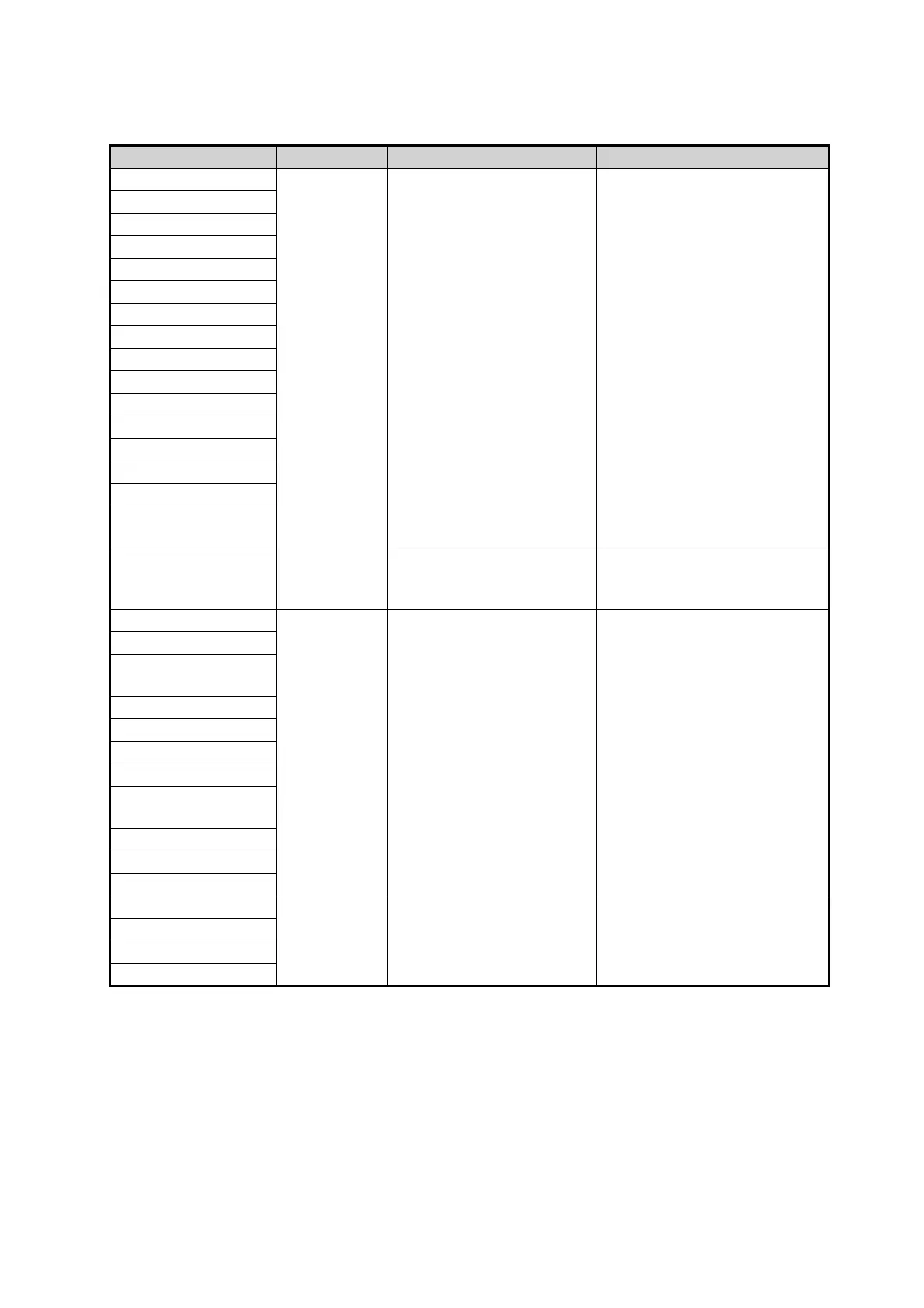1. INSTALLATION & WIRING
1-15
Radar functions are controlled independently, interlocked or commonly de-
pending on selection as Master or Slave (see the table below).
8. Select [Reflect Above Settings], then press the ENTER key. A confirmation mes-
sage appears.
9. Select [Yes] to apply the settings and reboot the system.
Select [No] to go back to the menu and cancel changes/make further changes.
1.4.4 How to setup File menu
When a USB memory is connected, you can write/read/delete the setting data and in-
stallation data. You can also write/overwrite log data.
Radar Functions Control Master Display Option Slave Display Option
AIS function Independent Desired value can be set Desired value can be set
Brilliance
Echo trails
EBL
Lat/long data
Presentation mode
Speed data
Target alarm
TT, AIS on/off
TT, AIS track interval
Vector mode
Vector time
VRM
Wiper
Zoom
TT COLLISION
alarm
Range
(Sampling at Master)
Desired value can be set
(Echo Sampling at Master
Range)
Desired value can be set
A/C SEA Interlocked Desired value can be set Cannot control
A/C RAIN
Automatic Clutter
Elimination (ACE)
Gain
IR
Echo stretch
Echo averaging
Picture setting
(Customize echo)
STBY/TX
Tuning
Reference Point
TT LOST warning Common
Control
Item Commonly Controlled Item Commonly Controlled
TT alerts ACK
TT acquire
TT/AIS AZ
