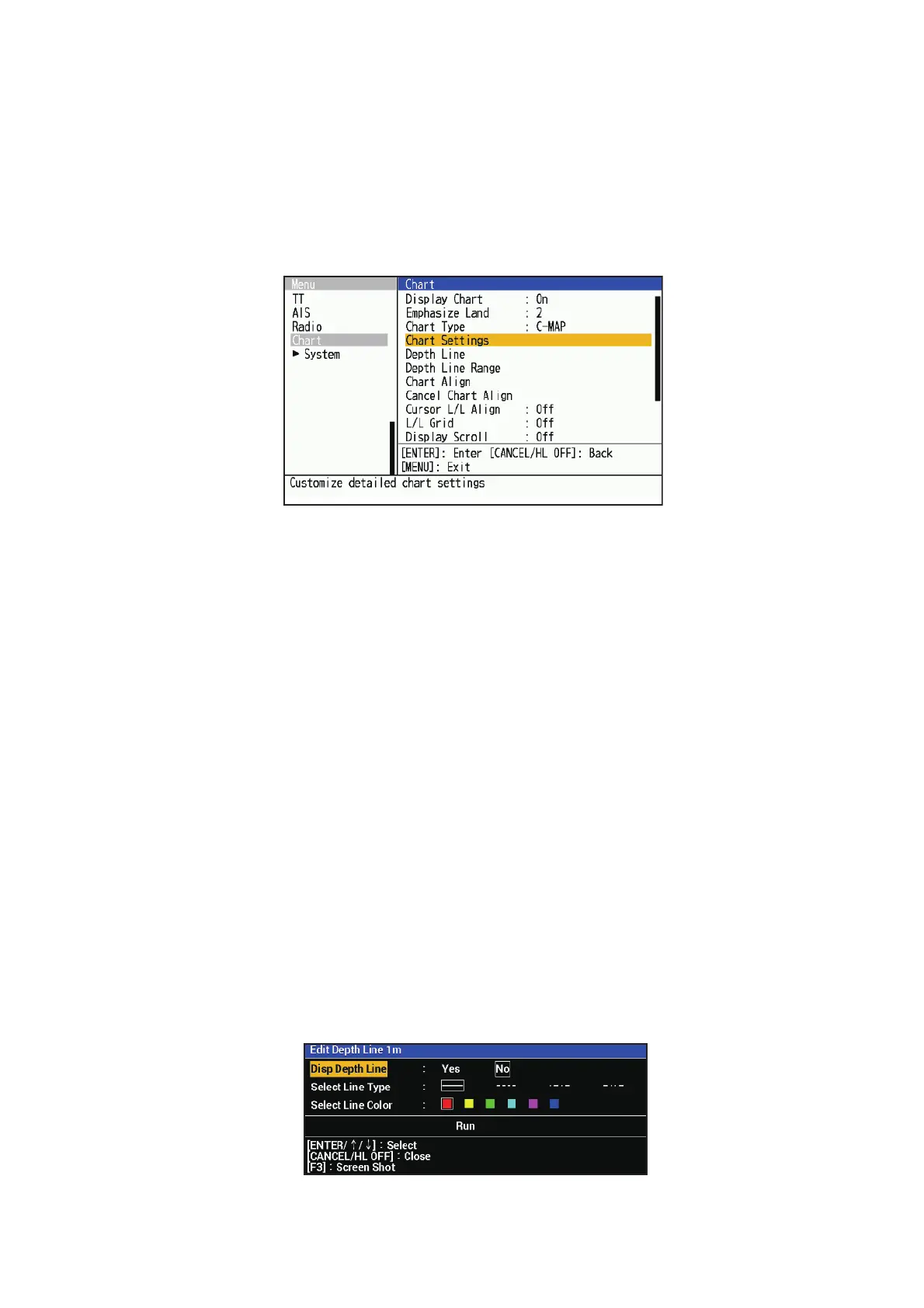7. CHART OVERLAY
7-3
7.4 Chart Setting
You can select which item to show on the chart and which chart color to change on
the [Chart Settings] menu.
1. Press the MENU key to open the menu.
2. Select [Chart], then press the ENTER key.
3. Select [Chart Settings], then press the ENTER key..
4. Select a menu item to change the settings, then press the ENTER key.
Other items than explained below are to be displayed or not.
• [Land Color]: Selects color for land from 9 colors.
• [Land Contour Color]: Selects color for edge from 15 colors.
• [Background Color]: Selects color for background from 6 colors. Change the
background color when targets and chart lines are hard to see.
• [Marine Farm]: Select [Line] or [Line+Symbol].
5. Change the settings, then press the ENTER key.
6. Press the MENU key to close the menu.
7.5 Depth Line
You can turn the individual depth contour apart from chart depth contour.
1. Press the MENU key to open the menu.
2. Select [Chart], then press the ENTER key.
3. Select [Depth Line], then press the ENTER key.
4. Select a depth line to change the settings.
5. Push or on the cursorpad to select depth line (1 to 4) then press the ENTER
key.
6. After the setting is completed, press CANCEL/HL OFF
key to close the setting
menu.
