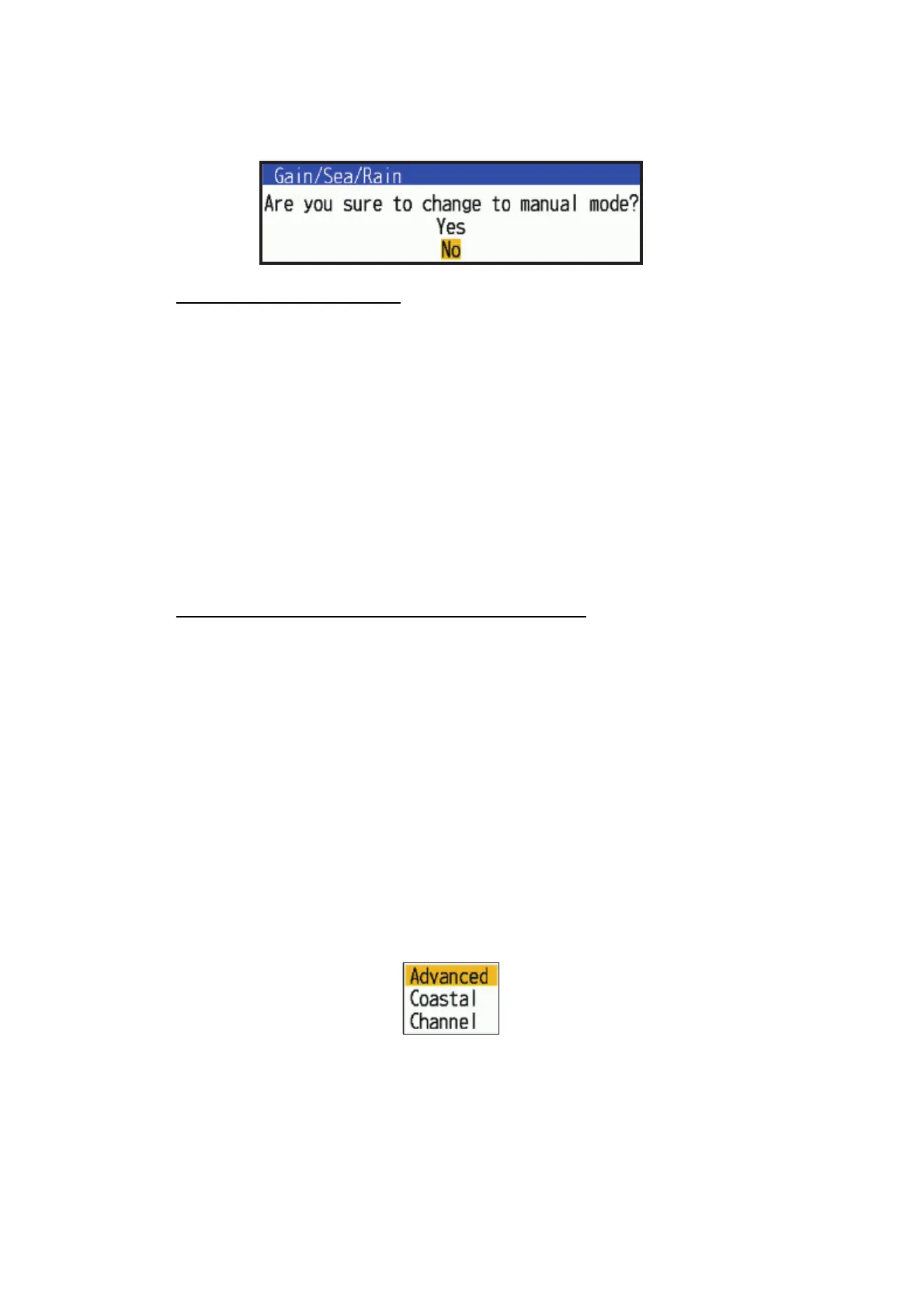2. OPERATION
2-12
manual mode. Select [Yes] with the cursorpad and the Enter key to switch the
mode to [Manual]. Select [No] or press the CANCEL/HL OFF key, the screen will
disappear with the mode [Auto].
Manual adjustment of gain
1. Rotate the GAIN knob to adjust the gain so that weak noise appears on all of the
screen. If the gain is too low, weak echoes are erased. If the gain is too high, the
background noise hides weak targets.
2. Press the CANCEL/HL OFF
key to close the window.
2.11 How to Reduce the Sea Clutter
The reflected echoes from the waves appear around your ship and have the name
"sea clutter". The sea clutter extends according to the height of waves and antenna
above the water. When the sea clutter hides the targets, use the sea clutter function
to reduce the clutter, either manually or automatically.
How to select the sea clutter adjustment method
1. Press the MENU key to open the menu.
2. Press or to select [Echo].
3. Press or to select [Sea Mode] and press ENTER.
4. Press or to select [Auto] or [Manual] and press ENTER.
The window for Gain/Sea/Rain indicator shown below appears (see the figure on
the step 4 of section 2.10). This window closes automatically when there is no
menu operation for three seconds. [Auto] is for adjusting the sea clutter automat-
ically. For [Manual] go to "Manual adjustment of rain clutter" below.
5. Press the CANCEL/HL OFF
key to close the window.
If the sea clutter is strong while cruising along a coastline in the [Auto] mode, go
to step 6. If not, go to step 9.
6. Press or to select [Auto Sea] and press ENTER.
7. Press or to select [Advanced], [Coastal] or [Channel] then press ENTER.
[Advanced]: Use this mode when sea surface reflections cannot be removed ef-
fectively in coastal areas.
[Coastal]: For general use. Distinguishes between sea surface reflections and
land echoes and removes only sea surface reflections. The degree of removal of
sea surface reflections is weaker than that of [Advanced].
[Channel]: Emphasizes land echoes where weak in coastal areas.
