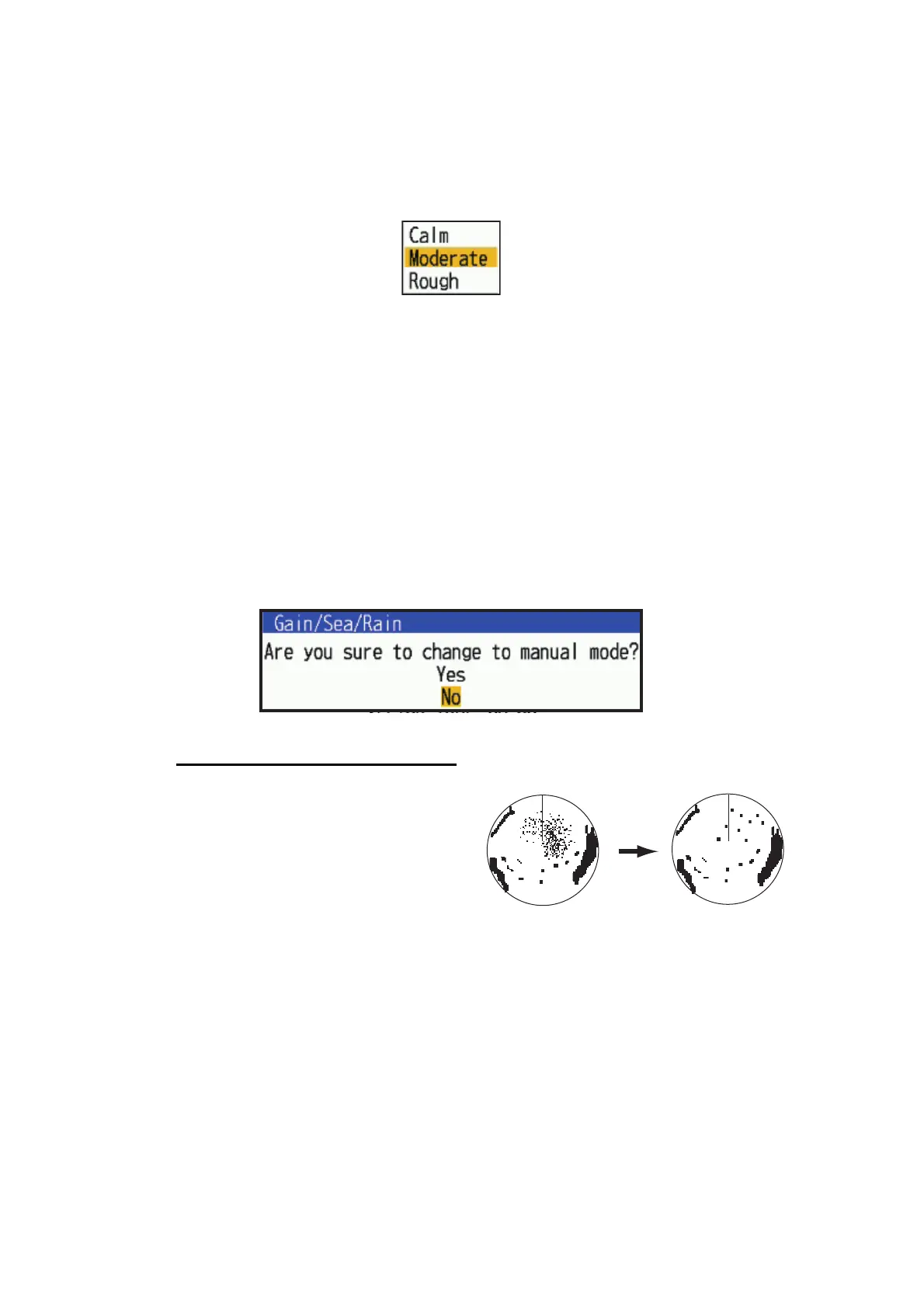2. OPERATION
2-14
If you selected [Auto], go to step 5. For [Manual], go to "Manual adjustment of
rain clutter" below.
5. Press the CANCEL/HL OFF key to close the window.
6. Use or to select [Auto Rain] and press ENTER.
Note: This item is not available with the DRS4DL+.
7. Use or to select [Calm], [Moderate] or [Rough] then press ENTER. The win-
dow for Gain/Sea/Rain indicator appears for confirmation (see the figure on the
step 4 of section 2.10).
[Calm]: For light rain
[Moderate]: When you cannot reduce the rain clutter with [Calm] mode.
[Rough]: For heavy rain
8. Press the CANCEL/HL OFF key to close the window.
9. Press the MENU key to close the menu.
Note: Rotate the A/C RAIN knob while the [Gain Mode] is [Auto], below window
is shown. Select [Yes] with the cursorpad and the Enter key to switch the mode
to [Manual]. Select [No] or press the CANCEL/HL OFF key, the screen will disap-
pear with the mode [Auto].
Manual adjustment of rain clutter
1. Rotate the A/C RAIN knob to ad-
just the rain clutter.
2. Press the CANCEL/HL OFF key to
close the window.
3. Press the MENU key to close the
menu
Rain clutter near
center of screen
RAIN control adjusted;
rain clutter reduced
