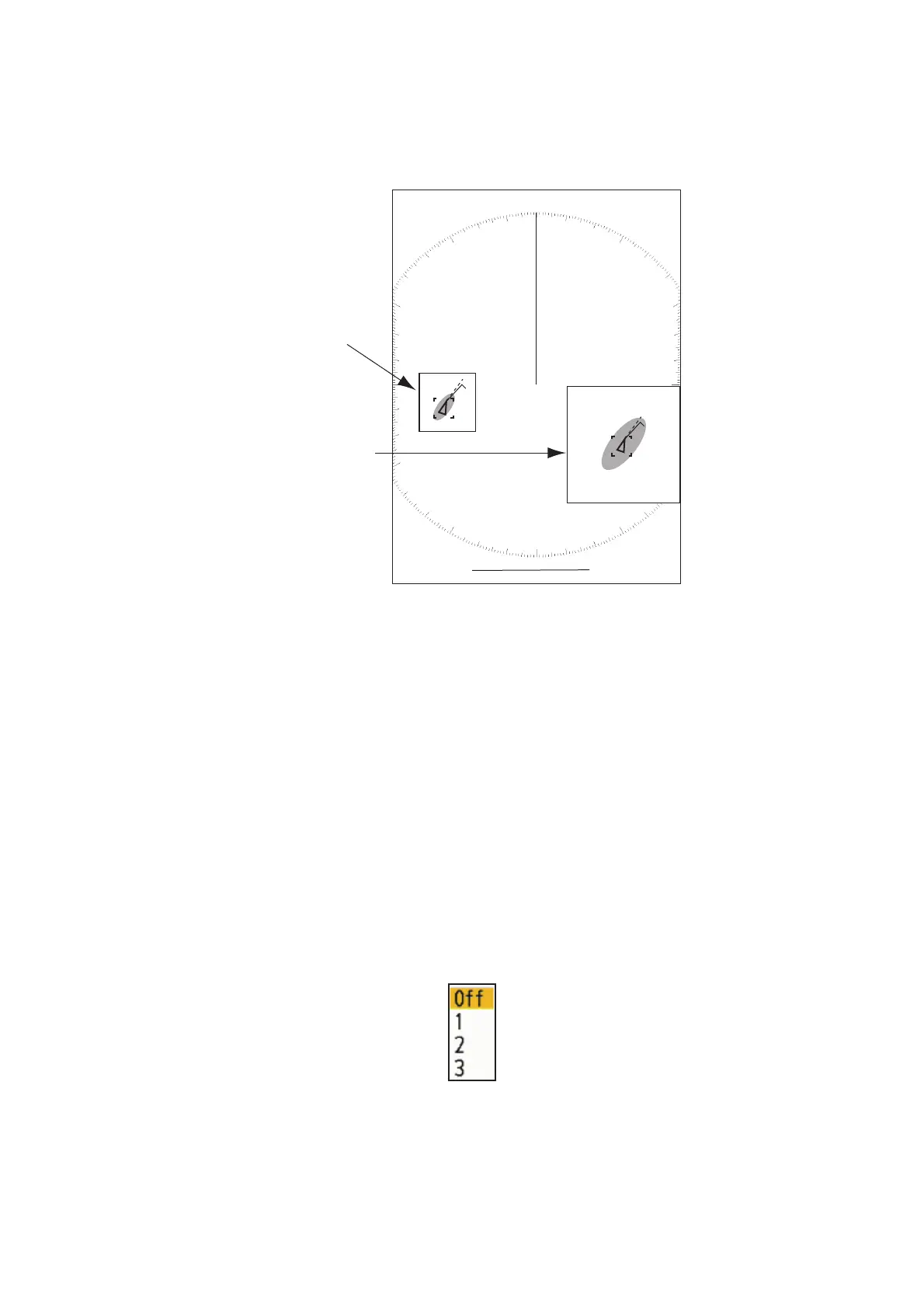2. OPERATION
2-31
4. Press or to select [On], then press the ENTER key.
The ZOOM indication appears at the upper-left corner on the screen. The zoom
window and the zoom cursor also appear (see the following illustration). To quit
the zoom, select [Off] instead of [On], then press the ENTER key.
5. Press the MENU key to close the menu.
2.25 Echo Stretch
The echo stretch feature enlarges the targets in the range and bearing directions to
make the targets easier to see. This feature is available on any range. There are three
levels of echo stretch, [1], [2] and [3]. [3] enlarges the targets the most.
Note: The echo stretch magnifies the targets, sea and rain clutters, and radar interfer-
ence. Correctly adjust the sea clutter, rain clutter and radar interference before you ac-
tivate the echo stretch.
1. Press the MENU key to open the menu.
2. Press or to select [Echo], then press the ENTER key.
3. Press or to select [Echo Stretch], then press the ENTER key.
4. Press or to select an echo stretch option, then press the ENTER key.
5. Press the MENU key to close the menu. When the echo stretch is active, "ES 1
(2, or 3)" appears at the lower-left corner on the display.
Zoom window
Zoom cursor
1.5
NM
255.5
R
1.094
NM
+
VECT
TRUE
05:00
+
Target zoom mode
(example: AIS)
999999000
999999000
