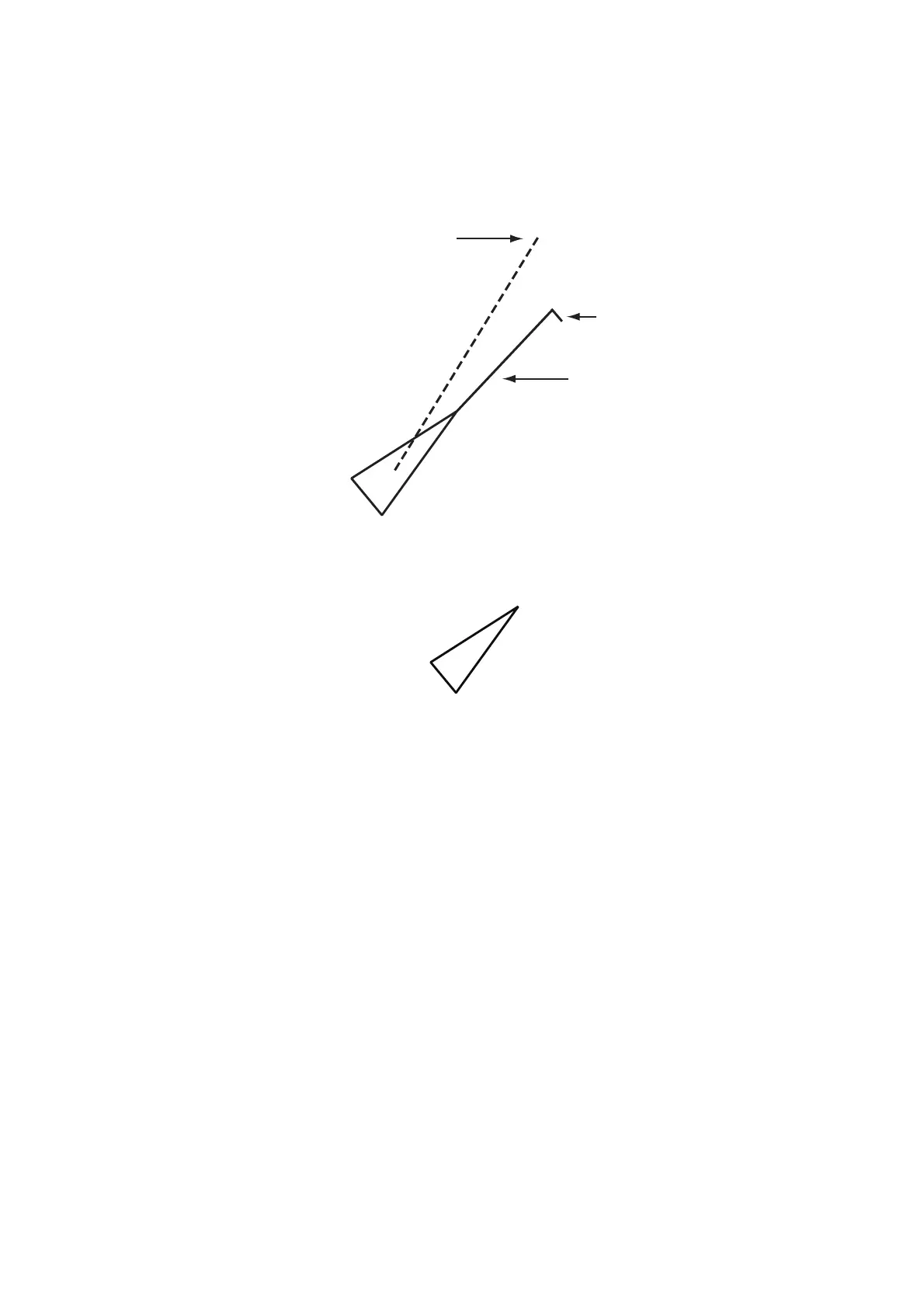5. AIS OPERATION
5-3
5.3 Activating, Sleeping Targets
When you change a sleeping target to an activated target, a vector shows the course
and speed of that target. You can easily judge the target movement by the length and
pointing direction of the vector.
When there are many activated targets on the screen, an activated target may hide
radar images or TT. You can sleep an activated target to unhide image or TT.
To activate a target: Put the cursor on the target, then press the ENTER key or USB
mouse.
To sleep a target: Put the cursor on the target, then press the CANCEL HL OFF key
or USB mouse.
Heading line
SOG (Speed Over Ground) and
COG (Course over Ground) vector
(If there is no heading data,
the line points in direction of COG.)
ROT
(Rate of Turn)
