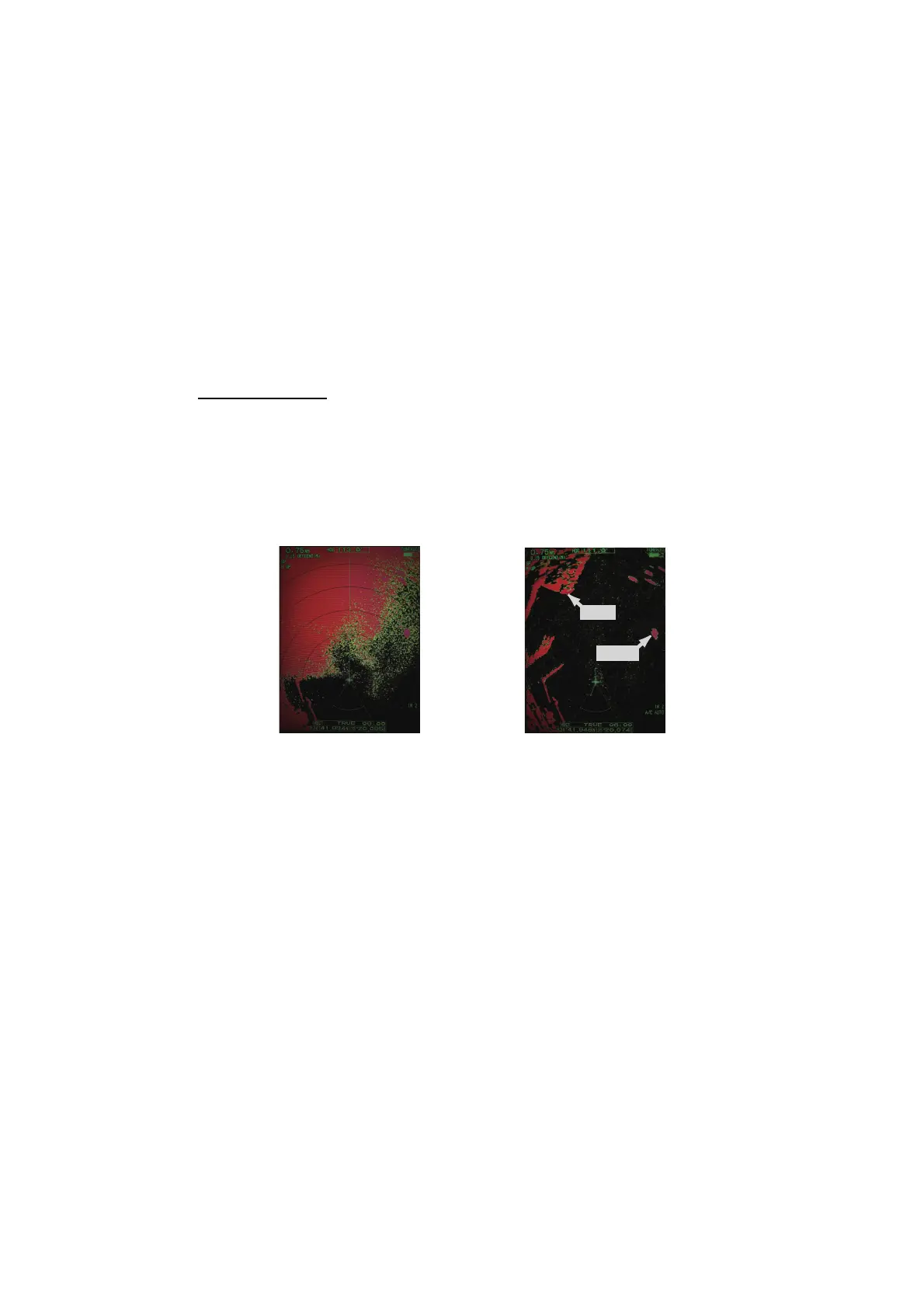2. OPERATION
2-15
2.13 Automatic Adjustments of Sea and Rain Clutters
When you can not correctly reduce the sea clutter or rain clutter with the related con-
trol, turn on the automatic anti-clutter feature. When this feature is turned on,
"A/C AUTO" appears at the lower-right corner.
Note: Not available with the DRS4DL+ and DRS-NXT series.
1. Press the MENU key to open the menu.
2. Use or to select [Echo] and press ENTER.
3. Use or to select [A/C Auto] and press ENTER.
4. Use or to select [Off] or [On] then press ENTER.
5. Press the MENU key to close the menu.
Caution on use
• Echoes that cover wide areas (like land and islands) can become smaller when the
[A/C Auto] is used.
• When [A/C Auto] is active, the strength of a target in sea clutter or rain clutter can
be lower than actual strength. In this case change to manual A/C SEA and manual
A/C RAIN and adjust the picture.
A/C Auto: Off
A/C Auto: On
:£:¸:Å:»
Land
:£:¸:Å:»
Target
