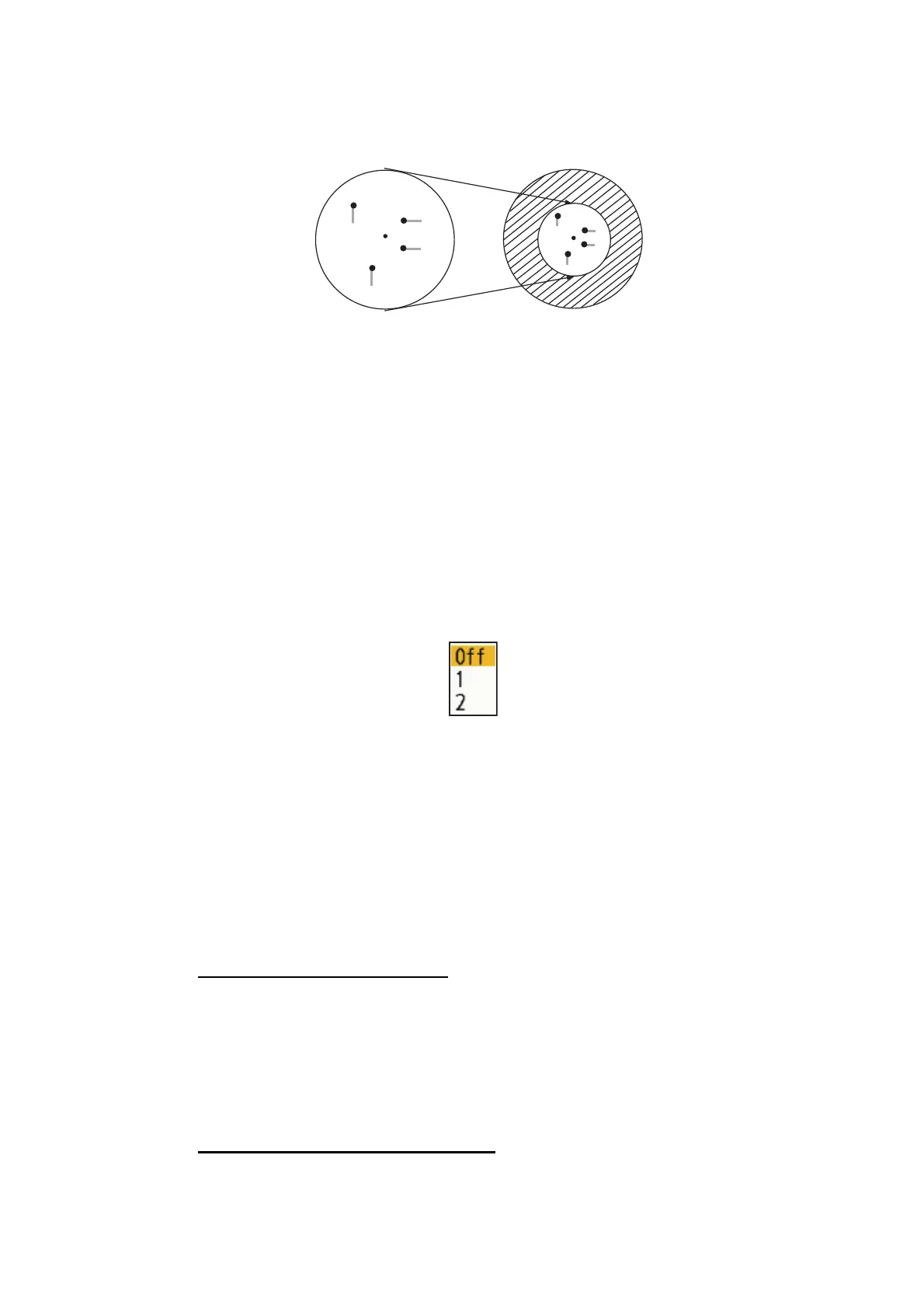2. OPERATION
2-35
[On]: The previous trails are zoomed in or out depending on the changed scale
and updated.
Note: If the newly selected range is less than or equal to 1/4 of the previous range,
trails are erased. If the newly selected range is longer than the previous range, the
previous trails are left to be displayed.
5. Press the MENU key to close the menu.
2.26.7 Own ship trail
You can show the trail of your ship as follows:
1. Press the MENU key to open the menu.
2. Press or to select [Trails], then press the ENTER key.
3. Press or to select [Own Ship], then press the ENTER key.
4. Press or to select [Off], [1] or [2] then press the ENTER key.
[Off]: Hide the trail of your ship.
[1]: Show the trail of your ship.
[2]: Show the trail of your ship, but hide the trail of sea clutter near your ship.
5. Press the MENU key to close the menu.
2.26.8 How to erase all trails
All trails can be erased by the methods shown below. A beep sounds upon completion
of the erasure.
Erase all trails from the menu
1. Press the MENU key to open the menu.
2. Press or to select [Trails], then press the ENTER key.
3. Press or to select [Trail Erase], then press the ENTER key.
4. You are asked if you are sure to erase all trails. Press on the cursorpad to select
[Yes] then press the ENTER key.
Erase all trails with the TRAILS key
Press and hold the TRAILS key. The system releases a long beep sound when the
trails are erased.
Before changing range
After changing range
Copied trail picture
