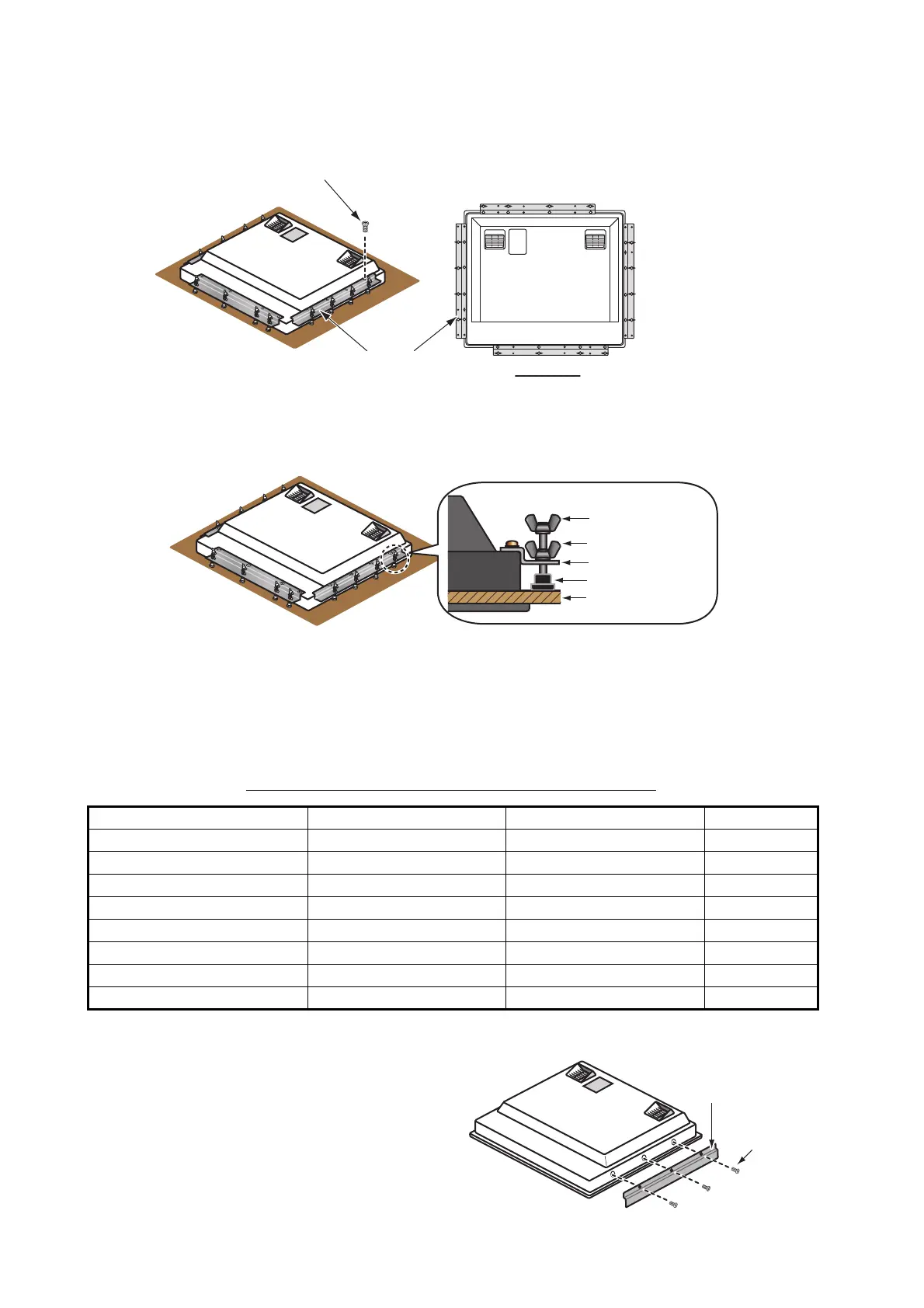1. MOUNTING, WIRING
6
6. Fasten the flush mount fixture 23 to the left, right, top and bottom of the rear of the monitor
unit with the washer head screws (16 pcs.).
7. Fasten each wing bolt so that the protector for screw touches the mounting panel.
8. Fasten the wing bolts tightly to secure the monitor unit.
9. Fasten the wing nuts tightly.
1.5 Flush Mount, Fixed at Rear, with Hood
The flush mount, fixed at rear method allows you to attach a hood assembly OP26-16 (option) to
the monitor unit.
Hood assembly OP26-16 (Code No.: 001-116-740-01)
1. Use the flush mounting template (supplied) to make a cutout in the mounting location.
2. Fix the hood fixing plates to the right and
left sides of the monitor unit with the flat
head screws (6 pcs.).
Name Type Code No. Qty
Hood (23) Assembly OP26-16-1 001-116-760 1
Flat Head Screw M3x8 000-172-167-10 6
Knob M4 03-163-2303 100-343-602-10 4
Flush Mounting Sponge 26-007-2046 100-361-280-10 2
Hood Fixing Plate 26-007-2152 100-361-320-10 2
Hood Packing A 26-007-2154 100-361-340-10 2
Hood Packing B 26-007-2155 100-361-350-10 2
Packing 26-007-2156 100-361-360-10 2
Washer Head Screw B
(16 places)
Flush Mount Fixture 23
Rear view
Note: The flush mount fixtures (4 pcs.) are identical.
The fixing holes are different between “top and
bottom” and “right and left” as shown below.
Mounting Panel
Fixing Plate
Wing Bolt
Wing Nut
Protector for Screw
Flat
Head
Screw
Hood Fixing Plate
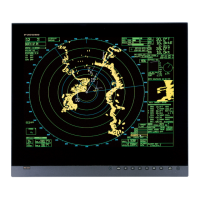