1. MOUNTING, WIRING
8
1.6 Tabletop Mount
You can fix the monitor unit to a tabletop, using the bracket assembly OP26-15 (option).
Bracket Assembly OP26-15 (Code No.: 001-116-730)
1. Assemble two brackets (L and R) and spacer (23) with flat washers, spring washers, hexag-
onal head slot bolts (M10x30). Cover each hexagonal head slot bolt with hole plug. Also, cover
each screw hole on the hanger with a snap button (4 pcs.).
2. Fix the above assembly to the mounting location with four hex bolts (M10, 4 pcs, local supply).
3. Attach the flush mounting panels to the monitor unit from the rear with the binding head
screws (M4x10, 8 pcs., supplied). See step 3 in section 1.2.
4. Connect all cables at the back of the monitor unit. See section 1.8.
Name Type Code No. Qty
Bracket L 03-163-7712 100-366-311-10 1
Bracket R 03-163-7713 100-366-321-10 1
Spacer (23) 03-163-2071 100-305-371-10 1
Hole Plug CP-30-HP-13 000-160-074-10 2
Snap Button KB-13 Black 000-570-276-10 4
Hex. Head Slot Bolt-B Washer M6x25 000-162-949-10 4
Hexagonal Head Slot Bolt M10x30 000-162-884-10 2
Hexagonal Head Bolt M4x10 000-162-728-10 2
Spring Washer M10 000-167-233-10 2
Flat Washer M10 000-167-232-10 2
Binding Head Screw M4x10 000-172-165-10 8
Spacer Assembly OP26-21-1 001-143-370 4
Flat Washer
Spring Washer
Hexagonal Head Slot Bolt
Hole Plug
Spacer (23)
Bracket L
Bracket R
Snap Button
Snap Button
Hex Bolt (4 places)
(Type A: M12, Type B: M10)
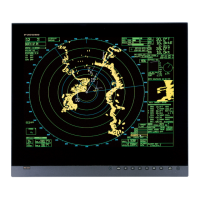
