2. ADJUSTMENTS
17
2.4 The Menu Window Setting (For Non-SOLAS)
2.4.1 How to adjust the menu window
You can adjust the position and transparency of the menu window on the [OSD] (On Screen Dis-
play) menu.
1. Press the MENU key to show the menu.
2. Press the or key to select [OSD].
3. Press the or key to select the menu item to adjust.
4. Press the or key to adjust the setting.
5. Press the MENU key to close the menu.
[OSD] menu descriptions
Menu item Function Setting
H_POSITION Move the menu window horizontally.
(leftward), (rightward)
1 to 29
V_POSITION Move the menu window vertically.
(upward), (downward)
1 to 37
TRANSLUCENT Adjust the transparency of the background color (blue) on
the menu window.
[OFF]: Blue, [ON]: Translucent
Note: Alpha blending technology is used for transparency
effects.
[OFF], [ON]
CUSTOM NAME See paragraph 2.4.2.
RGB DVI1 DVI2 VIDEO OSD SYSTEM
H_POSITION
V_POSITION
TRANSLUCENT
CUSTOM NAME
RGB : RGB
DVI1 : DVI1
DVI2 : DVI2
VIDEO : VIDEO
14
33
OFF
(1~29)
(1~37)
(OFF/ON)
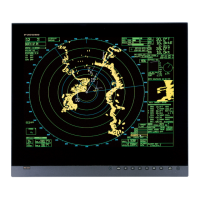
