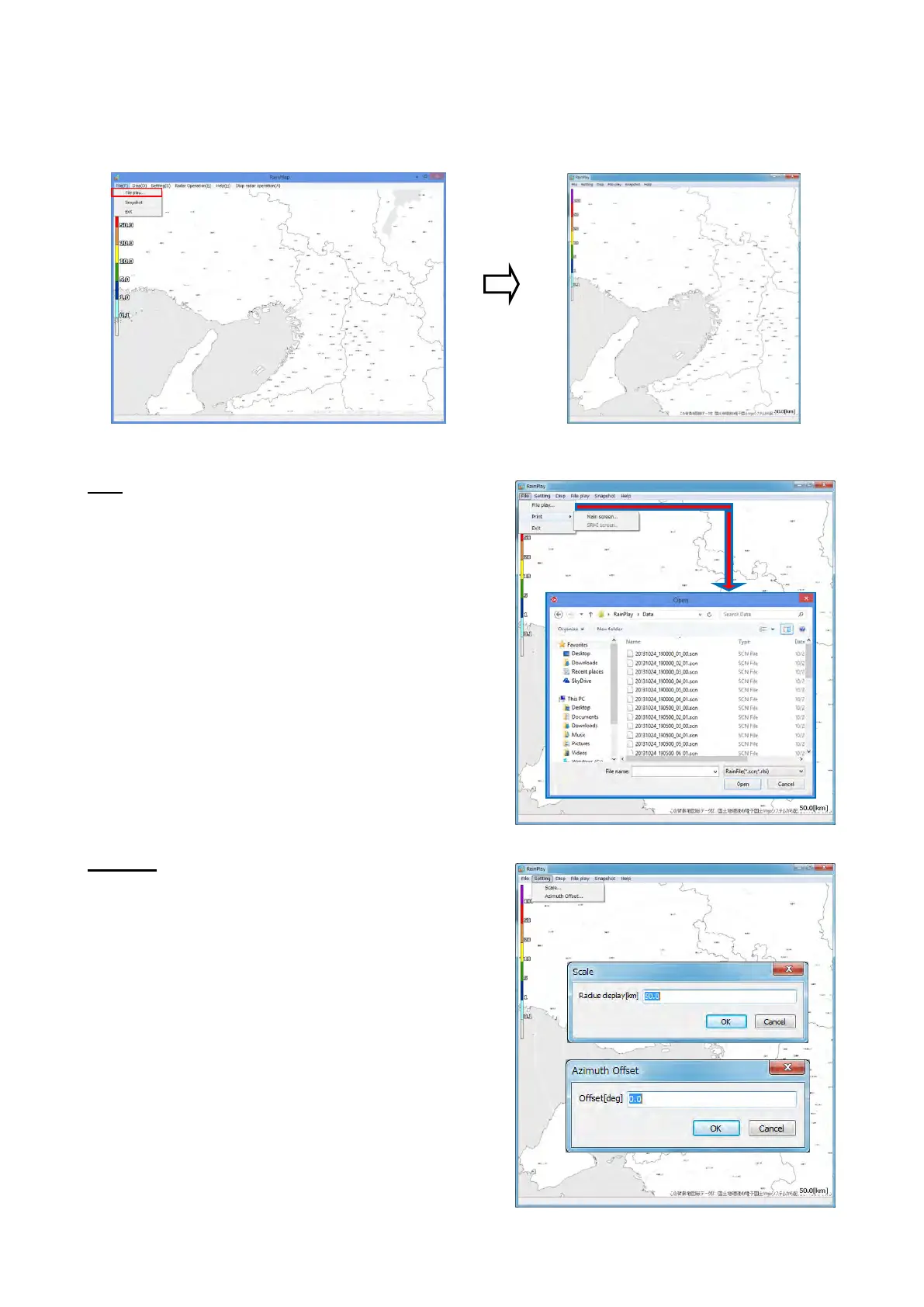S2E-17-0208_OM_WR2120_C
33
2.9. RainPlay Function
RainPlay will display after selecting [File play] on RainMap.
It is also possible to use RainPlay.exe from “RainMap_RainPlay” folder on desktop even when RainMap
is activated.
File
File play:
Select files of log data (*.scn; *rhi) to play (Slide show) on
screen
Print:
・Main screen: Print the main screen
・SRHI screen: Print the SRHI screen
Exit:
Close the software
Setting
Scale:
Setup a scale distance (radius display [km]) in [Scale]
pop-up window.
Azimuth Offset:
Setup a degree of offset in [Azimuth Offset] pop-up
window.
