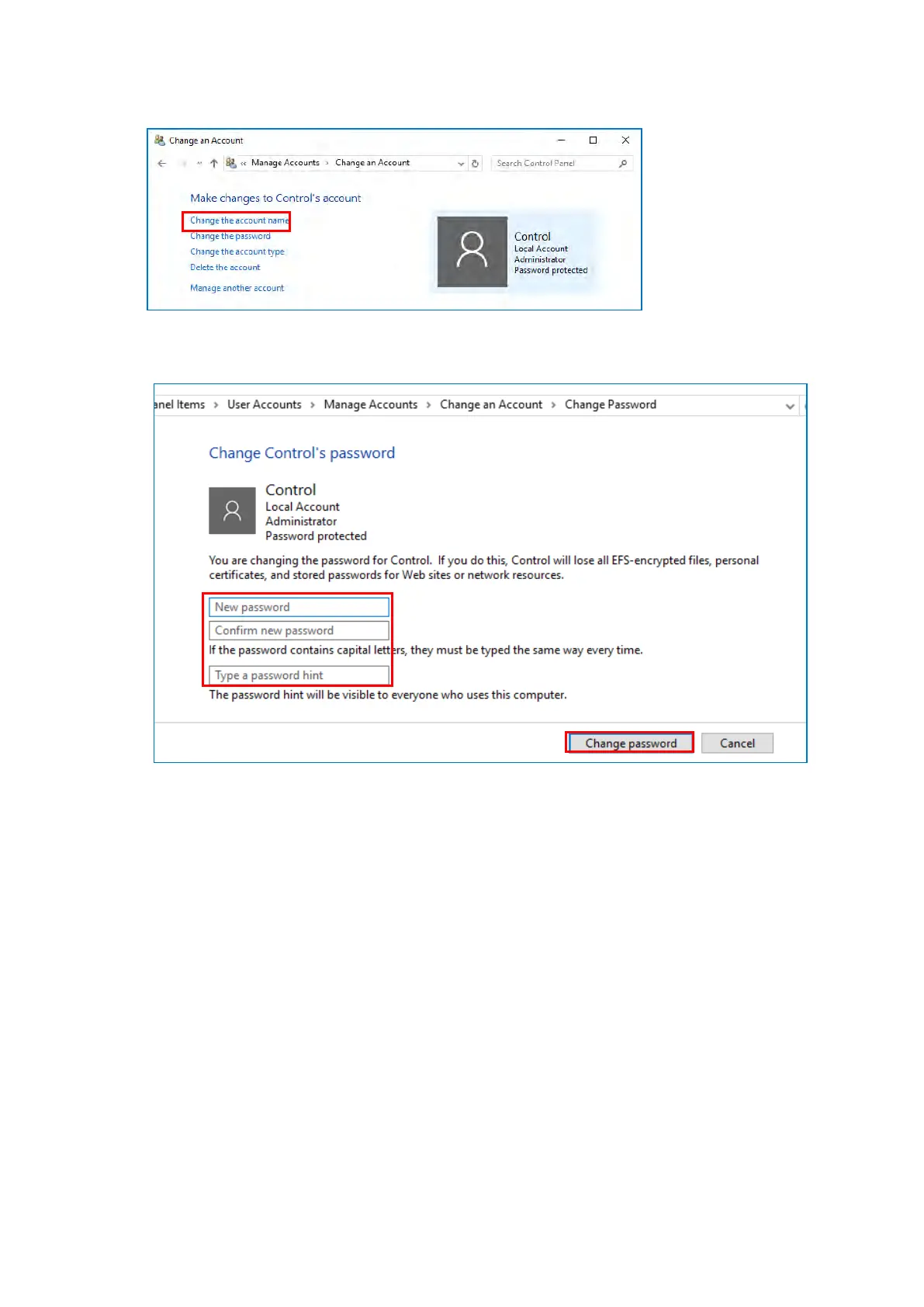S2E-17-0208_OM_WR2120_C
75
5) Click the “Change the password”.
6) Click the [Change password] button after entered the “New password”, “Confirm new password”, and
“password hint”. Please keep your password somewhere safe.
4. Trademarks
Windows is a registered trademark of Microsoft Corporation in the United States and/or other countries.
5. Security Export Control
1) This device will be valid for export controlled goods of Japan.
2) Principle, export, sale, and transfer for foreign user list subjects established by the Japanese
government, is prohibited.
3) Based on all other controls if the end-user or end use is involved in the development, manufacture and
use of weapons of mass destruction or similar or if this involvement is suspected, export is prohibited.
4) If you want to export this product, please contact us in advance.
