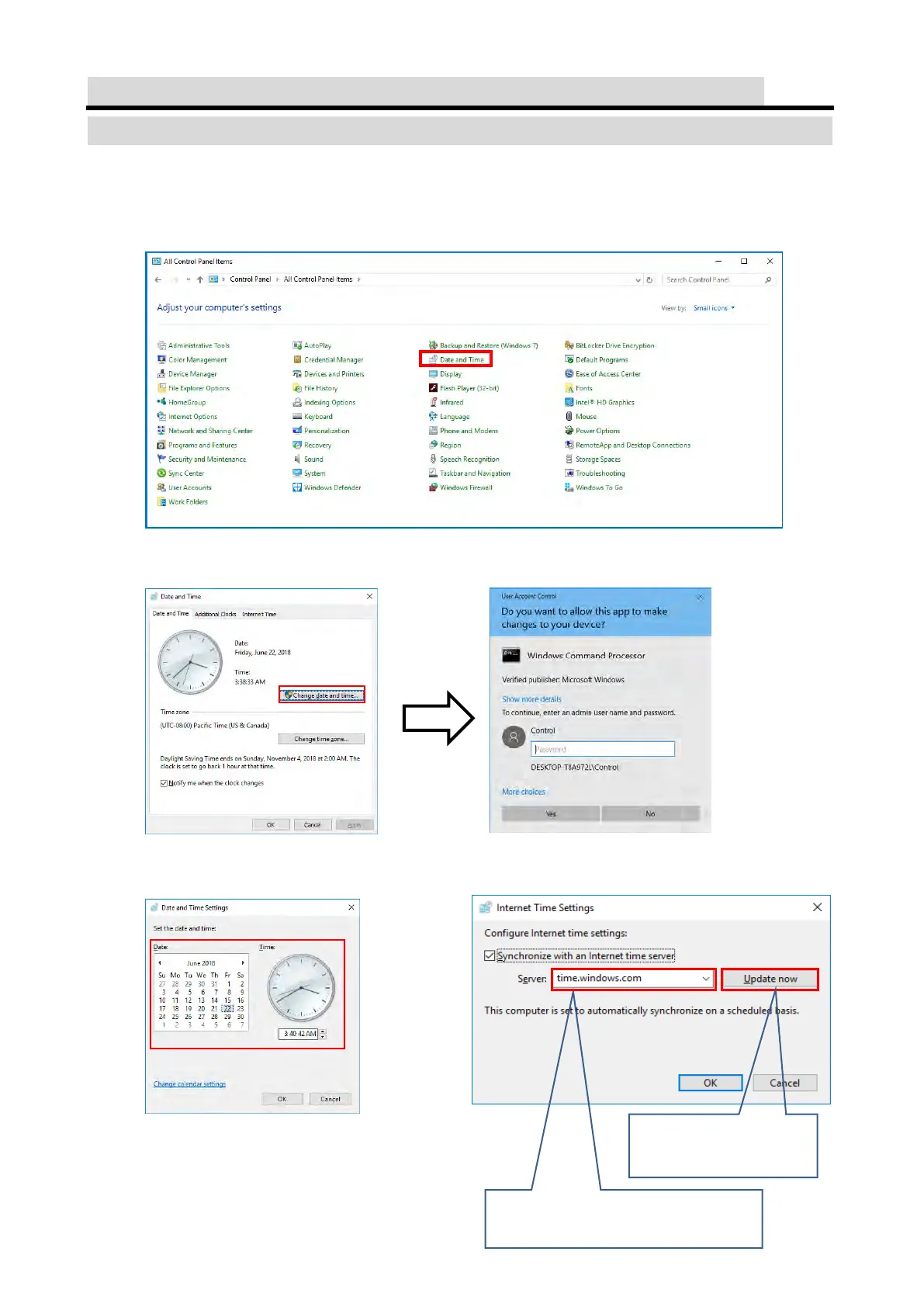S2E-17-0208_OM_WR2120_C
73
APPENDIX
A. DPU SETTING
1. DPU Time Adjust Setting
It is important to keep maintaining the local time accurately that influence to the radar observation schedule and the
time stamp of the data.
1) Open the control panel and click the “Date and Time”.
2) Click the [Change date and time].
4) Case of correct the time by hand.
2. Precaution of using DPU:
3) Enter the password of Control account
Note: Default password is “Admin”.
5) Case of correct the time by internet time.
.
Click the button to
synchronize the time
with NTP server.
Enter the address of NTP server in
this box if required to change
