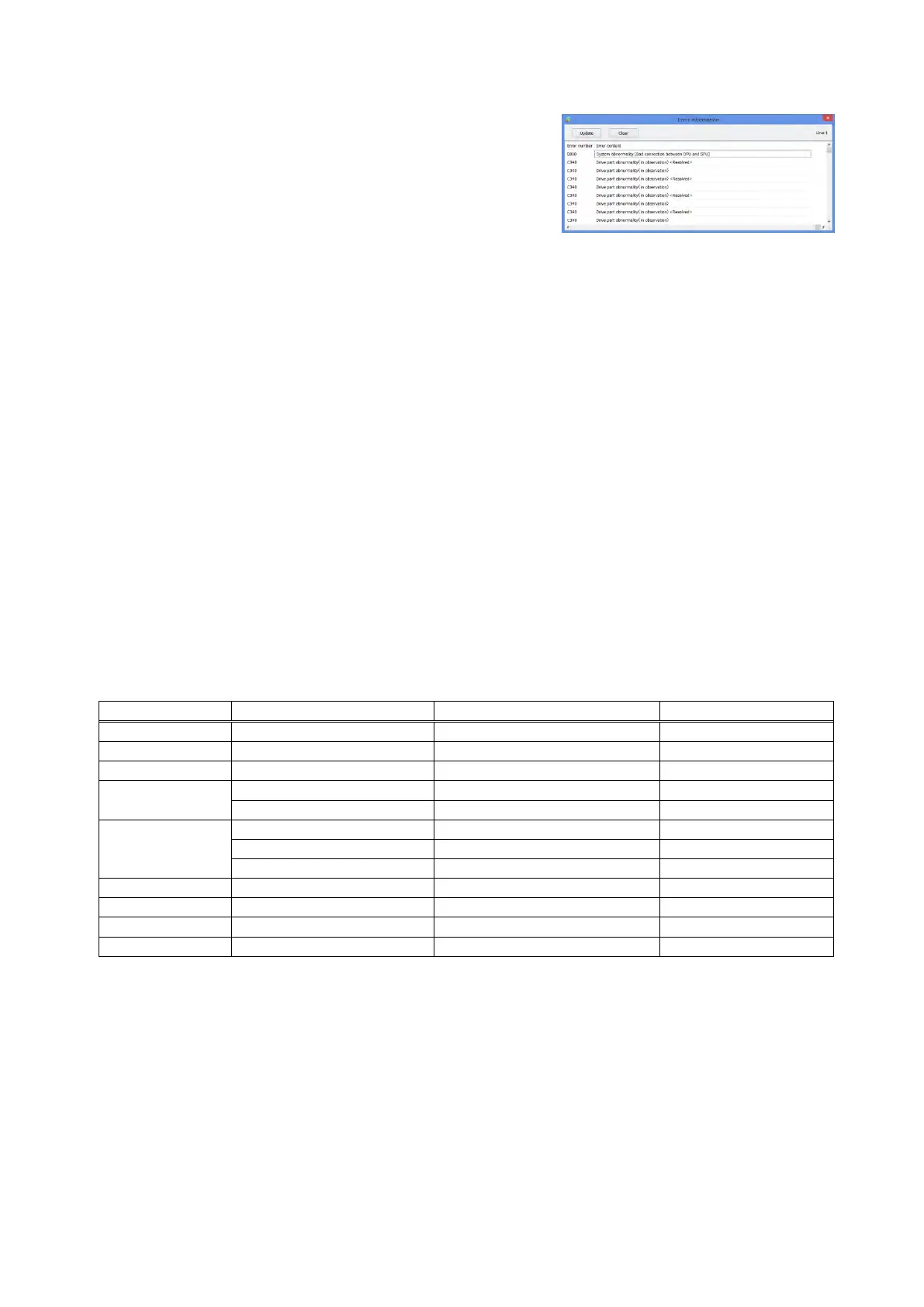S2E-17-0208_OM_WR2120_C
37
2.10. Log File Function
1) Error information
Displays any captured error information up to 50 lines on
screen. Once entries exceed 50 lines, additional error
information overwrites older line entries. These older line
entries are saved into separate log files in the same “log”
folder in RainMap the program folder.
2) Log record:
Log record folder is created automatically in the RainMap folder and saved log data [log].
・RainMap.log (Log file)
・YYYYMMDDhhmmss.dat File configuration is compressed (ZIP) and includes the transmission start
date and time up to 1, 000 file maximum.
3) Limit of Log files (RainMap.log):
When transmission start date and time exceeds 1,000 files it will overwrite the oldest file.
4) Log file (RainMap.log) format:
Save in “text” format.
e.g.)
[2014/06/17 10:35:06] SendParam,20140617_103506.dat
[2014/06/18 20:08:45] TRxStart,20140618_200845.dat
Configurations file (YYYYMMDDhhmmss.ini).
This file is saved by section and key setting with RainMap software.
(This file saves the current setup information entered in the RainMap program)
RainMap_ErrorDisp.log: Saves display detail failure information compiled from GUI of RainMap.
RainMap_ErroHist.log: Saves all previous failure information.
Detail of Log record contents: (Rrecords both normal and error conditions)
(Saved configuration file)
(Saved configuration file)
