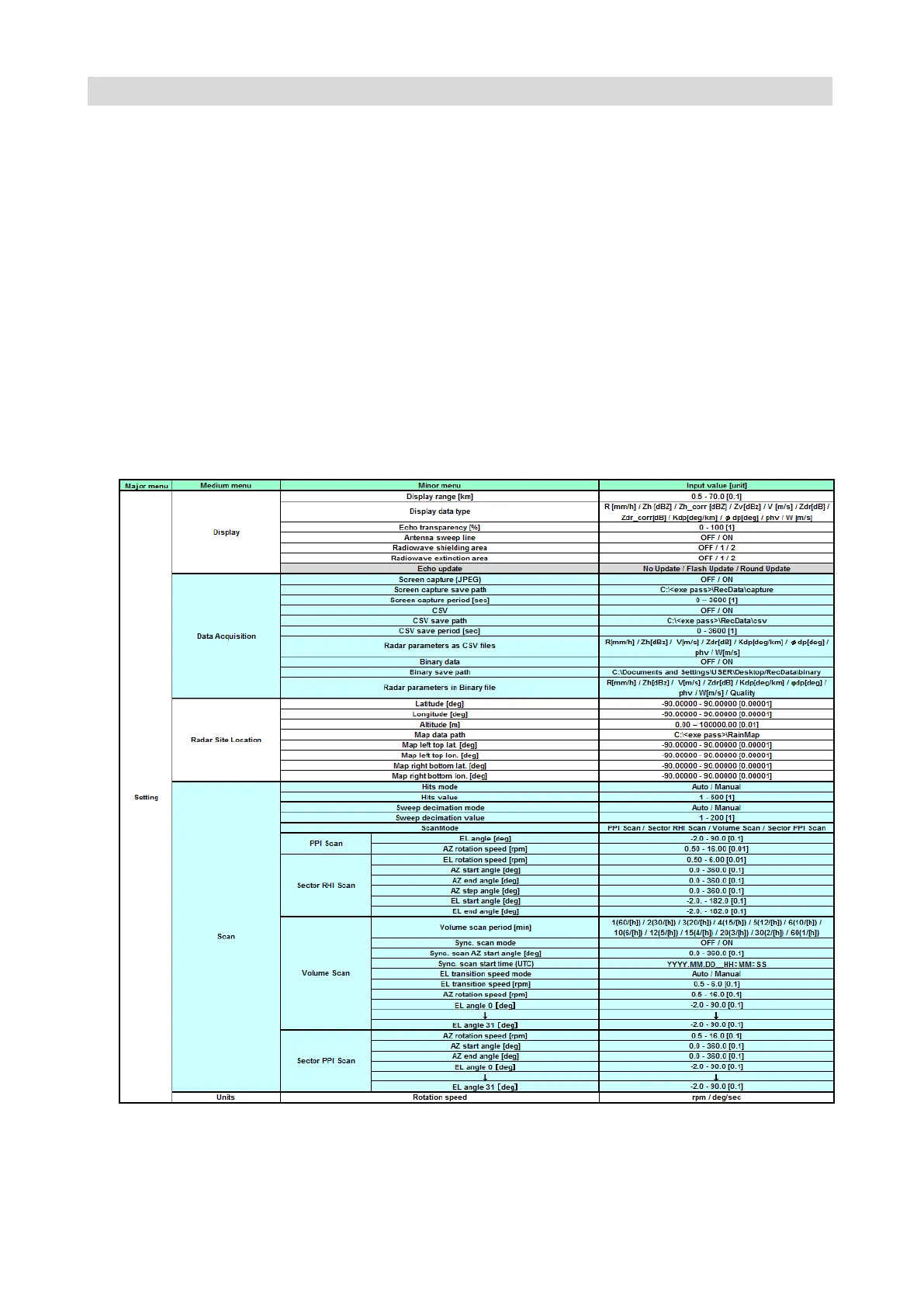S2E-17-0208_OM_WR2120_C
38
3. RAINMAP SETTING TABLE
This is a table of RainMap settings.
Data backup:
Because there is no guarantee of data integrity including observation data, output file, etc., make sure
to back up the data to external hard disk drives.
Furuno has no responsibility for damages, data integrity, repair or any other damages resulting from
data loss.
Software version:
Information of the software version is displayed on software screen panel.
This manual revision is for the following software version:
- RainMap v06.06
- RainPlay v02.10
1) Setting
Gray column in the table below indicates during advanced settings.
