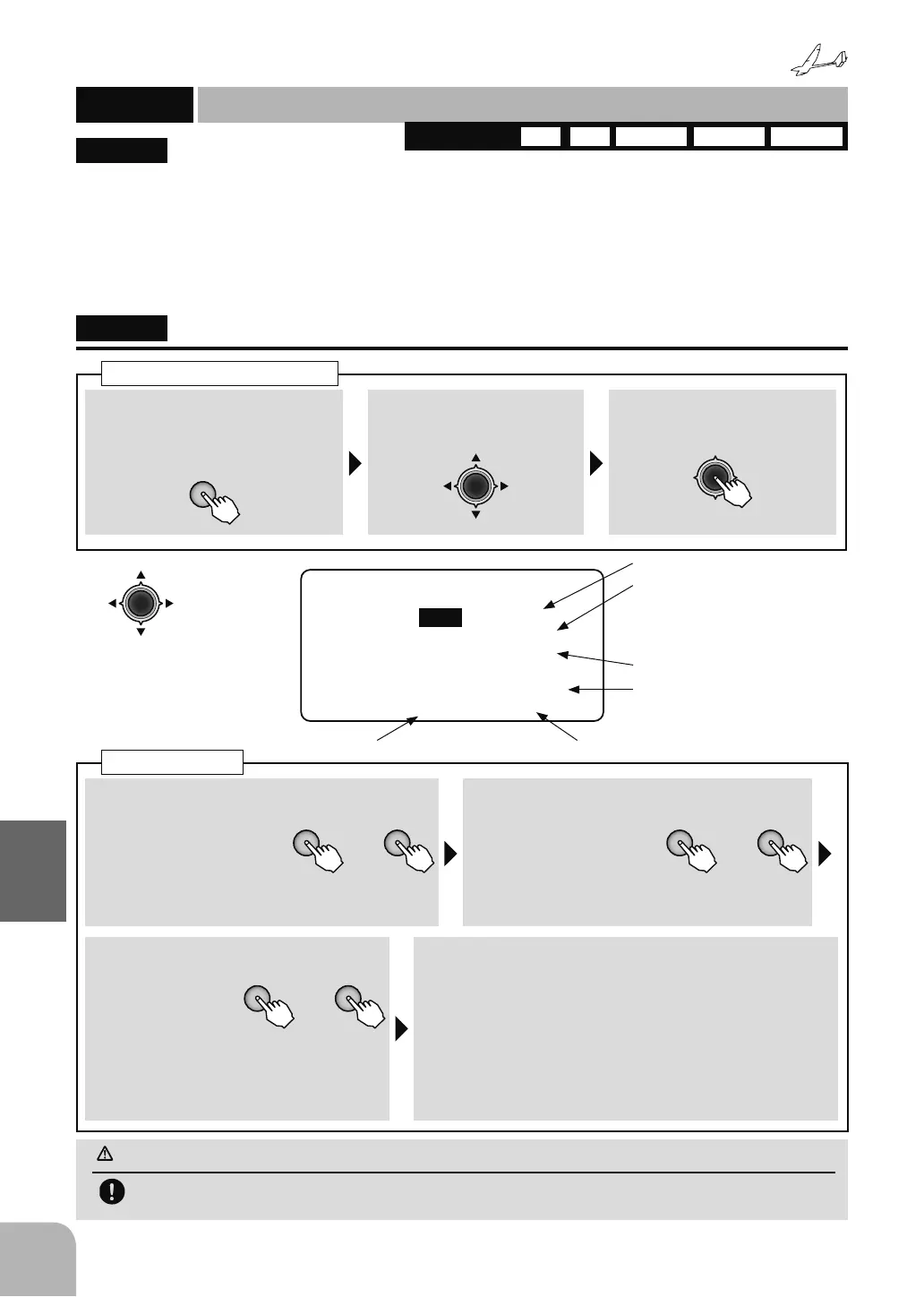156
Glider
Function
Method
①Callthemenuscreenfromthe
homescreenby pressingthe +
keyfor1second.
+
② Select
fromthemenuwiththe
Jogkey.
③Openthesettingscreenby
pressingtheJogkey.
(1second)
Callingthesettingscreen
1AIL 2AIL 2AIL+1F 2AIL+2F 2AIL+4FWINGTYPE
This function sets the operating motor when
the EP glider with motor is started by switch. The
operating speed can individually set in 2 ranges
of high from slow and slow from high. If you do
motor control with a throttle stick, you should
set this function to INH.
ŏ)RUVDIHW\WKH212))VZLWFKRIWKHDLUFUDIWLWVHOI
FDQEHVHW
ŏ,IDWUDQVPLWWHUSRZHUVXSSO\LVVZLWFKHGRQZKLOH
WKHPRWRU6:KDVEHHQ21WKHZDUQLQJZLOO
RSHUDWH%HVXUHWRVZLWFKRQDSRZHUVXSSO\ZLWK
WKHPRWRUVWDUWVZLWFK2))
"MOTORSW"
MOTORSW
Motorswitch
(GLIDER)
027256:
02'(㌣2))
63(('㌣2))㌣2))
2))21
6$)(6:㌣6:$㌣'2:1
67576:㌣6:'㌣'2:1
326,㌣㌣
● Selectthesetting
itemwiththe
Jogkey.
■ Activatingthefunction
+ −
or
①Selectthe"MODE"item
andthenselectthe
"OFF"bypressingthe
+keyor‒key.
● Whenyoudonotuseafunction,settothe
"INH"side.
■ Switchselection
+ −
or
②Changetheswitchby
pressingthe+keyor
‒keyattheswitch
selectionitem.
Range:SwA 〜 SwH
■ Switchdirection
+ −
or
③ Selectthe
"DOWN"item
andthenselect
thepositionby
pressingthe+keyor‒key.
● 2PSW:UP,DOWN
● 3PSW:UP,UP&D,UP&C,CNTR,
C&DN,DOWN
■ Speedsetting
④Select"SPEED"nextto(OFF)and(ON)byJogkey.
Range:OFF,1 〜 10(moreslowly)
●
(ON)
istheaccelerationspeedsetting.
●
(OFF)
isthedecelerationspeedsetting.
Motor
● StartSW
● Acceleratingspeedsetting● Deceleratingspeedsetting
● IfthissafetyswitchisnotON,the
motorwillnotstartevenifthe
starterswitchisturnedon.In
"NULL",asafefunctiondoesnot
work.
● Asetupofthemotorcontrol
position(3CHendpoint)ofHigh-
sideandLow-side
● Presentmotorcontrolposition
Always remove the propeller from the motor during setting and at operation checks.
Ŷ7KHUHLVWKHGDQJHURIWKHSURSHOOHUVSLQQLQJXQH[SHFWHGO\DQGFDXVLQJDVHULRXVLQMXU\
DANGER
